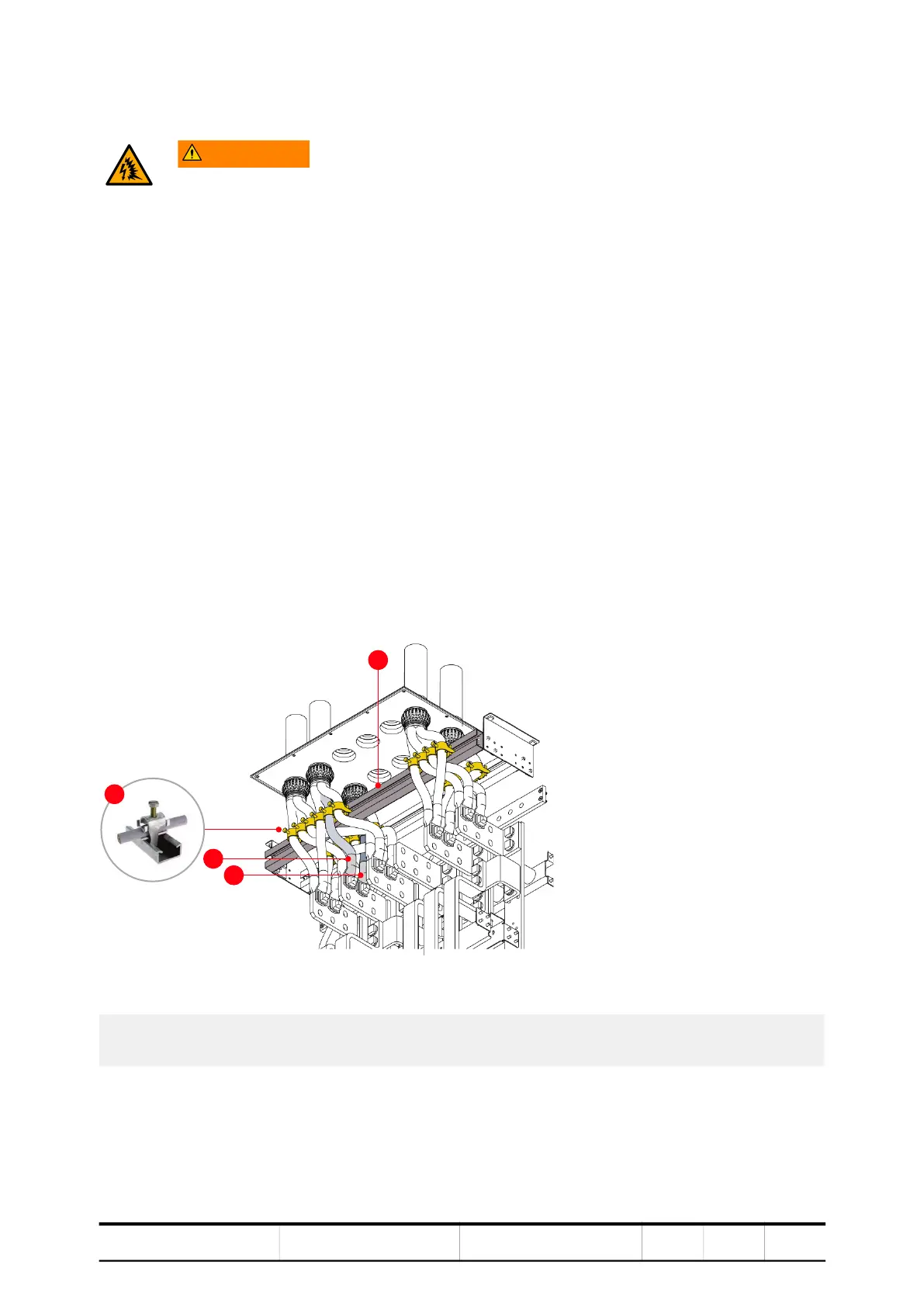ELECTRICAL INSTALLATION
PRODUCT
ACS6000
DOCUMENT KIND
User manual
DOCUMENT ID.
3BHS212794 E01
REV.
N
LANG.
en
PAGE
136/266
6.7.5. Connecting the cables
6.7.5.1. Checking the cable insulation
– Measure the insulation of each cable before connection and verify that the
results are within the specification of the cable manufacturer.
– Leave the conductors unconnected at both ends until the commissioning
personnel has given permission to connect them.
6.7.5.2. EXU cabinet connections
1. If multi-core cables are used and several conductors of the same phase are
connected to a busbar, attach the cable lugs of the cables on each side of the
busbar.
2. Fasten the cables to the strain relief rails with suitable cable clamps.
Figure 6-21 Cable connections in an EXU cabinet
3. Choose the length and the orientation of the bolts so that the distance
between bolted joints of different phases is not less than 25 mm.
WARNING Risk of flashover!
High voltages in the terminal unit can cause flashover between the
electric potential of different conductors and the electric potential of a
conductor and earth.
– Maintain a minimum distance of 55 mm between two different
potentials in the terminal unit, including phase to phase distances
and ground to phase distances.
1) Cable clamp
2) Cable lugs on each side of busbar
3) Strain relief rail
2
2
3