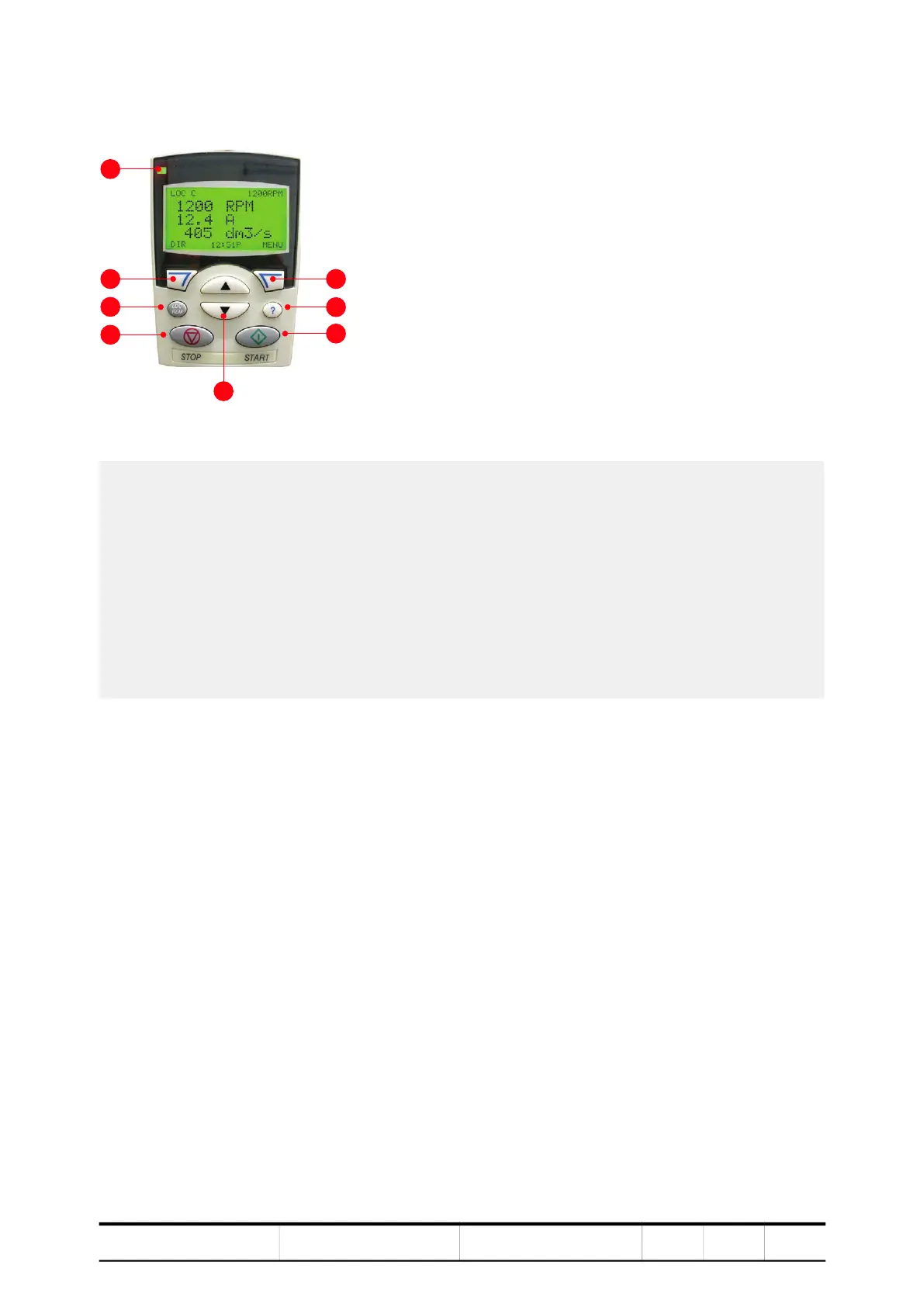OPERATION
PRODUCT
ACS6000
DOCUMENT KIND
User manual
DOCUMENT ID.
3BHS212794 E01
REV.
N
LANG.
en
PAGE
166/266
8.5. EXU control panel
Figure 8-5 DCS800 control panel
The EXU control panel is the user interface for controlling, reading the status data
and setting the parameters of the DCS800 unit in the EXU cabinet.
The control panel provides the following functions:
– Alphanumeric LCD display
– Display language selection
– Assistant for commissioning
– Parameter copy function
Parameters can be copied into the control panel memory for backup purposes or
for downloading to another DCS800 unit. For this reason, the control panel can be
detached and attached to the DCS800 unit at any time.
– Context-sensitive help menu
– Fault and alarm text messages including fault history
For more information, see “DCS800 drives firmware manual” (3ADW000193R0801).
1) LED
• Steady green light: normal operation
• Flashing green light: alarm
• Steady red light: fault
2) Soft keys: function changes with the text
that is displayed above the soft key
3) Local / remote key: changes between local
and remote control
4) Stop key: stops the DCS800 unit if in local
control mode
5) Up (down) key: scrolls up (down) a menu or
list, increments (decrements) a value if a
parameter is selected, increments
(decrements) the reference value in the
upper right corner of the display
if highlighted
6) Help key: When pressed, shows additional
information on the message currently
displayed
7) Start key: starts the DCS800 unit if in local
control mode
5
6
7