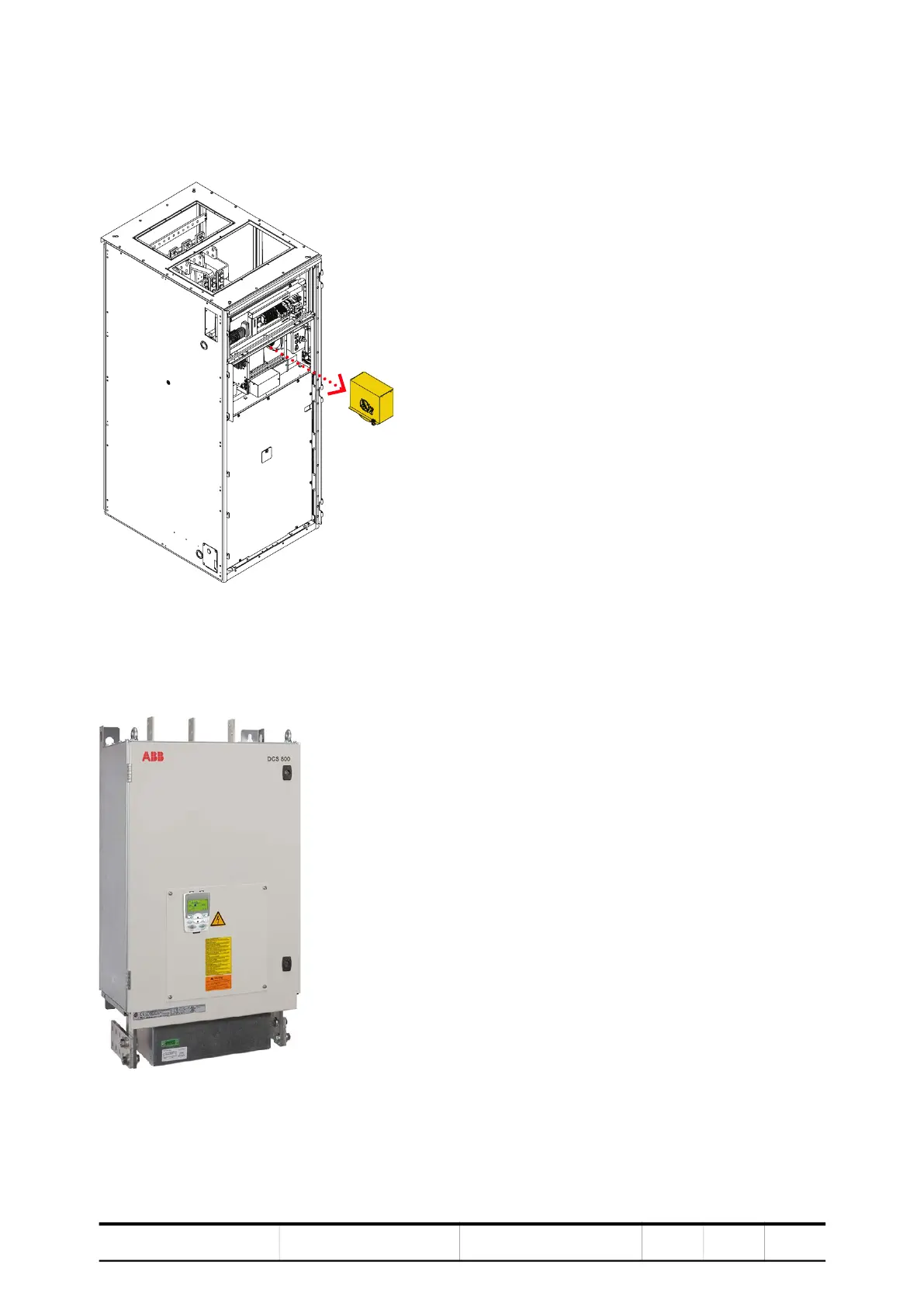PREVENTIVE AND CORRECTIVE MAINTENANCE
PRODUCT
ACS6000
DOCUMENT KIND
User manual
DOCUMENT ID.
3BHS212794 E01
REV.
N
LANG.
en
PAGE
260/266
5. Pull the fan unit out of the cabinet.
CAUTION! To prevent the fan from falling onto you, place a support (ie, a box)
underneath.
6. Install the new fan in reverse order of removal.
10.4.18. Replacing the fan unit in an EXU with DCS800 size D5
controller
Figure 10-29 DCS800 controller - size D5
Procedure
1. Switch off the miniature circuit breaker of the fan unit.