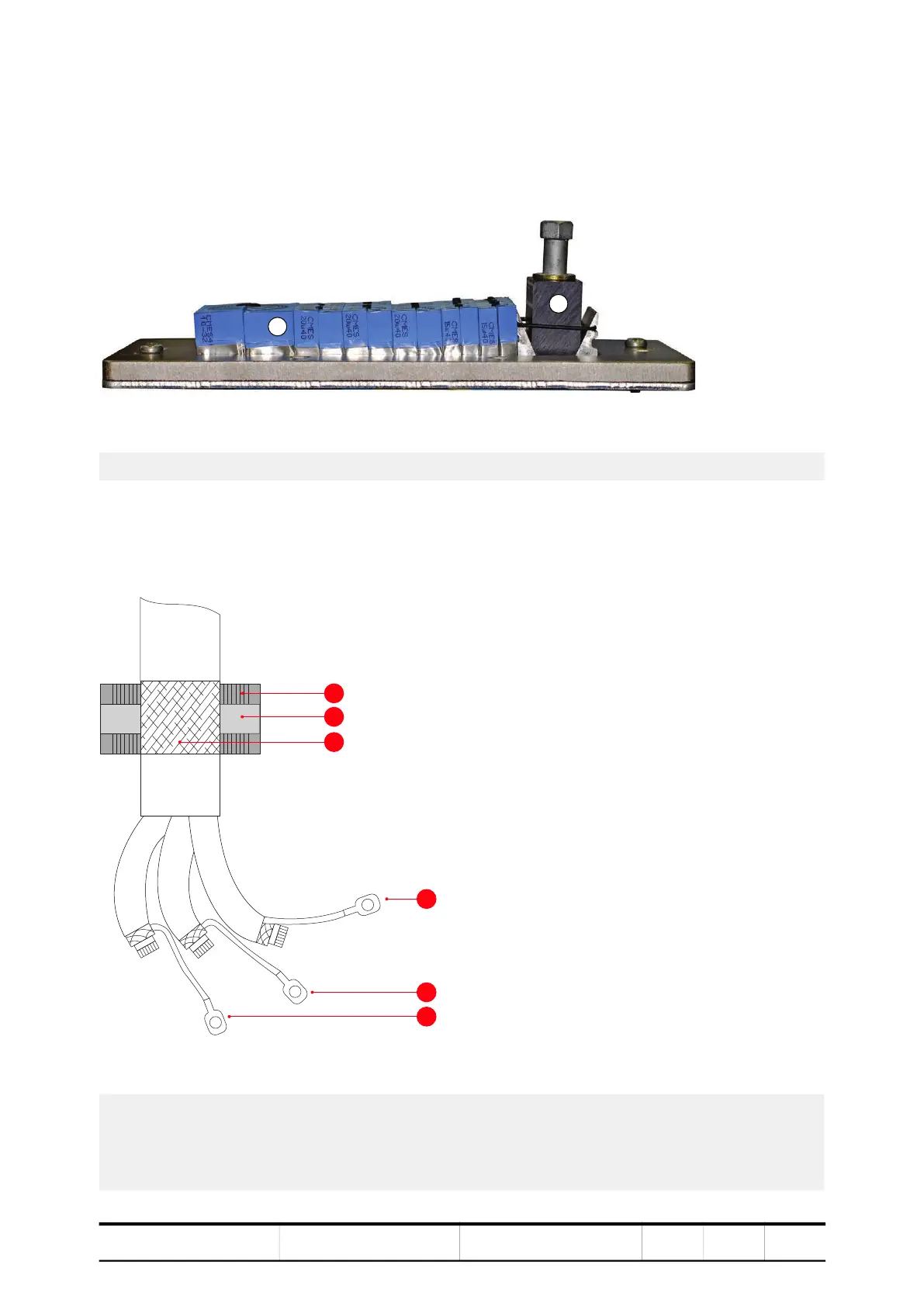ELECTRICAL INSTALLATION
PRODUCT
ACS6000
DOCUMENT KIND
User manual
DOCUMENT ID.
3BHS212794 E01
REV.
N
LANG.
en
PAGE
140/266
6.8.2. Preparing cables for sealing modules
For information on installing the sealing modules and using the compression
wedge, see the Roxtec CF16EMC installation instructions in “Appendix A -
Additional manuals”.
Figure 6-25 Cable entry with sealing modules
1. Unscrew the frame.
2. Prepare the cables with an outer cable screen for EMC bonding with the metal
enclosure of the cabinet as illustrated in Fig. 6-26.
Figure 6-26 Preparing control cables for sealing modules
1) Sealing modules 2) Compression wedge
1) Sealing module
2) Conductive foil
3) Cable sheath removed to expose cable
shield
4) Conductor screen extension to connect to
PE terminal
1
1
2
4
4