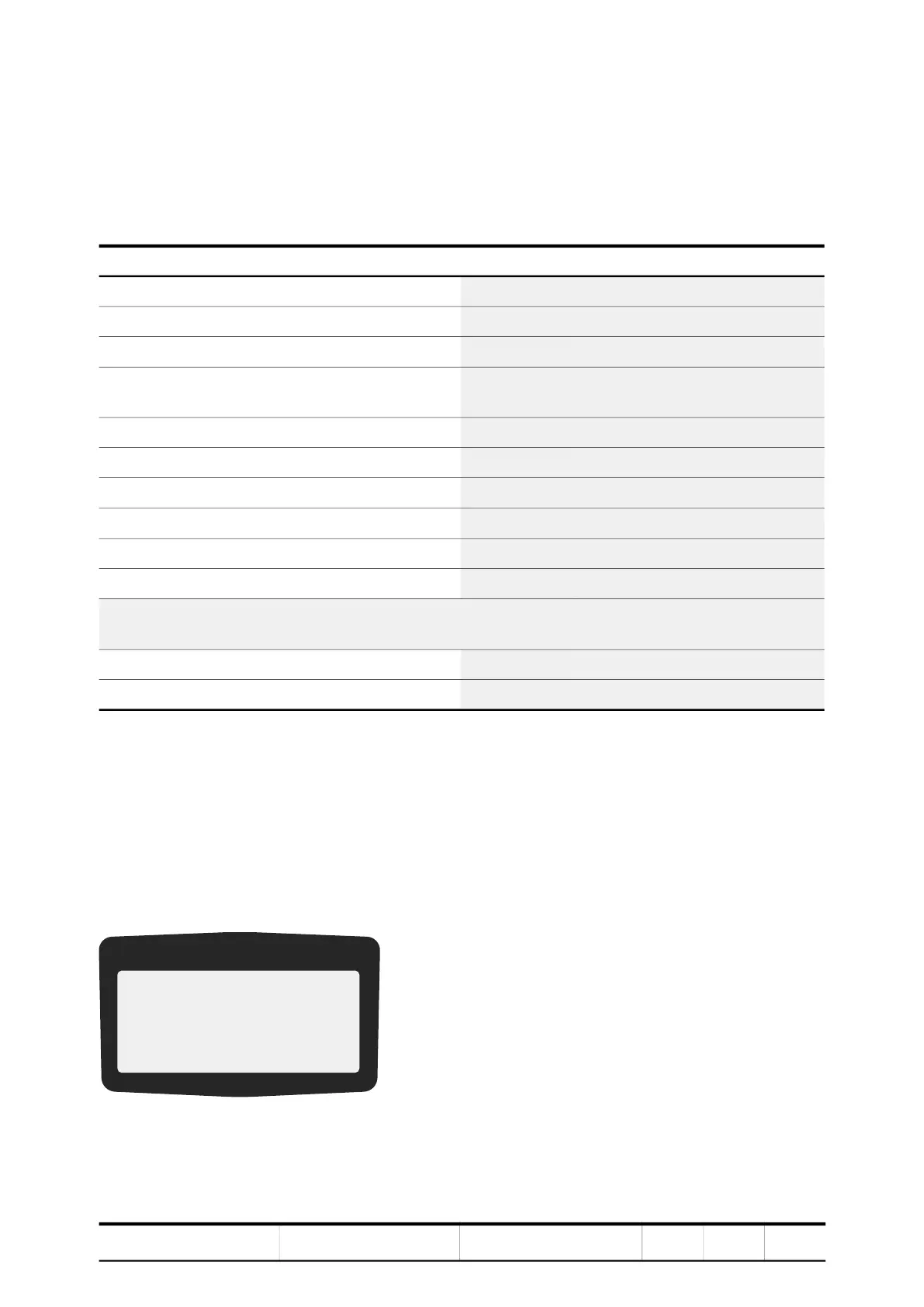CDP CONTROL PANEL
PRODUCT
ACS6000
DOCUMENT KIND
User manual
DOCUMENT ID.
3BHS212794 E01
REV.
N
LANG.
en
PAGE
196/266
9.2.3.1. Overview
If the parameter lock is disabled or unlocked (see “9.2.3.3 Enabling / unlocking a
parameter lock” on page 199) the parameters mode allows entering the parameter
settings for the required drive configuration depending on the application.
The parameters are organized in functional groups, so called parameter groups.
NOTE – For details about the parameters, their settings and functions, see
“Appendix G - Signal and parameter table”.
When entering the parameters mode for the first time after the auxiliary supply
voltage of the drive has been switched on, the CDP control panel displays the first
parameter of parameter group 11. The next time the parameters mode is entered,
the previously selected parameter displays.
Some parameter settings cannot be changed while the drive is running. If tried, the
following warning displays.
Group Description Parameter Description
Group 07 Control words 21.01 Start function
Group 08 Status words
21.02 Start function
Group 09 Fault and alarm words 21.03 Off1 stop mode
Group 11 Start, stop, direction or MCB
control
21.04 Process stop selection
Group 12 Reference selection
21.05 Process stop signal
Group 16 System control inputs
21.06 Process stop MCB control
Group 17 DC link control 21.07 Process stop mode
Group 18 Utility
.
Group 19 Data storage .
Group 20 Limits .
Group 21 Start / stop /
process stop
21.17 MCB closing time limit
Group 22 Ramp functions
.
Group 23 Speed reference 21.19 MCB available signal
** WARNING **
WRITE ACCESS DENIED
PARAMETER SETTING
NOT POSSIBLE