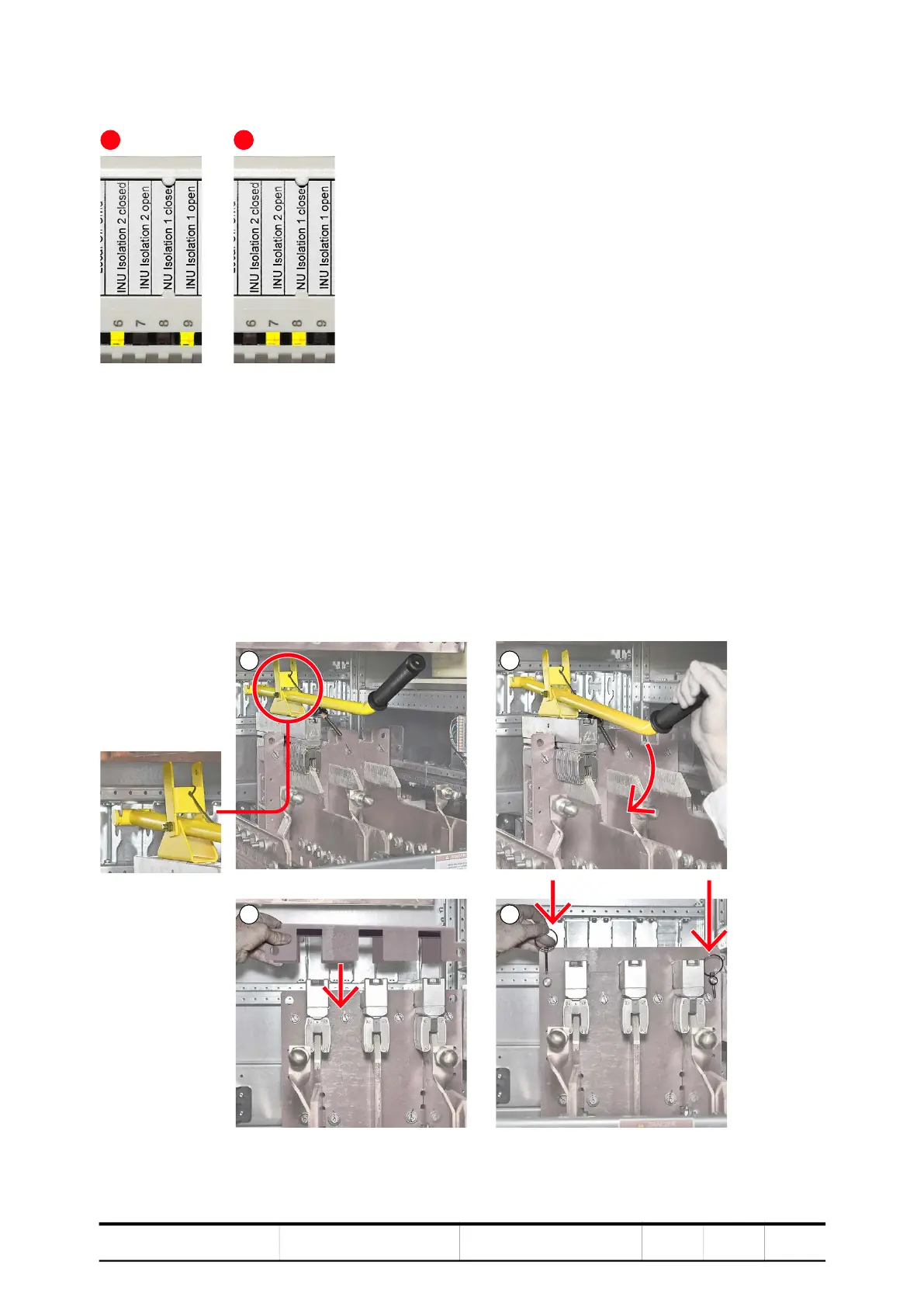PREVENTIVE AND CORRECTIVE MAINTENANCE
PRODUCT
ACS6000
DOCUMENT KIND
User manual
DOCUMENT ID.
3BHS212794 E01
REV.
N
LANG.
en
PAGE
238/266
6. Check that the LEDs are lit as shown.
7. Check that tools and foreign objects are not left inside the cabinets.
8. Close and lock the doors.
9. Check that the power operating mode (POM) of the drive corresponds to the
busbar connectors fitted.
10. Start the drive according to the established procedures.
10.4.9.2. Fitting the busbar connectors
1. Shut down the drive according to the established procedures.
2. Fit the busbar connectors in the sequence shown in Fig. 10-22.
Figure 10-22 Fitting sequence for busbar connectors
1
2
1
2