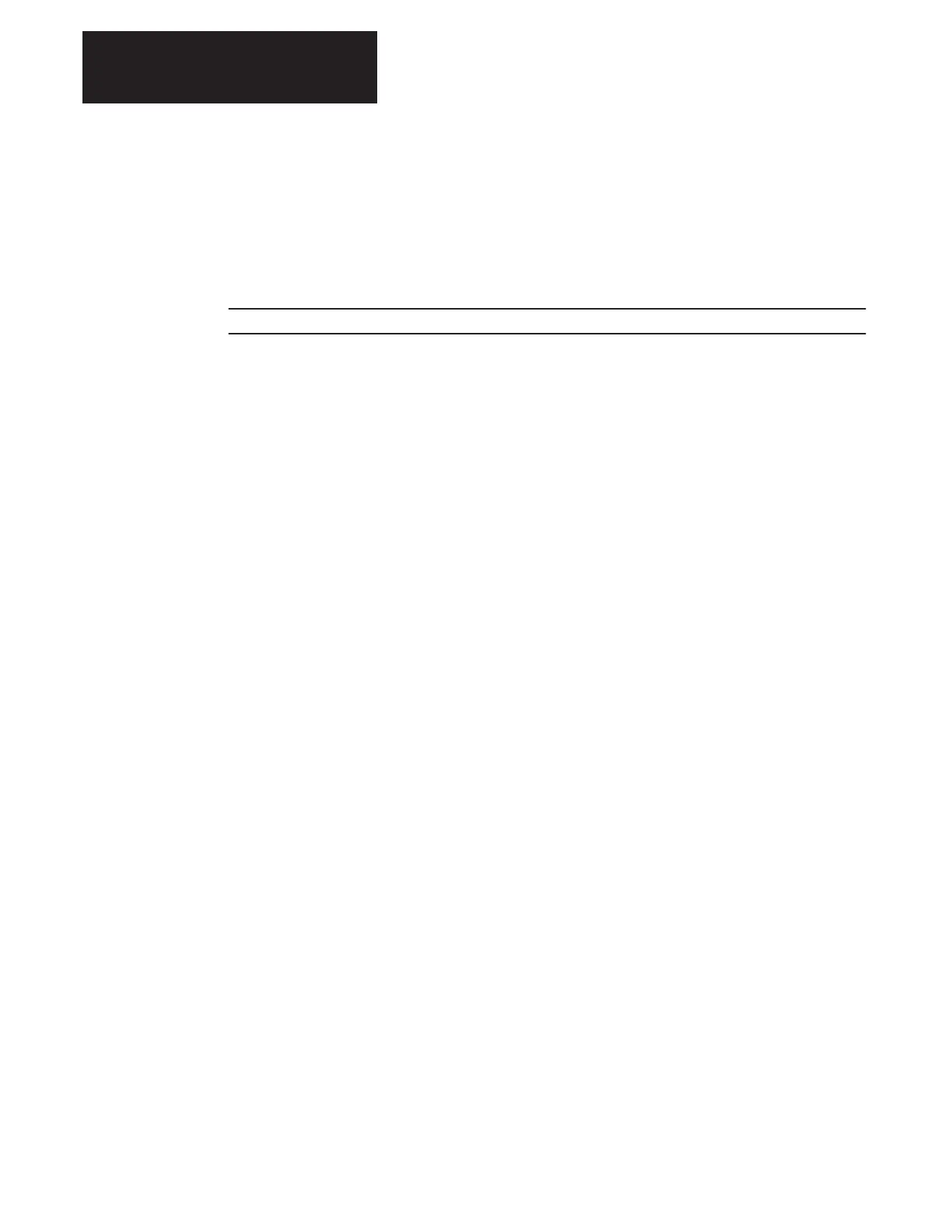Chapter 6
Troubleshooting
6–30
If you experience problems while running the Flux Test it may be
necessary to verify that parameters are set properly. The parameters
listed in Table 6.E are the parameters that directly effect the Flux
Test.
Table 6.E
Flux Test Parameters
Parameter Number Description
40
41
Autotune Torque Limit
Autotune Speed
Reverse Speed Limit
Forward Speed Limit
Positive Torque Ref Limit
Negative Torque Ref Limit
Motoring Power Limit
Regen Power Limit
Positive Motor Current Ref
Limit
Negative Motor Current Ref
Limit
Cp Operating Options
Value/Comments
Set this to the limit of the application, if set
to 0, the motor may not accelerate.
Set this to the limit of the application, if set
to 0, the motor may not accelerate.
Set this to the limit of the application, if set
too low, the motor may not accelerate.
Set this to the limit of the application, if set
too low, the motor may not accelerate.
Set this to the limit of the application, if set
too low, the motor may not accelerate.
If set too high, you may trip out on a Bus
Overvolts (see note).
Set this to the limit of the application, if set
too low, the motor may not accelerate.
Set this to the limit of the application, if set
too low, the motor may not accelerate.
Set to 0 to allow the motor to coast to stop
once the flux test is completed. Set to 128
to regen to stop even without a brake once
the flux test is completed*.
*Note: The option to regenerate to stop following identification of flux producing current should
function properly with or without a brake or regeneration unit. However, if a bus overvoltage
fault occurs during the regen to stop, the identified value of flux producing current can be retrieved
and placed in P238 without re–running the flux identification test with the regen to stop
disabled. The identified value of flux can be found by using Software Testpoint Parameter 273 and
placing 67 into it. The value of flux can be read by the user in the corresponding testpoint data
parameter #274. The value of 274 is the identified flux current and must then be entered into
parameter 238.
127
128
175
176
177
178
179
180
227
100% allows 1 p.u. torque during accel
+/– 68% is the max. for the flux test, limited
internally by the software.
