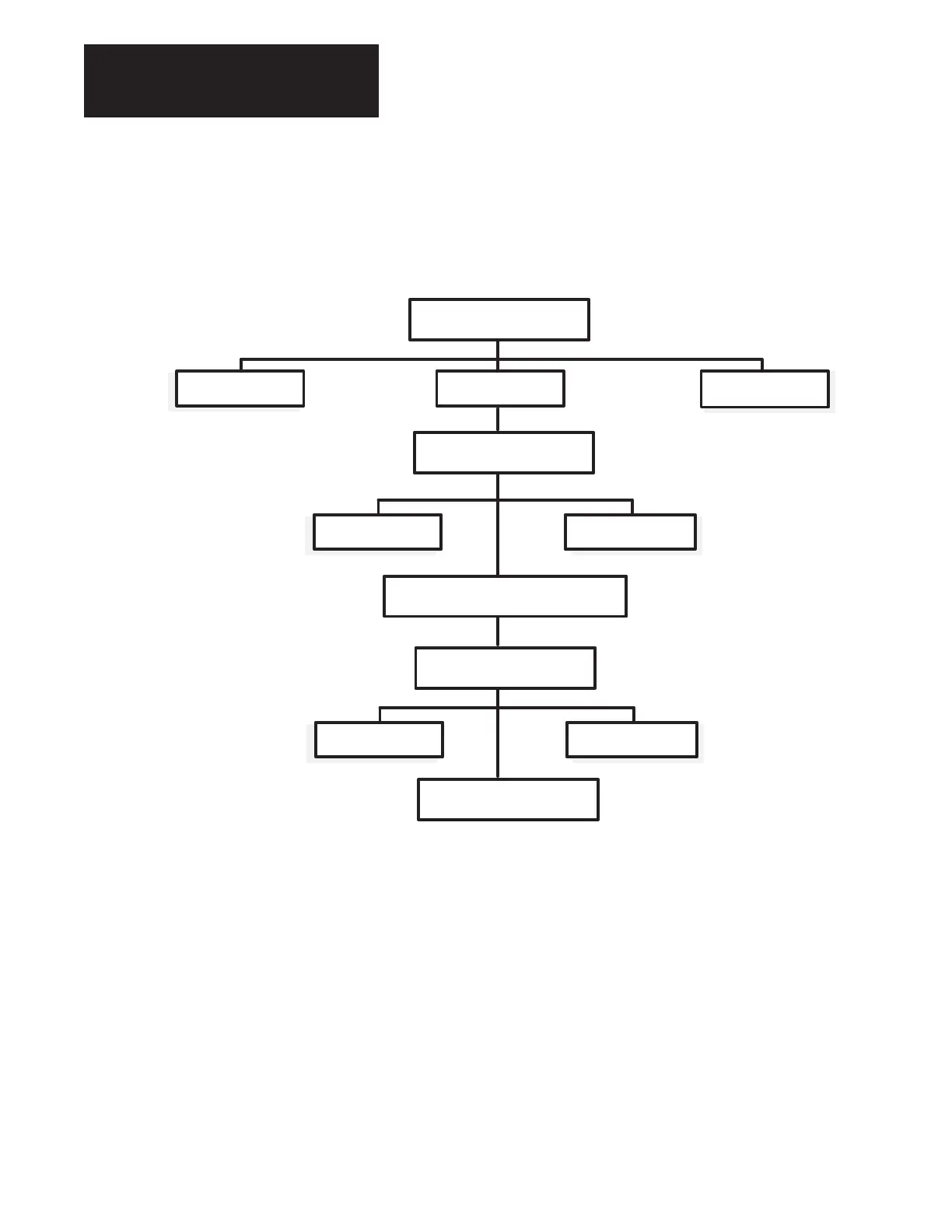Chapter 4
Startup
4–4
General Only qualified electrical technicians and/or electrical engineers familiar
with solid state controls and circuitry should attempt a 1336 FORCE
start–up. Figure 4.1 outlines the sequence that is required to start–up the
1336 FORCE Drive.
Figure 4.1.
Bulletin 1336 FORCE Start–Up Sequence
External
Wiring Checks
PRE–POWER CHECKS
Internal
Drive Checks
Communication
Configuration
LIVE–POWER CHECKS
Voltage
Measurements
Standard
I/O Checks
PARAMETER PROGRAMMING
POLARITY CHECKS
DRIVE TUNING
Encoder
Check
Motor
Check
Pre–Power Checks Pre–Power checks are meant to identify any problems prior to applying
voltage to the system. The drive should be checked for any damage that
may have occurred during shipment and installation. You should also
verify that all jumpers and configuration controls are properly applied for
the application at hand. Finally, you must check all wiring external to the
drive for accuracy and reliability.
External Wiring Checks:
1. Verify that all external I/O wires are properly terminated in the
terminal blocks. A full point – to – point continuity check should be
performed on all I/O wiring connected to the drive.
