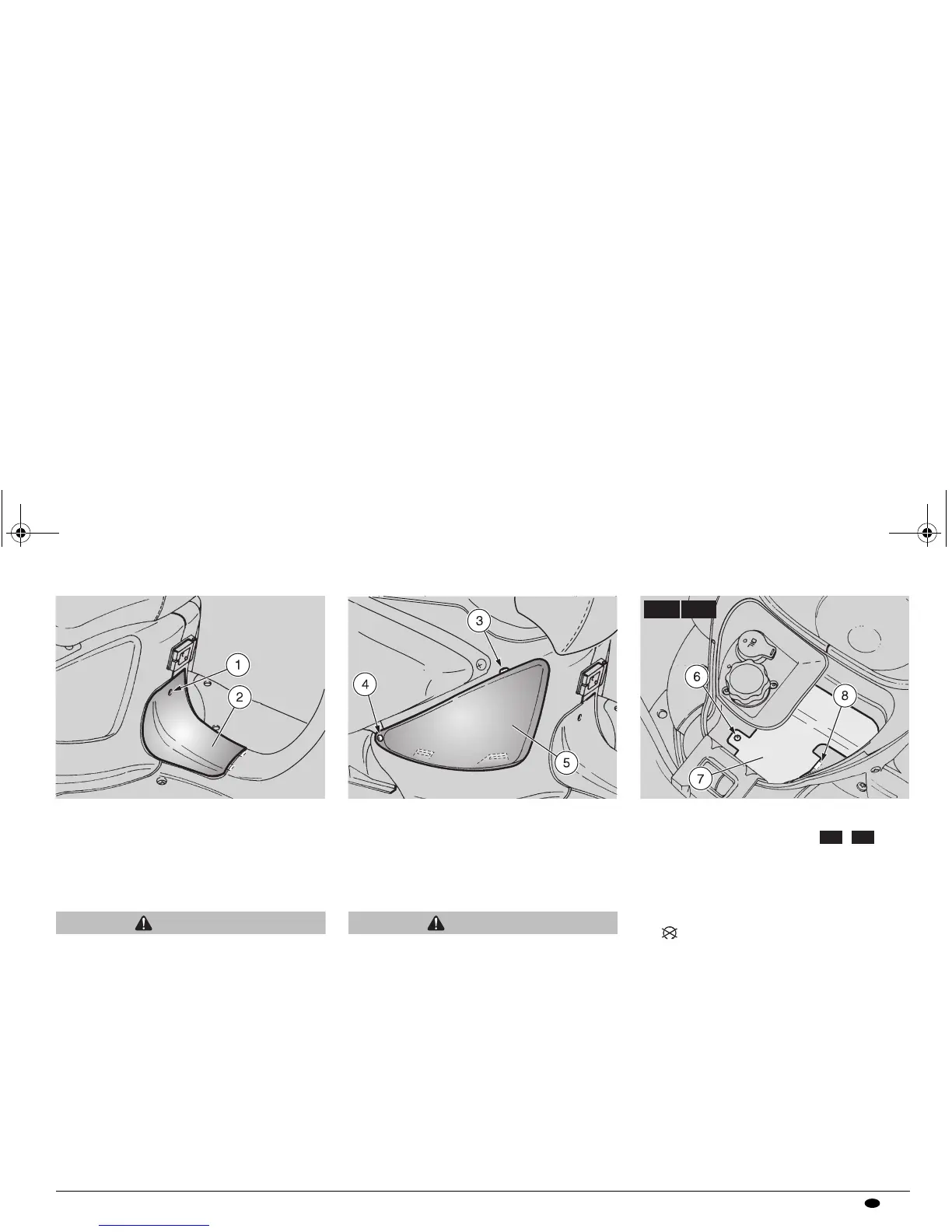79
use and maintenance Mojito 50 - 150
USA
REMOVING
THE CENTRAL INSPECTION
COVER
Carefully read page 63
(MAINTENANCE).
CAUTION
Handle the painted parts with care to
avoid scratching or damaging them.
" Place the vehicle on its centre stand.
" Unscrew and remove the screw (1).
" Remove the central inspection cover (2).
NOTE When refitting, make sure the two
tangs fit fully into their recesses.
REMOVING
THE RIGHT AND LEFT
INSPECTION COVERS
Carefully read page 63
(MAINTENANCE).
CAUTION
Handle the painted parts with care to
avoid scratching or damaging them.
" Lift the saddle, see page 43
(UNLOCKING / LOCKING THE
SADDLE).
" Unscrew and remove the upper screw
(3).
" Unscrew and remove the side screw (4).
" Remove the side inspection cover (5).
NOTE When refitting, fit the recesses
onto their matching tangs.
REMOVING
THE BATTERY COVER
NOTE Place the vehicle on firm and flat
ground.
" Place the vehicle on its centre stand.
" Make sure the ignition switch is set to
≈∆.
" Lift the saddle, see page 43
(UNLOCKING / LOCKING THE
SADDLE).
" Unscrew and remove the screw (6).
" Remove the battery cover (7).
NOTE When refitting make sure the
tang (8) fits fully into its recess.
MC50 M50
M50 MC50
APRum_MOJ50_150#02_####.book Page 79 Tuesday, August 3, 2004 9:25 AM
