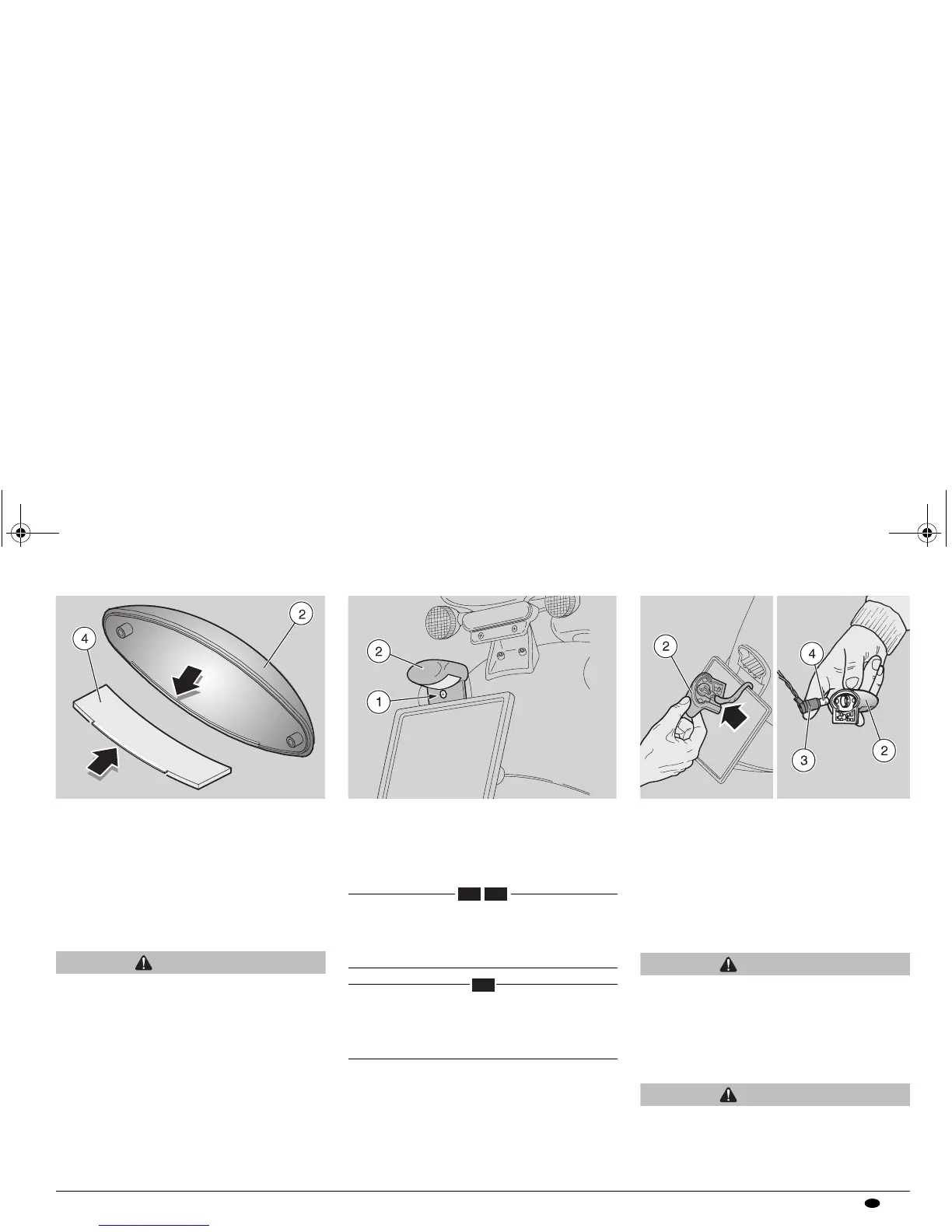99
use and maintenance Mojito 50 - 150
USA
To replace:
" Position the vehicle on the stand.
" Unscrew and remove the two screws (1).
" Remove the protection screen (2).
NOTE When reassembling, fit the
protection screen into its seat.
The shaped profile fits lowermost.
CAUTION
Tighten the two screws (1) cautiously
and moderately to avoid damaging the
protection screen.
" Press the bulb in with moderate
pressure (3) and turn it
counterclockwise.
" Extract the bulb from its seat.
NOTE Insert the bulb in the bulb socket,
making the two bulb pins coincide with
the relevant guides on the socket.
" Fit a bulb of the same type.
M50 MC50
NOTE If removed, fit the license plate
light screen (4) correctly.
The shaped profile is to the front.
MC150MC150
NOTE If removed, fit the transparent
screen (4) correctly.
The shaped profile is to the front.
CHANGING THE NUMBER PLATE
LIGHT
Carefully read page 93 (BULBS).
To replace:
" Place the vehicle on its centre stand.
" Unscrew and remove the screw (1).
" Remove the light unit (2).
CAUTION
To extract the bulb socket, do not pull the
electric wires.
" Grip the bulb socket (3), and pull it out of its
seat.
" Extract the bulb (4) from its seat.
" Fit a bulb of the same type.
CAUTION
When refitting, position the electric cable
in the groove at the right side of the lamp
assembly (2).
APRum_MOJ50_150#02_####.book Page 99 Tuesday, August 3, 2004 9:25 AM
