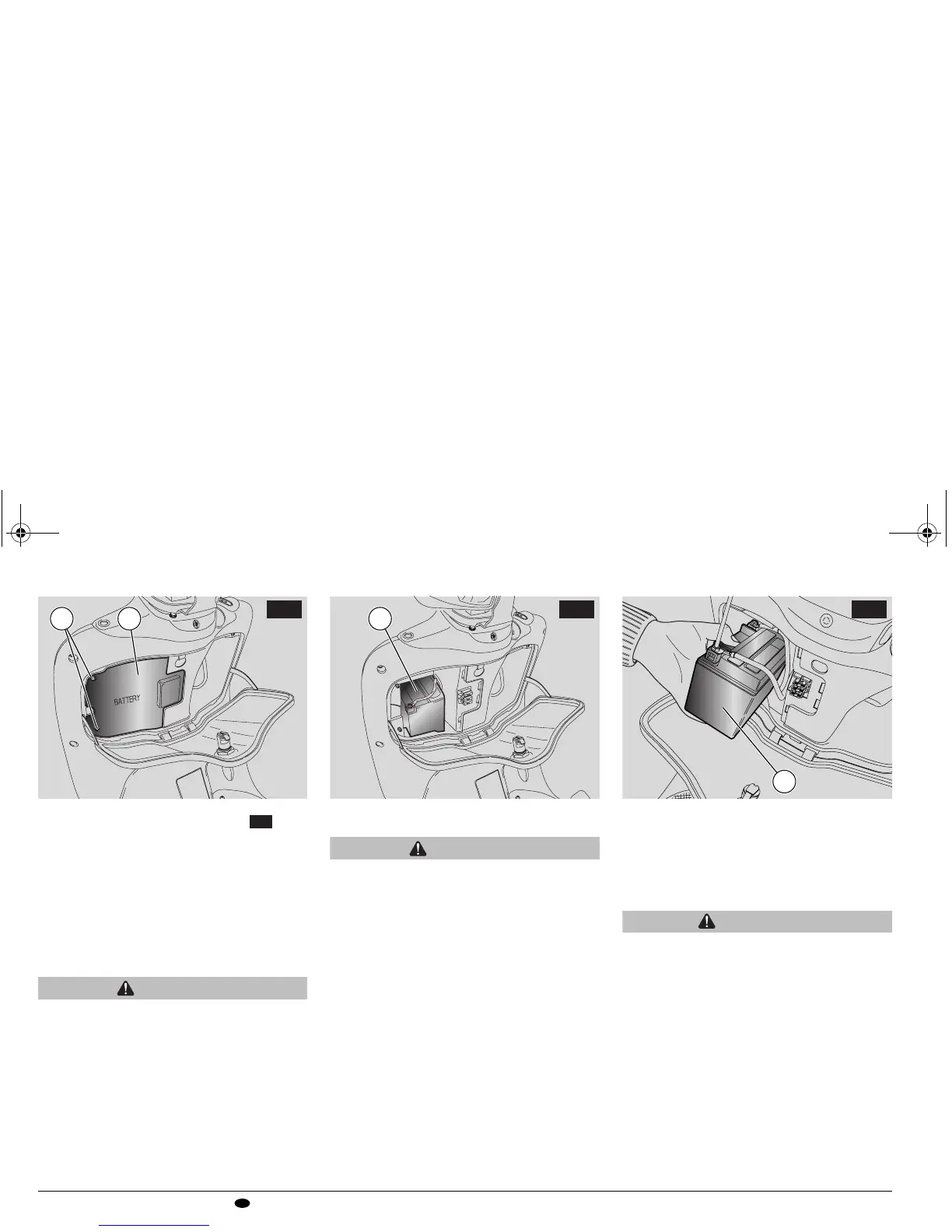use and maintenance Mojito 50 - 150
USA
88
REMOVING THE BATTERY
Carefully read page 86 (BATTERY).
PARTIAL REMOVAL
Open the glove compartment, page 46
(GLOVE COMPARTMENT).
" Unscrew the two screws (1) securing the
battery cover (2).
" Remove the battery cover (2).
CAUTION
Work with care. Do not damage the
snap-on tangs and matching recesses.
" Extract the battery (3) from its mount.
CAUTION
The battery is attached to the electrical
cables. Do not force the electric cables.
COMPLETE REMOVAL
" Disconnect first the negative cable (-)
and then the positive one (red) (+).
" Place the battery on a flat surface, in a
dry, cool area.
WARNING
Keep the battery in a safe place away
from children.
1 2
MC150
MC150
3
MC150
3
MC150
APRum_MOJ50_150#02_####.book Page 88 Tuesday, August 3, 2004 9:25 AM
