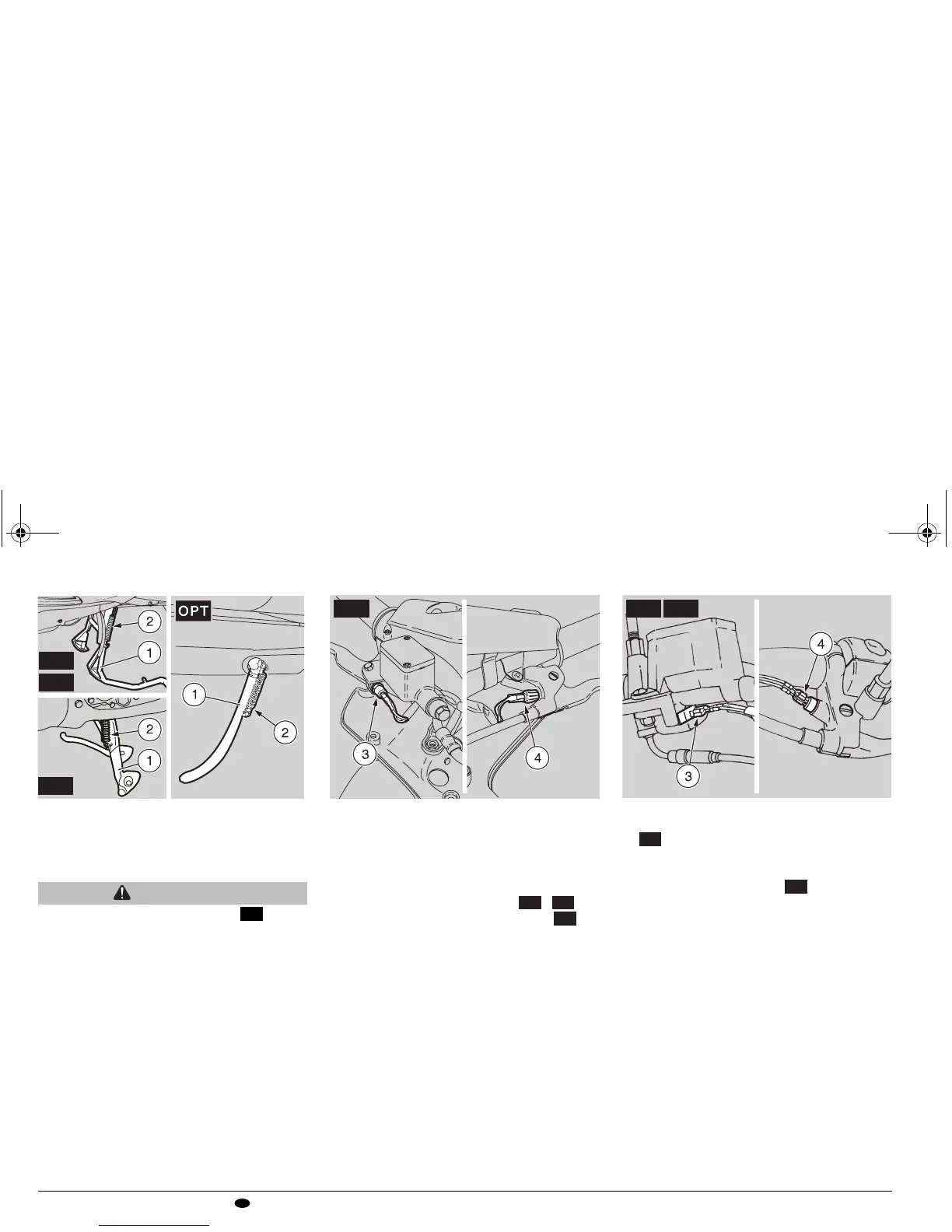use and maintenance Mojito 50 - 150
USA
82
CHECKING THE STAND
Carefully read page 63
(MAINTENANCE).
WARNING
FOR THE SIDE STAND ONLY .
Danger of falling over or tipping.
When moving the vehicle into the
upright position, from the parked to the
riding position, the stand automatically
stows.
NOTE The following information refers
to a single stand, but applies to both.
The stand (1) must be free to move without
blockage.
Carry out the following checks:
" The springs (2) must not be damaged,
worn, rusted or weakened.
" The stand must move freely, if
necessary grease the joint, see page
108 (LUBRICANT CHART ) or
page 109 (LUBRICANT CHART ).
CHECKING THE SWITCHES
Carefully read page 63
(MAINTENANCE).
The vehicle is equipped with two switches:
√ Stoplight switch on the rear brake control
lever (3).
√ Stoplight switch on the front brake
control lever (4).
To access the switches:
" Partially remove the upper
handlebar cover, see page 77 (PARTIAL
REMOVAL OF THE UPPER
HANDLEBAR COVER ).
Periodically carry out the following checks:
" Check that the switch is free of dirt and
mud; the pin must move freely and
return to its starting position.
" Check that the cables are correctly
connected.
MC50
MC150
M50
OPT
M50
M50 MC50
MC150
MC50 MC150
M50
M50
APRum_MOJ50_150#02_####.book Page 82 Tuesday, August 3, 2004 9:25 AM
