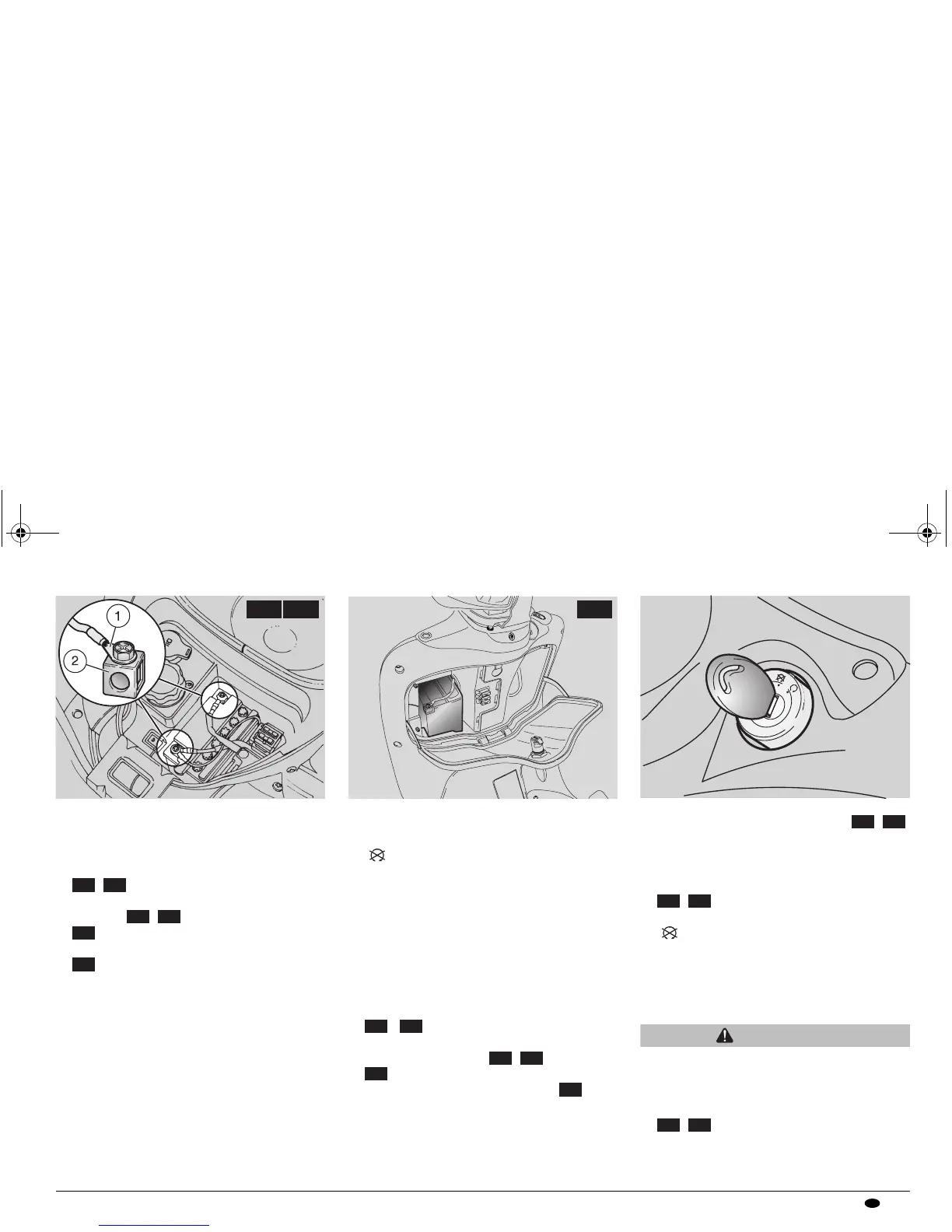87
use and maintenance Mojito 50 - 150
USA
CHECKING AND CLEANING
THE TERMINALS
Carefully read page 86 (BATTERY).
" Remove the battery cover, see
page 79 (REMOVING THE BATTERY
COVER ).
" Partially remove the battery, see
page 87 (REMOVING THE BATTERY
).
" Check that the cable terminals (1) and
battery clamps (2) are:
√ in good condition (and not corroded or
covered with deposits);
√ covered with special grease or
vaseline.
If necessary:
" Make sure the ignition switch is set to
≈∆.
" First disconnect the negative cable (–)
and then the positive cable (red) (+).
" Use a wire brush to clean any corrosion
off.
" Reconnect the positive cable first (red)
(+) and then the negative cable (–).
" Re-apply the special grease or vaseline
to the terminals and clamps.
Finally:
" Put back the battery cover,
see page 79 (REMOVING THE
BATTERY COVER ).
" Re-install the battery, see page 90
(INSTALLING THE BATTERY ).
REMOVING THE BATTERY
Carefully read page 86 (BATTERY).
" Remove the battery cover, see page 79
(REMOVING THE BATTERY COVER
).
" Make sure the ignition switch is set to
≈∆.
" Disconnect first the negative cable (–)
and then the positive one (red) (+).
" Remove the battery breather pipe.
" Extract the battery from its mount place it
on a flat surface in a dry, cool area.
WARNING
Keep the battery in a safe place away
from children.
" Refit the battery cover, see page 79
(REMOVING THE BATTERY COVER
).
MC50 M50
M50 MC50
M50 MC50
MC150
MC150
MC150
M50 MC50
M50 MC50
MC150
MC150
M50 MC50
M50 MC50
M50 MC50
APRum_MOJ50_150#02_####.book Page 87 Tuesday, August 3, 2004 9:25 AM
