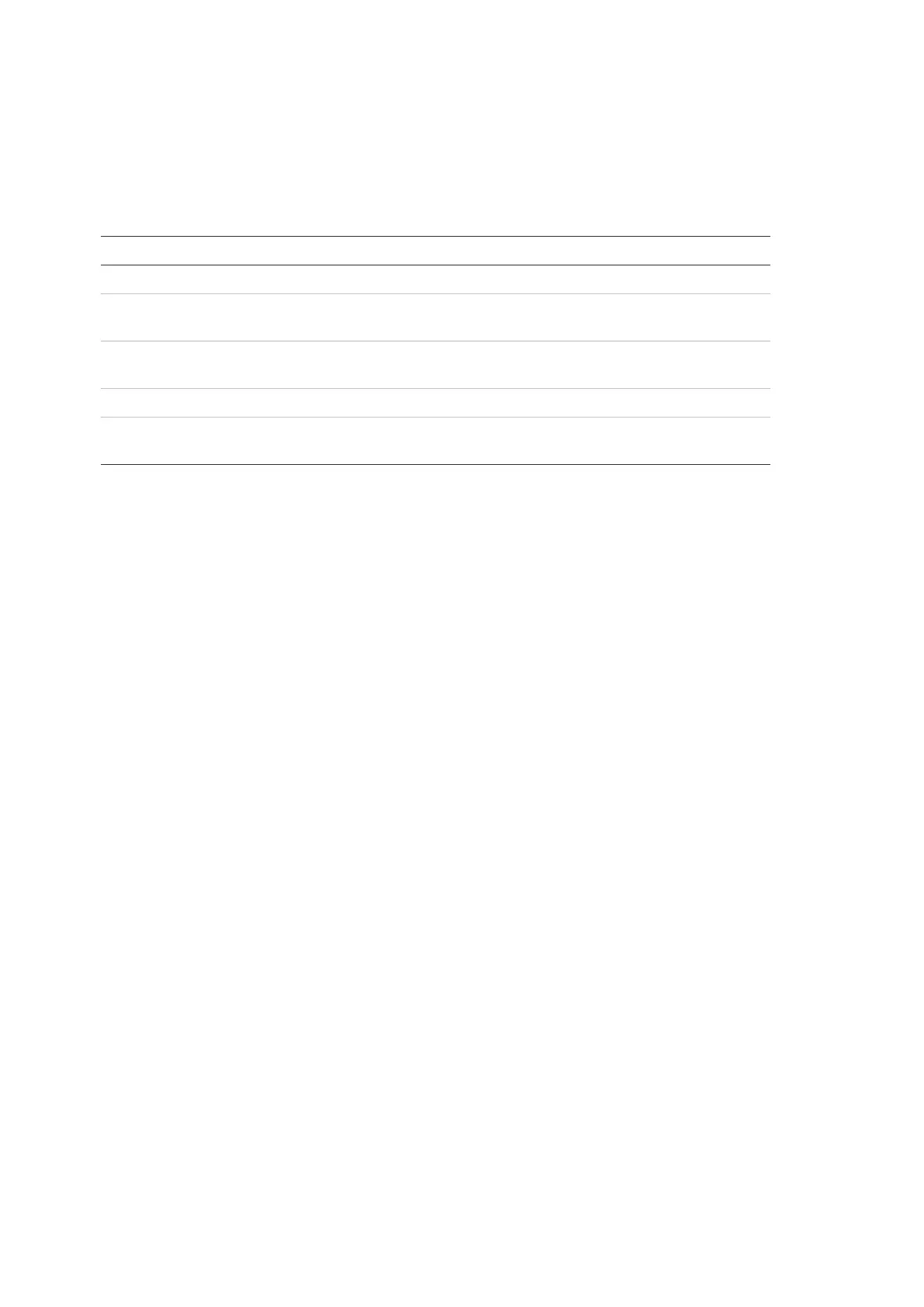Chapter 3: Configuration and commissioning
96 2X-A Series Installation Manual
Auto date and time
Select Auto date and time to configure automated date and time settings.
Configuration options are shown in the table below.
Table 44: Auto date and time options
Description Default value
Enables polling a configured SNTP server Disabled
Enables automated updates for European daylight
saving time
Disabled
Enables synchronizing the date and time across the
entire network after polling the SNTP server
Disabled
Configures the regional GMT time zone GMT+0
Configures the time at which to poll the SNTP
server
00:00
[1] See “SNTP server” on page 78 for SNTP server configuration.
To change the configuration:
1. Select Panel setup from the Main menu.
2. Select Auto date and time.
3. Configure all required settings.
4. Press F4 (Enter), and then press F1 (Back).
5. Press F1 (Save), F3 (Apply), F4 (Discard), or F2 (Exit).
Remember to apply saved settings from the Main menu.
