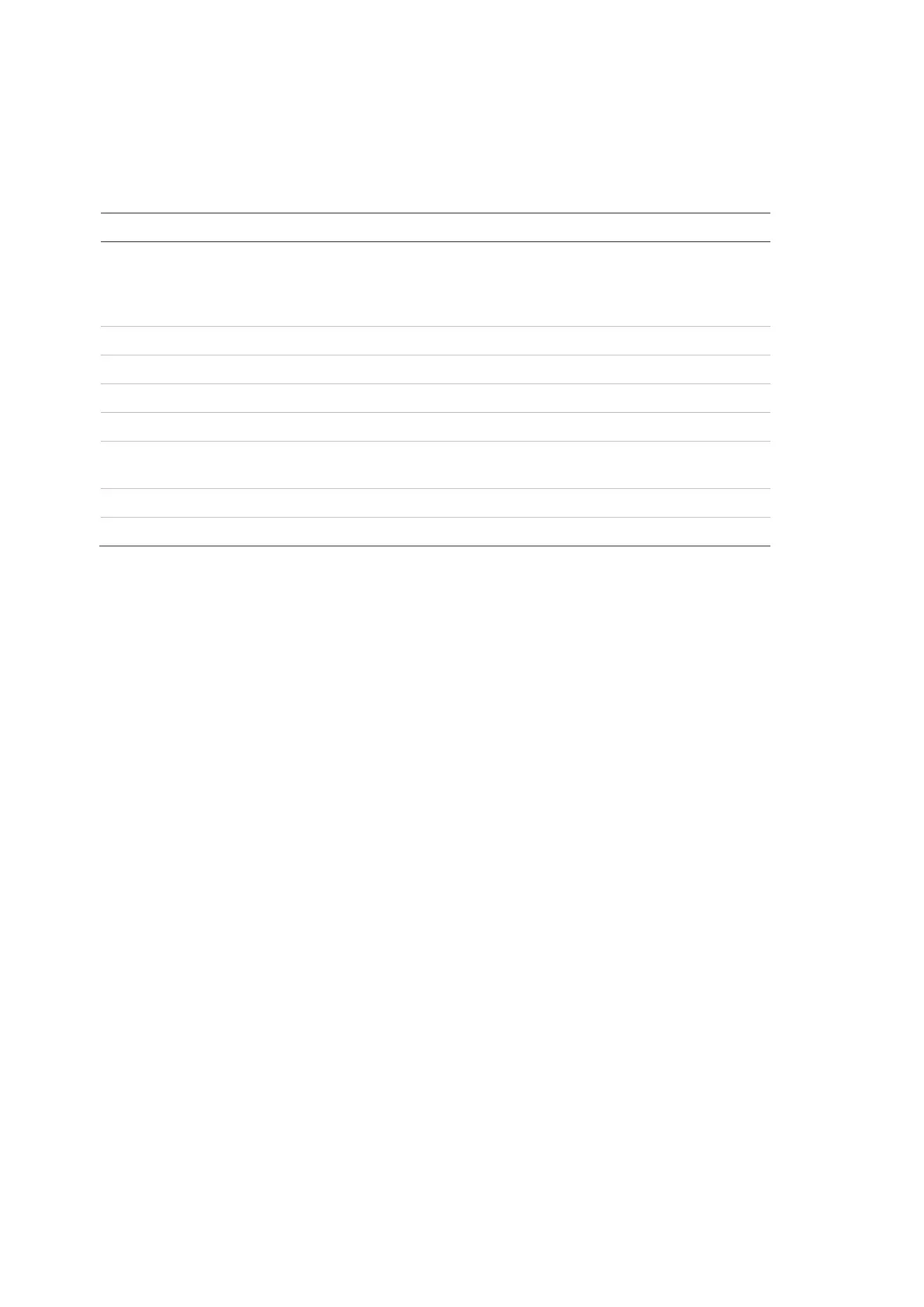Chapter 3: Configuration and commissioning
98 2X-A Series Installation Manual
Field configuration
Use the Field setup menu to access the field configuration options shown below.
Table 46: Field configuration options
Description
Automatically configures installed loop devices to their default
settings and assigns a reference value for the loop current
consumption (see “Loop current consumption reference value” on
page 99).
Loop device configuration
Configures installed loop devices or change default settings.
Configures zones.
Configures control panel input and output functionality.
Configures output groups.
Configures output group delays and regional investigation time
options.
Configures the installation loop wiring Class (Class A or Class B).
-Power Loop Configures the high-power loop (requires the 2010-2A-PAK-HPL).
Autosetup
Select Autosetup to automatically configure installed loop devices. Autosetup
assigns a default configuration for each device type detected.
To begin autosetup:
1. Select Field setup from the Main menu, and then select Autosetup.
2. Select the corresponding loop or All loops.
During the search the LCD displays the message “Autosetup in progress”.
When the autosetup is complete the list of detected devices is displayed.
3. Press F4 (Enter), and then press F1 (Back).
4. Press F1 (Save), F3 (Apply), F4 (Discard), or F2 (Exit).
Remember to apply saved settings from the Main menu.
Autosetup will:
• Assign all initiating devices (including zone modules) to zone 1
• Assign all sounder devices to the default sounder output group (output group
number 1)
• Assign all nonsupervised outputs (relays) to the default program output group
(output group number 301)
