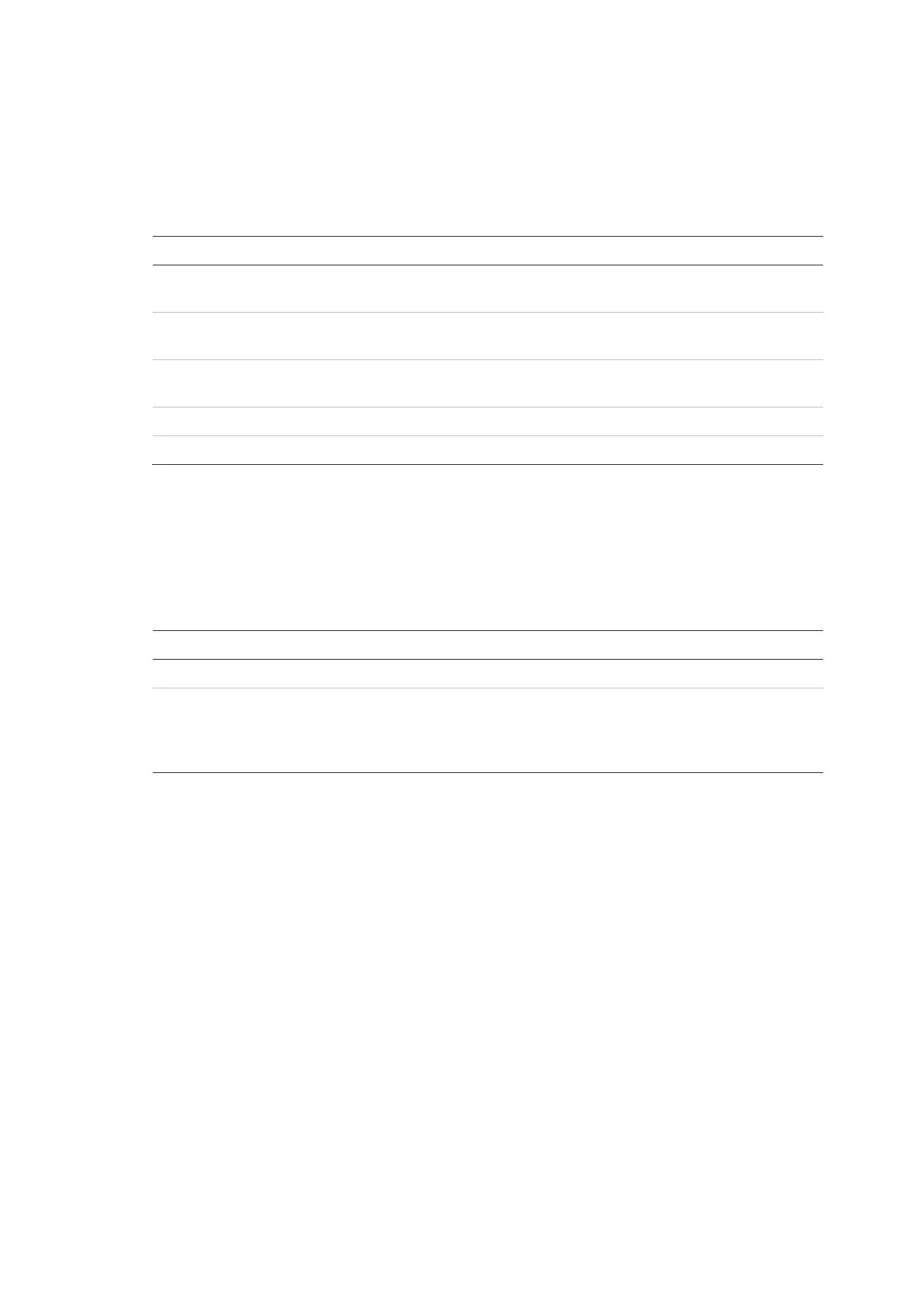Chapter 3: Configuration and commissioning
2X-A Series Installation Manual 91
DACT configuration
Select DACT configuration to configure settings for an installed DACT expansion
board. Configuration options are shown in the table below.
Table 36: DACT configuration options
Description
Configures the DACT status (used or not used) and event reporting
options
Configures Ethernet settings for monitoring network communication
with the central monitoring station (CMS)
Configures the primary CMS, backup CMS, event types to report, and
event reporting mode
Configures CMS communication and account settings
Configures PSTN settings
General configuration
Select General configuration to configure the DACT status (used or not used)
and event reporting settings. Configuration options are shown in the table below.
Table 37: General DACT configuration options
Description Default value
Configures the DACT status (used or not used) Not used
Configures the event reporting mode for all configured
central monitoring stations: Fire Routing mode (for alarm
event transmission) if checked or Event Reporting mode if
not checked
Event Reporting
mode
[1] If checked, alarm events are
transmitted when the fire routing group is activated and after any
configured activation delay. If the transmission fails, a fire routing acknowledgement fault is
indicated.
To change the configuration:
1. Select Panel setup from the Main menu.
2. Select DACT config, and then select General config.
3. Select and check the check box for the options that you want to enable.
4. Press F4 (Enter), and then press F1 (Back).
5. Press F1 (Save), F3 (Apply), F4 (Discard), or F2 (Exit).
Remember to apply saved settings from the Main menu.
