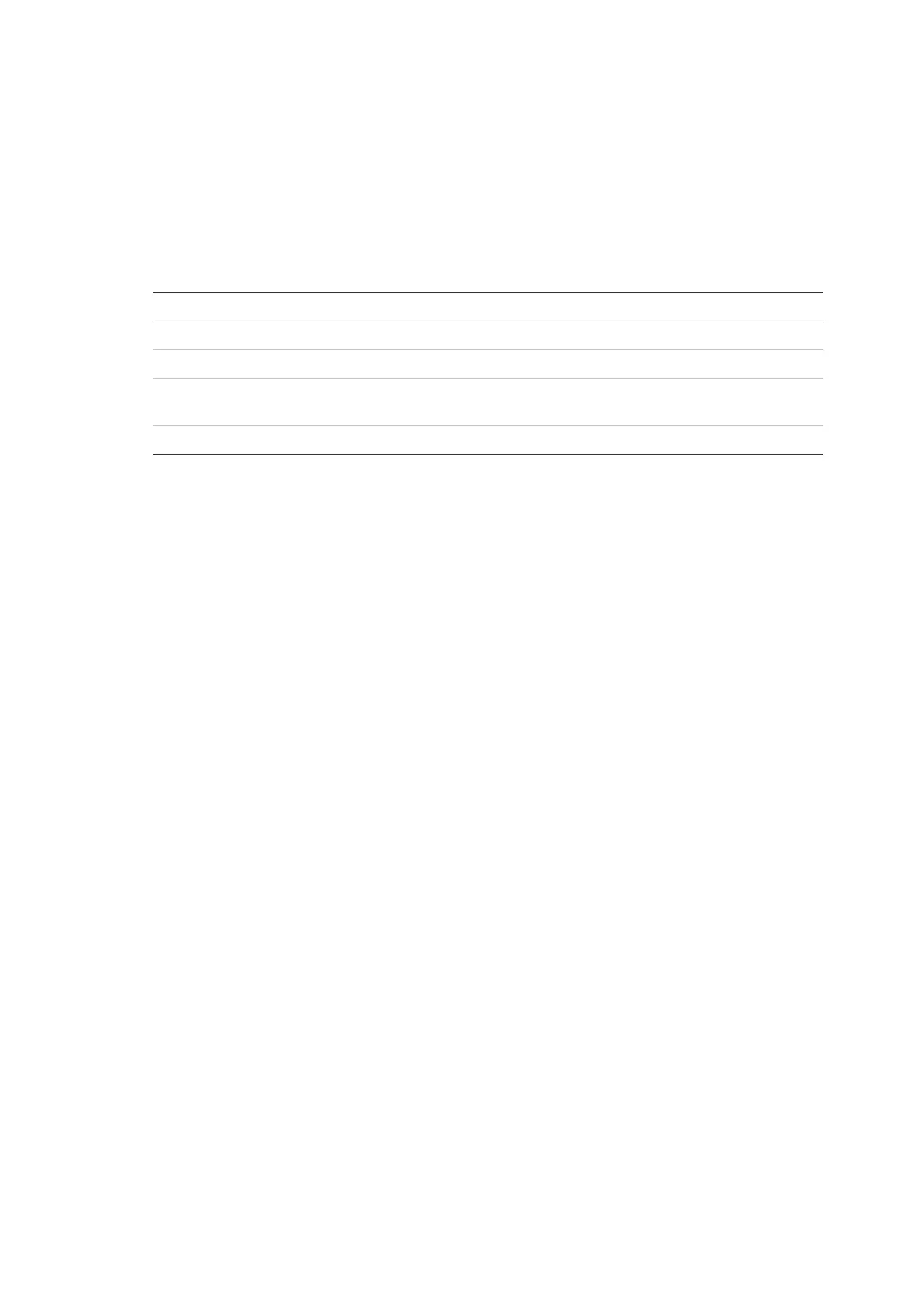Chapter 4: Maintenance
2X-A Series Installation Manual 135
Battery maintenance
Battery test fault indications
A flashing Supply Fault LED indicates a battery fault or a battery cable fault.
Additional information for the fault is displayed on the LCD, as shown below.
Table 72: Battery fault messages
Description
Battery high resistance FLT
[1] The batteries may be damaged or fully discharged
The batteries may be damaged
The batteries are disconnected or no batteries are
installed
There is a battery cable short circuit
large cabinet control panels with a 10 A power supply (-P variants) this
fault can persist for
up to 1 hour after the batteries have been replaced and the control panel has been reset.
To
avoid this delay, turn off the power supply before replacing the batteries.
If the control panel reports any of the above battery faults, check the battery
cables. If the cables are in good condition and all connections are correct, then
the batteries should be replaced immediately.
In addition to the above, the following battery charger faults may display:
• Battery charger: sensor HI
• Battery charger: sensor LO
• Battery charger: overvoltage
• Battery charger: undervoltage
• Battery charger: compensation
Replacing batteries
Caution: Risk of explosion if the battery is replaced by an incorrect type. For
recommended batteries, see “Compatible batteries” on page 28.
Batteries must be replaced periodically as recommended by the manufacturer.
The useful life of the battery is approximately 4 years. Avoid the total discharge
of the batteries. Always use the recommended replacement batteries.
To replace the batteries:
1. Remove the battery bridge.
2. Disconnect and remove the existing batteries from the control panel cabinet
or the external battery box.
3. Install and connect the replacement batteries using the bridge provided.
Observe the correct polarity.
4. Dispose of the battery as required by local ordinances or regulations.
