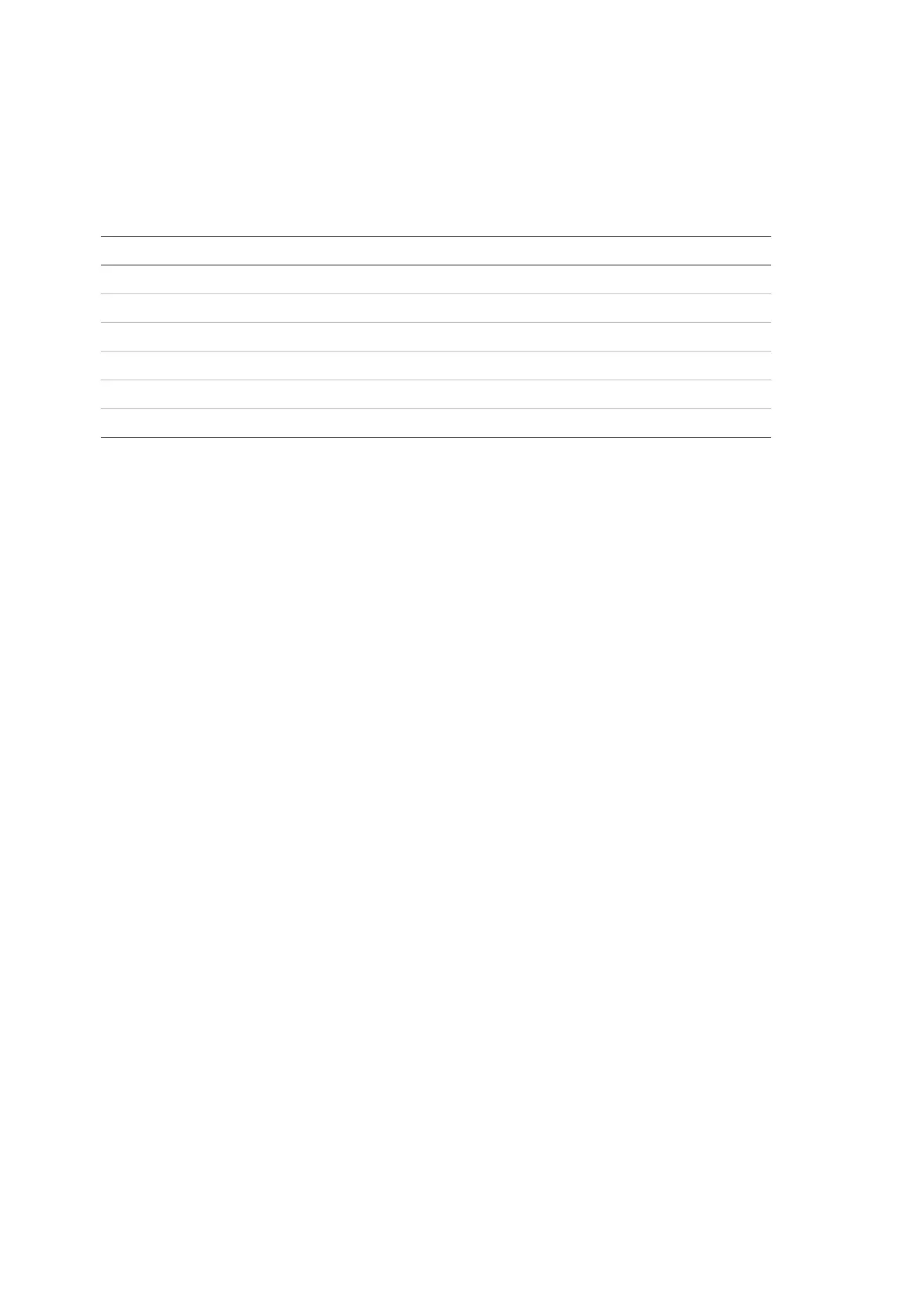Chapter 3: Configuration and commissioning
70 2X-A Series Installation Manual
Regional options
Select Regional options to set the regional operating mode. Available options are
shown in the table below.
Table 26: Regional operating modes
Region
54-2 (default) European Union
54-2 Evacuation European Union (Spain)
S 21-100 [1] European Union (Belgium)
2535/2575 [2] European Union (Holland)
2540 [1] European Union (Germany)
United Kingdom
[1] See the corresponding
marketplace manuals for additional installation and operation
instructions for these regional operating modes.
2535 for fire and repeater panels and NEN 2575 for evacuation panels.
[3] Defaults the panel to UK English.
To change the control panel operation mode:
1. Select Panel setup from the Main menu.
2. Select Regional options.
3. Select the operating mode.
4. Press F4 (Enter), and then press F1 (Back).
5. Press F1 (Save), F3 (Apply), F4 (Discard), or F2 (Exit)
Remember to apply saved settings from the Main menu.
