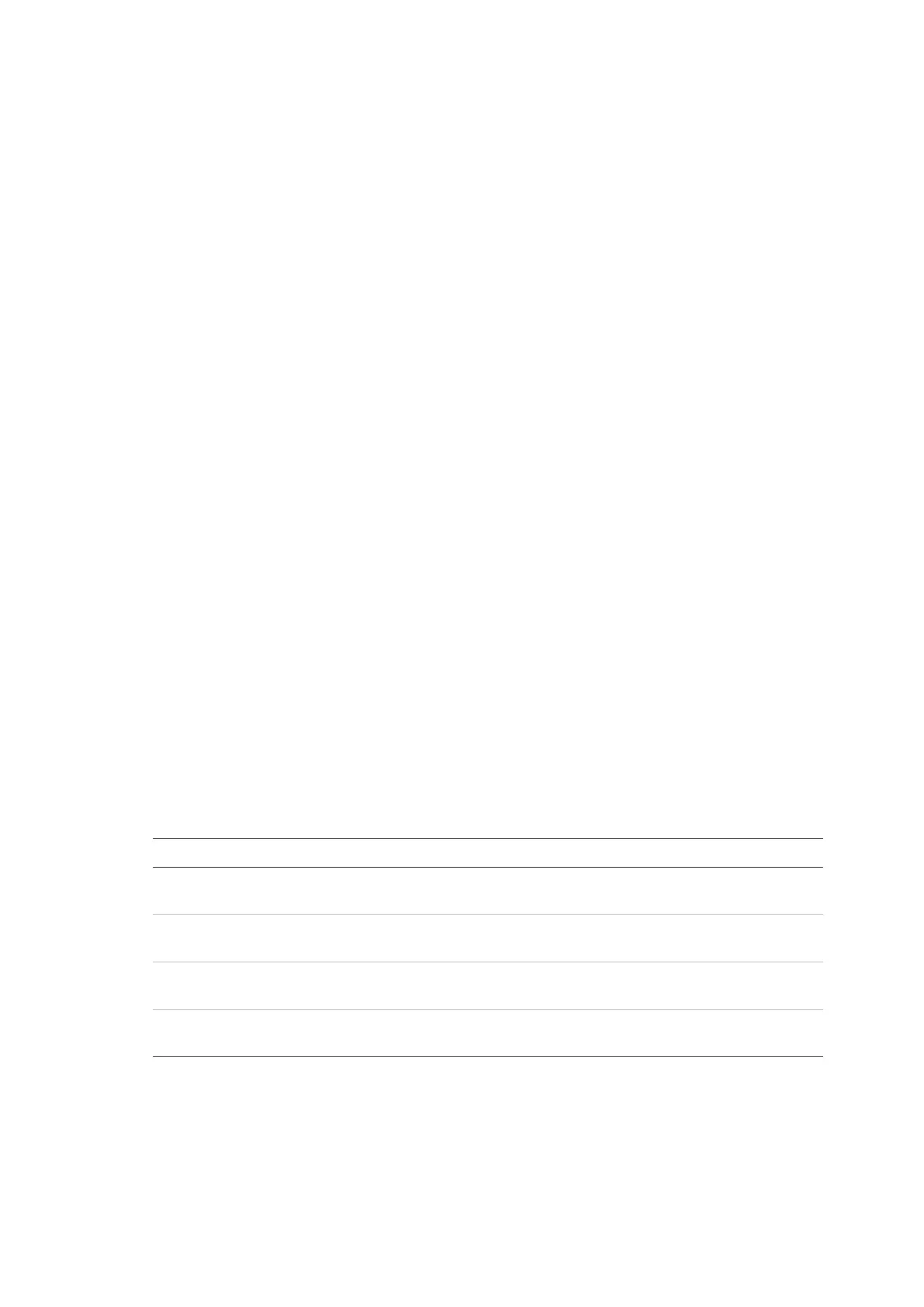Chapter 3: Configuration and commissioning
2X-A Series Installation Manual 127
Remote disable/enable configuration
Use the Disable/Enable menu to remotely disable and enable system features
and devices in a fire network. Disabled features and devices do not indicate
faults or fire alarms.
If remotely disabling zones in alarm, you must reset the control panel associated
with the zone in alarm to complete the operation.
Remotely disabling or enabling a system feature or device
To remotely disable a feature or device:
1. Select Remote Disable/Enable from the Main menu, and then select Remote
disable.
2. Select Panel, and then select ALL or Firenet ID to define the scope of the
remote disable/enable command (all panels in the network or a single panel
in the network).
3. Select Element, and then select Zone, Device, Group, or Panel.
Enter the zone number, address, or ID for the element that you want to
disable or enable. See Table 67 below for more information.
If the zone, address, or ID entered doesn’t exist, no action is taken.
4. Select Channel.
Enter the channel, if required. See Table 67 below for more information
5. Select Active, and then select NO (to disable a feature or device) or YES (to
enable a previously disabled feature or device).
6. Press F4 (Enter), and then press F1 (Back).
7. Press F2 (Exit).
Table 67: Remote disable/enable – configuring Element types
Description
[1] Remotely disables or enables a zone. Enter the zone number (for
example, 0001).
Remotely disables or enables a device. Enter the loop number and
the device address (for example, 1.001).
Remotely disables or enables an output group. Enter the output
group number (for example, 001).
Remotely disables or enables the 1X-X3E extinguishing panel with
the Firenet ID entered in step 2.
For control panels in regional mode VdS 2540, enter the zone number and the point number
