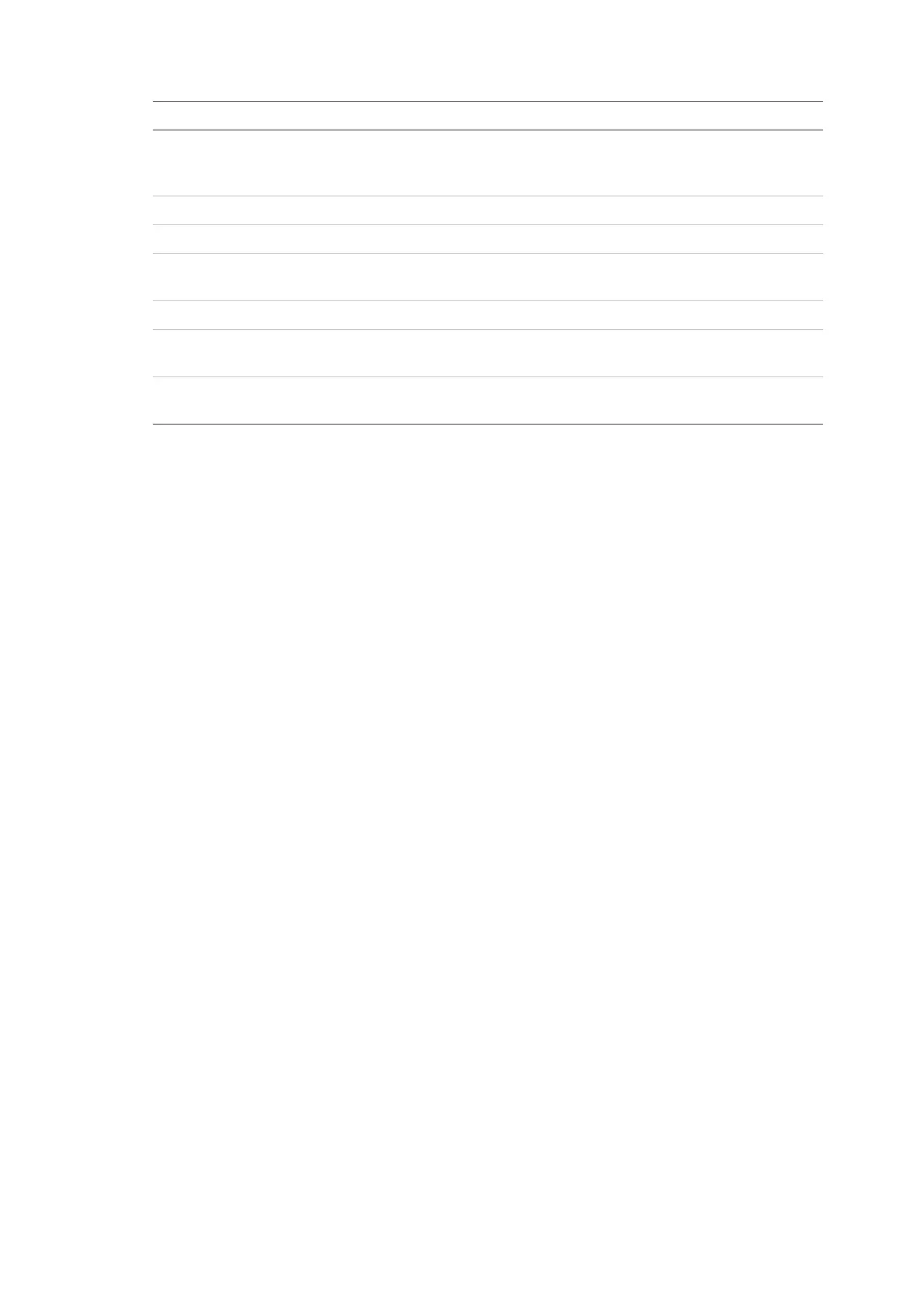Chapter 3: Configuration and commissioning
2X-A Series Installation Manual 69
Description
auxiliary files Loads auxiliary files from a USB flash drive. Auxiliary files that can
be loaded include custom standby and alarm screens, and updated
language or font files for extended language support.
Loads control panel firmware updates.
Configures external and internal printer settings.
Configures Ethernet, central monitoring station, and PSTN settings
for an installed DACT board.
Registers or unregisters panel activation keys (PAKs).
Configures additional date and time settings, including SNTP,
daylight saving, and time zone.
Configures building management protocol settings (BACnet ®,
Modbus ®).
[1] Use of BACnet or Modbus
requires the corresponding PAK to be registered at the gateway
ID configuration
Select ID configuration to configure the control panel Firenet ID (for the fire
network) and description. The default ID is 001.
Note: The allowed ID range is defined by the size of the fire network. The default
range is 001 to 032, but the range increases if the size of your network is
extended using a panel activation key (PAK). See “Panel activation key” on page
95.
To change the ID or description:
1. Select Panel setup from the Main menu.
2. Select ID configuration.
3. Enter the ID, description, and installation name.
4. Press F4 (Enter), and then press F1 (Back).
5. Press F1 (Save), F3 (Apply), F4 (Discard), or F2 (Exit).
Remember to apply saved settings from the Main menu.
