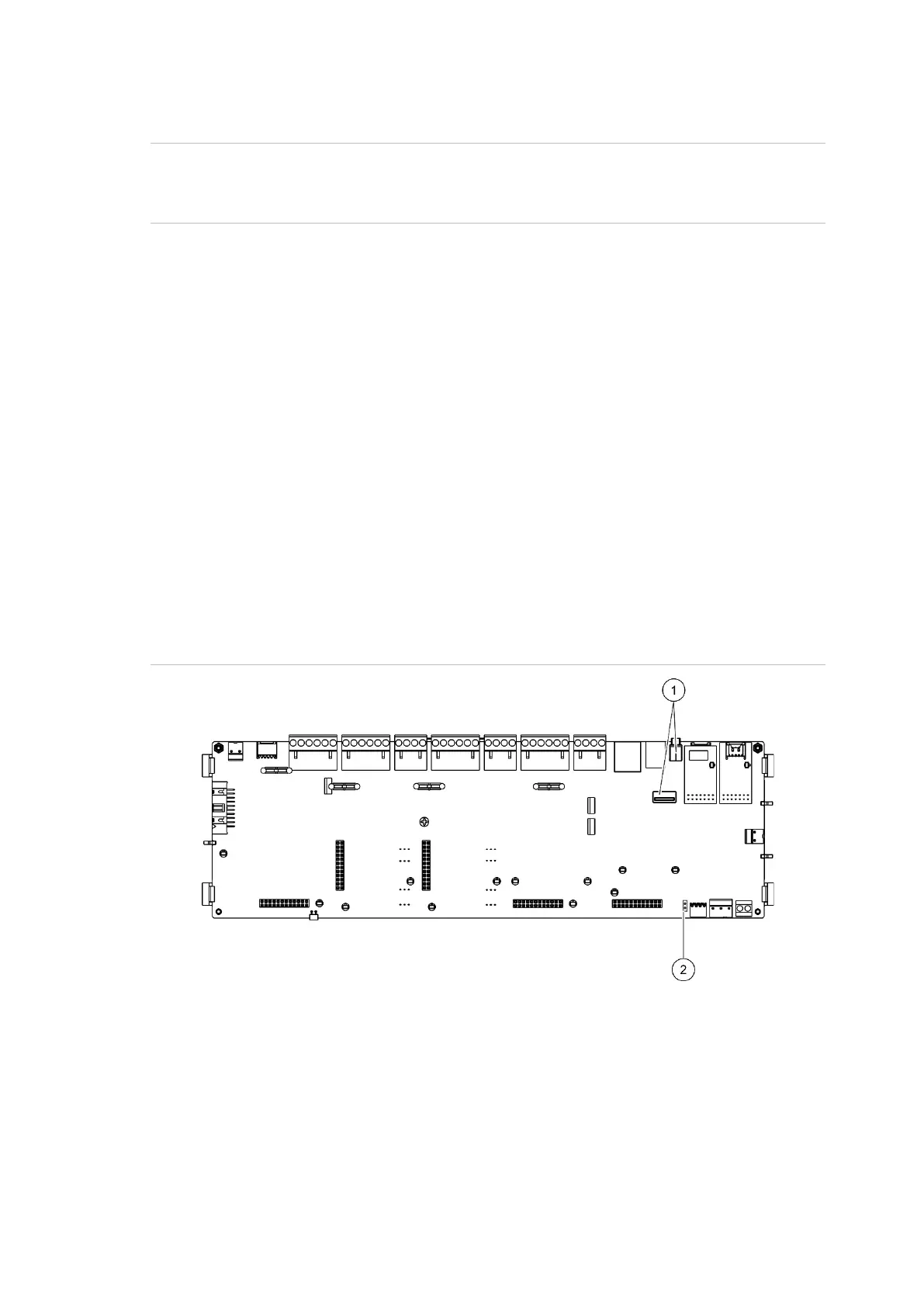Chapter 3: Configuration and commissioning
2X-A Series Installation Manual 89
System update
Caution: Updating the control panel firmware may delete the current installation
configuration data. Always back up your configuration data before updating the
control panel firmware.
Select System update to load control panel firmware updates provided by the
manufacturer. The update application may only be available in English.
To update the firmware:
1. Select Panel setup from the Main menu, and then select System update.
2. When prompted, open the control panel door and install a jumper onto JP4 on
the control panel PCB (see Figure 25 below), and then press F3 (Reboot).
The control panel reboots. Follow the on-screen instructions.
3. When prompted, insert the USB flash drive with the firmware update into
either of the USB type A connectors, and then press F3 (Continue).
Use only FAT32 file system USB flash drives with a maximum capacity of
32 GB.
4. When prompted, remove the USB flash drive as described in “Removing a
USB device” on page 57.
Figure 25: USB and JP4 connectors on the control panel PCB
1. USB connectors
2. JP4
