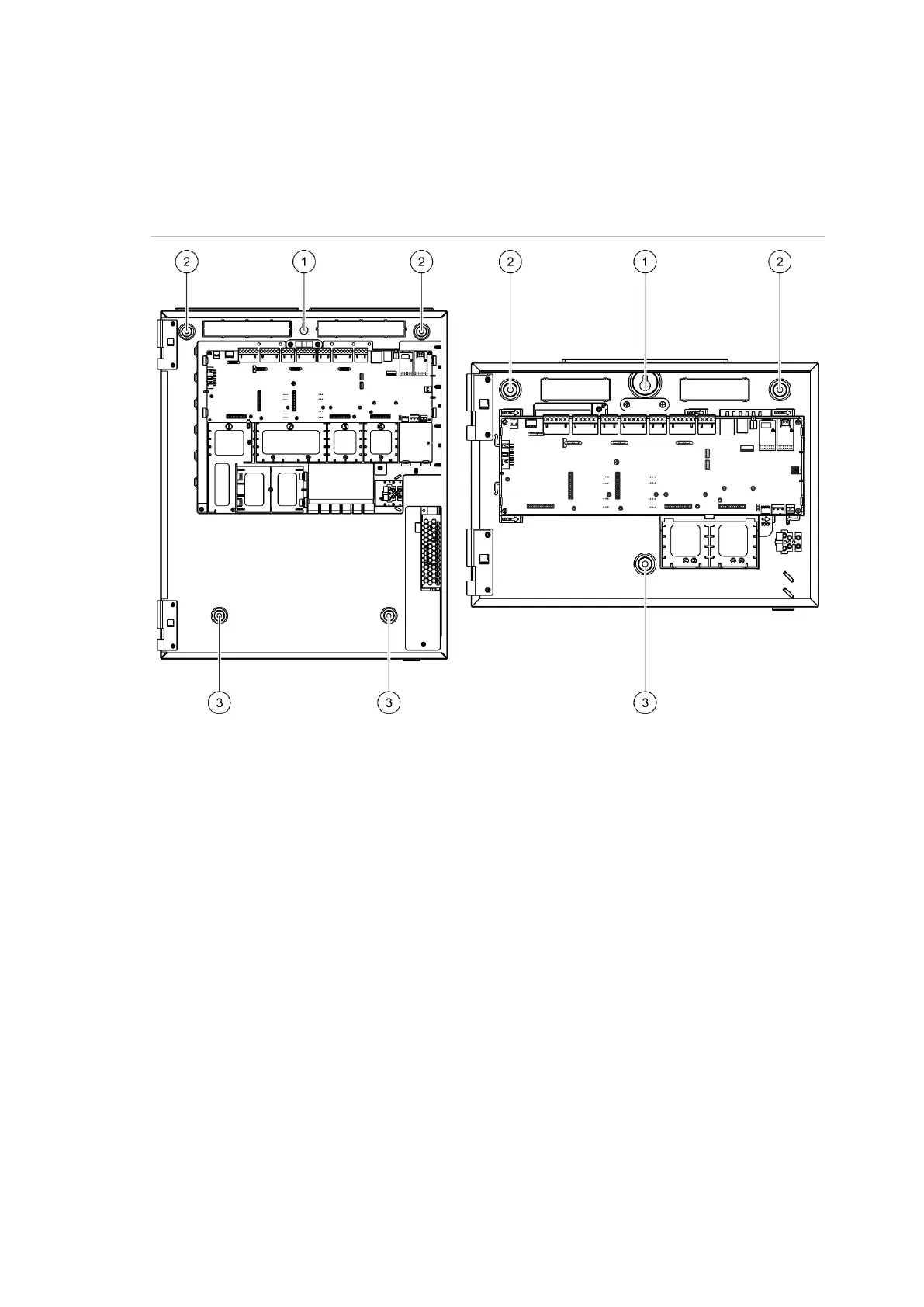Chapter 2: Installation
2X-A Series Installation Manual 23
Fixing the cabinet to the wall
Fix the cabinet to the wall using five M4 × 30 screws and five Ø 6 mm wall plugs,
as shown in Figure 8 below.
Figure 8: Mounting hole locations
To fix the cabinet to the wall:
1. Hold the cabinet to the wall at the required installation height.
2. Ensure that the cabinet is level using the built-in spirit level and mark drill
points on the wall.
3. Drill all required holes and insert a 6 mm wall plug into each.
4. Insert a screw in position (1) and hang the cabinet onto this screw.
5. Insert screws in positions (2) and tighten.
6. Insert screws in position (3) and tighten.
7. Tighten screw in position (1).
