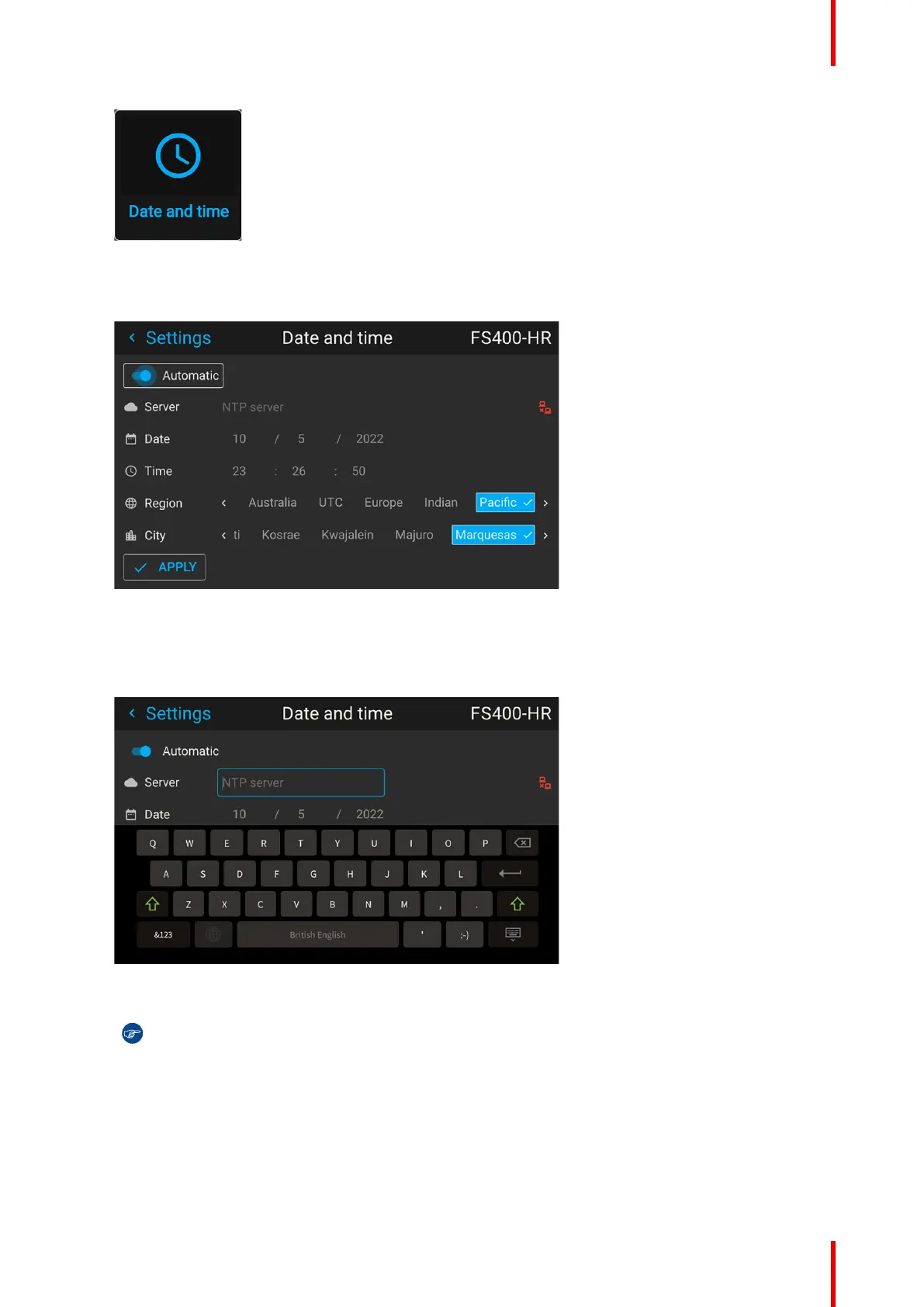143R5906112 /15 UDX
Image 10–43
The Date and time menu is displayed.
2. Enable the Automatic slider.
Image 10–44
Gray slider: automatic is off
Blue slider: automatic is on
3. Select Server and click OK.
Image 10–45
4. Enter the name or the IP address of the NTP server.
Tip: In case you cannot connect to an external NTP server although you can PING this server, the
connection is blocked by the local firewall policy. Contact your IT system administrator.
In case the connection is successful, a green icon appears at the right side of the server line.
5. Select Region and select with the arrow keys the region where the projector is installed.
GUI – System Settings