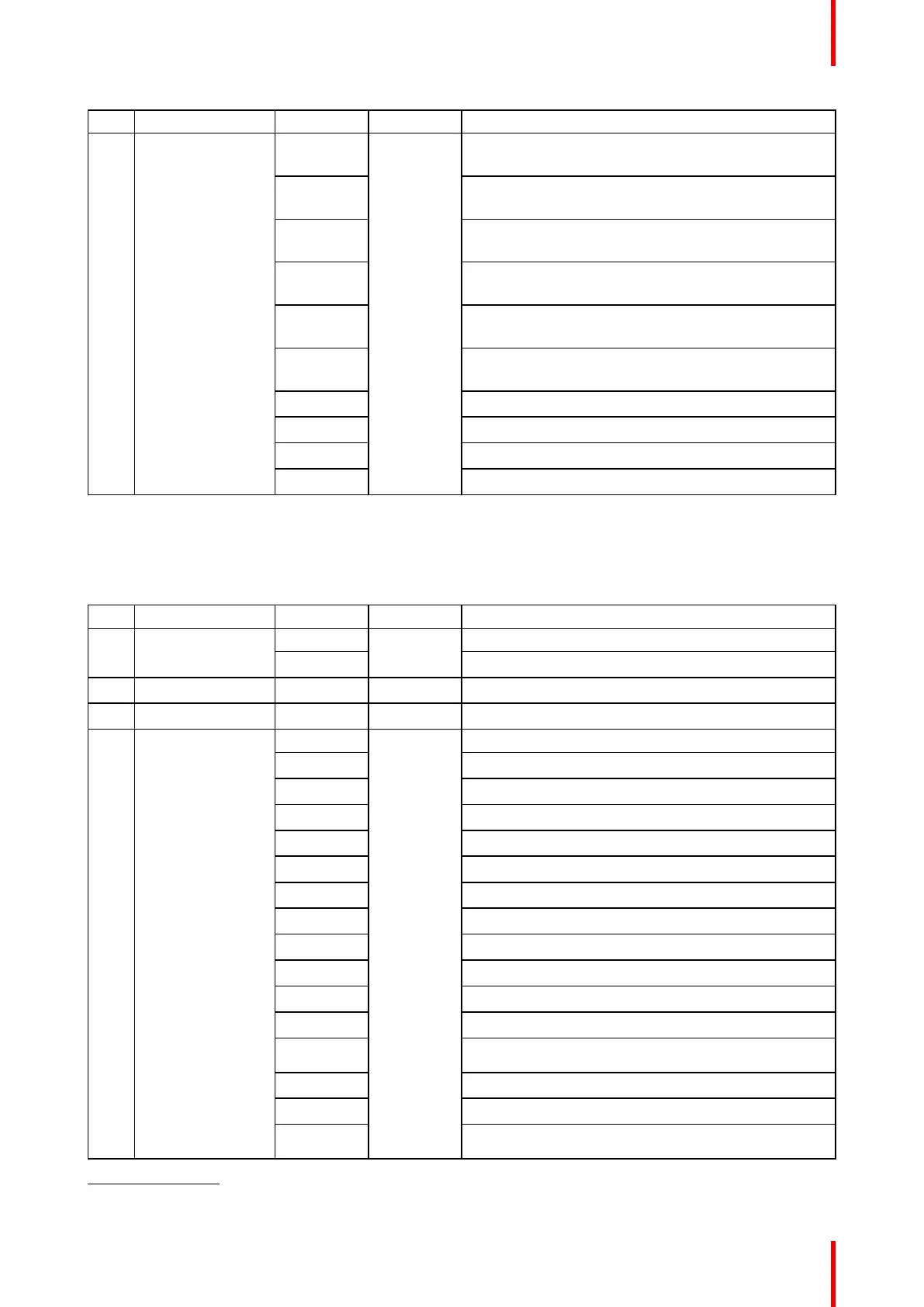211R5906112 /15 UDX
Ch. Function Value Default Action
136 - 143 Select input 7: Quad DP board Input A (if held for 1
second)
19
144 - 151 Select input 8: Quad DP board Input B (if held for 1
second)
19
152 - 159 Select input 9: Quad DP board Input C (if held for 1
second)
19
160 - 167 Select input 10: Quad DP board Input D (if held for 1
second)
19
168 - 175 Select input 11: Quad DP board Inputs A-B (if held for
1 second)
19
176 - 183 Select input 12: Quad DP board quad column mode
(if held for 1 second)
19
184 - 207 Reserved for future functionality
208 - 115 Power on / Light source on (If held for 5 seconds)
216 - 223 Power down / Light source off (if held for 5 seconds)
224 - 255 Reserved for future functionality
C.3 DMX chart, Extended
Overview
Ch. Function Value Default Actions
1 Shutter + Intensity 0 - 7 255 Close shutter
8 - 255 Adjust intensity
2 Brightness 0 - 255 128 Adjusts the brightness between 0 and 100% on input.
3 Contrast 0 - 255 128 Adjusts the contrast between 0 and 100% on input
4 Input selection 0 - 7 0 No function
8 - 15 Activate first profile preset (If held for 1 second)
16 - 23 Activate second profile preset (If held for 1 second)
24 - 31 Activate third profile preset (If held for 1 second)
32 - 39 Activate fourth profile preset (If held for 1 second)
40 - 47 Activate fifth profile preset (If held for 1 second)
48 - 55 Activate sixth profile preset (If held for 1 second)
56 - 63 Activate seventh profile preset (If held for 1 second)
64 - 71 Activate eighth profile preset (If held for 1 second)
72 - 79 Activate ninth profile preset (If held for 1 second)
80 - 87 Activate tenth profile preset (If held for 1 second)
88 - 95 Select input 1: HDMI Input (If held for 1 second)
18
96 - 103 Select input 2: DisplayPort Input (If held for 1 second)
18
104 - 111 Select input 3: SDI Input A (If held for 1 second)
18
112 - 119 Select input 4: SDI Input B (If held for 1 second)
18
120 - 127 Select input 5: HDBaseT Input 1 (if held for 1 second)
18
DMX chart
19. Only when the Quad DisplayPort input board is installed in slot L2