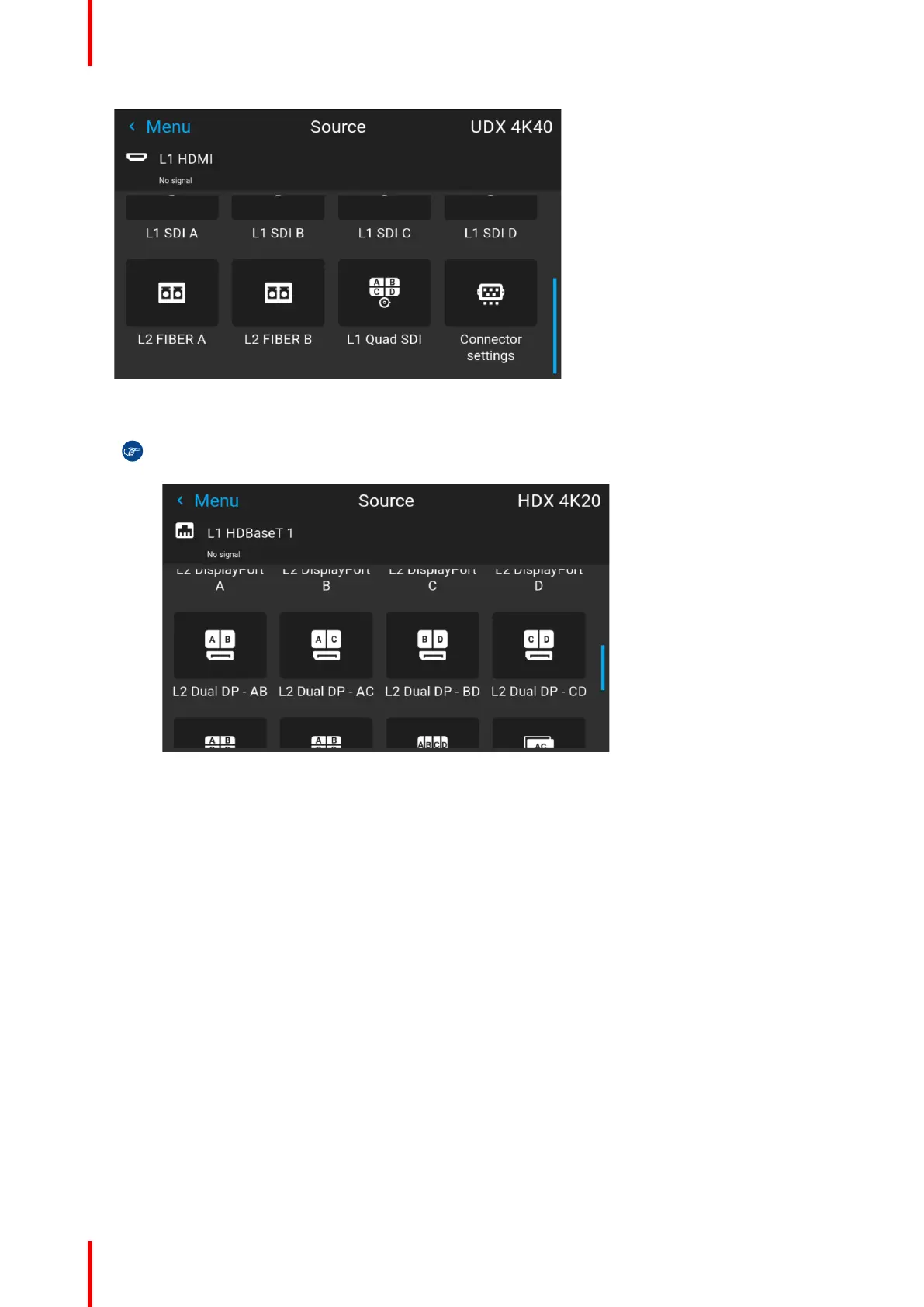R5906112 /15 UDX60
Image 6–4 Example of the stitched layout options
3. Select the desired stitched input.
Tip: If the Quad DP input board is installed, scroll all the way down the menu for the stitched
options on that board.
Image 6–5 Example of the stitched input options with the Quad DP board installed
6.3 Connector Settings
About Connector Settings
The Connector Settings menu allows you to change settings for each input connector of the projector.
By default all options for every connector are set to automatic, together with the native Extended Display
Identification Data (EDID).
When entering the menu for each input connector, you can change the following:
• Color Space
• Signal Range
• EDID
How to configure a connector
1. Press Menu to activate the menus and select Source.
GUI – Source