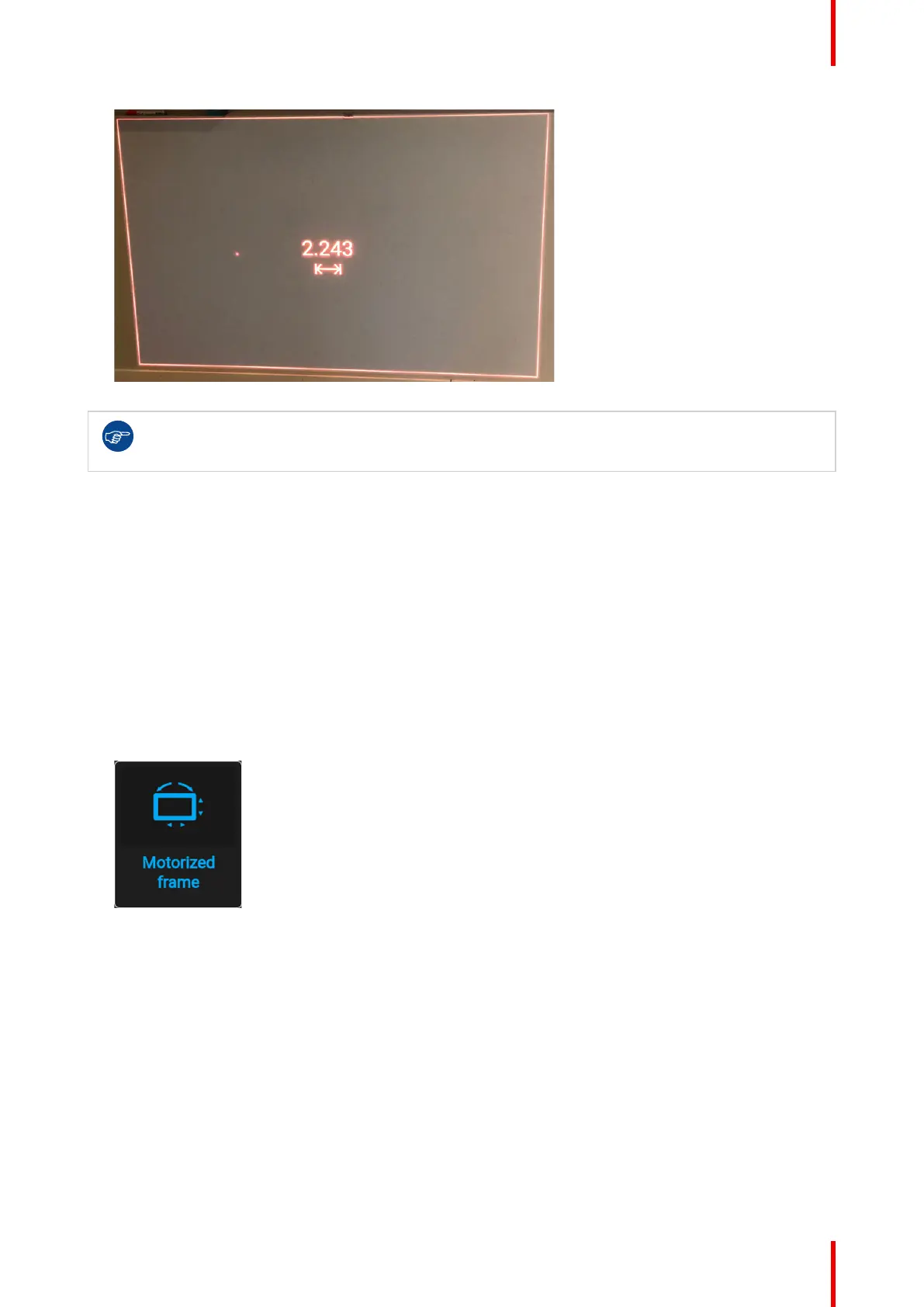85R5906112 /15 UDX
Image 8–14 Example of projected image during laser ranging session with measurement on screen
By default the measurement is in meters. If you want the distance projected in feet, you can change
the measurement system in the System settings menu. For more info, refer to “Units (measurement)
system setup”, page 140.
8.7 Manipulating the rigging frame
When can you manipulate the rigging frame?
You can manipulate the rigging frame in the Pulse menu when:
• The projector is mounted in a motorized rigging frame.
• The wiring of the motorization is connected to the projector, including the XLR connector.
• The XLR connector is enabled and powered to 24V. For more info on how to power the XLR connector, see
“Front XLR output voltage control”, page 137.
How to manipulate the rigging frame?
1. In the main menu, select Installation → Lens → Motorized frame.
Image 8–15 Lens menu – Motorized frame
The Motorized frame menu is displayed.
GUI – Installation