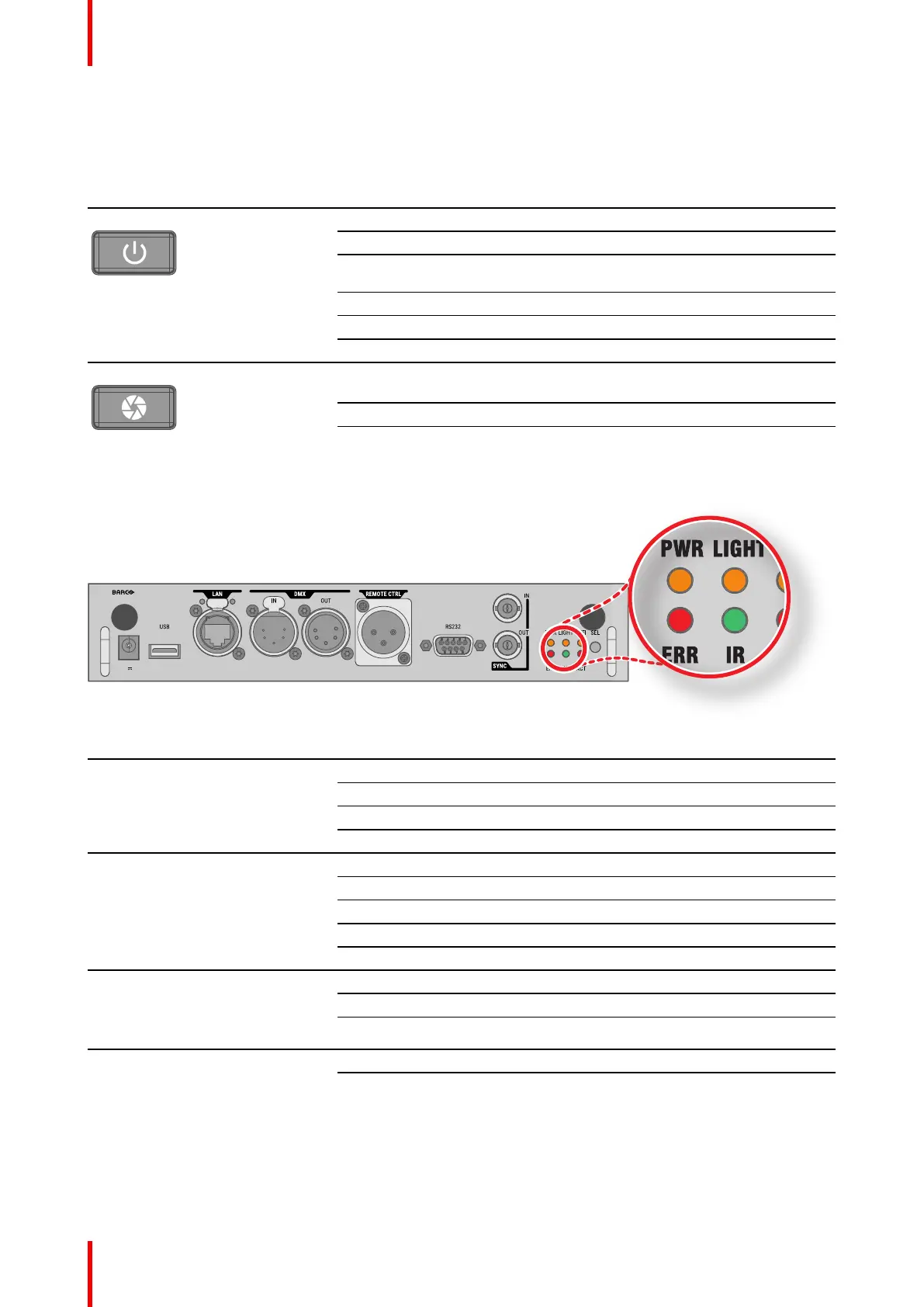R5906112 /15 UDX44
4.5 LED and Button indication chart
Button Backlight Status
Button Color status
Description
Power button
Blinking WHITE (slow) Projector starts up (booting)
Blinking WHITE (fast) Firmware upgrade
Solid WHITE Projector is in Standby or Ready
mode
Blinking BLUE Projector goes to ON mode
Solid BLUE Projector is ON
Blinking RED Error condition
Shutter button
Off (no color) Projector is OFF, starts up, or is in
Standby or Ready mode.
Solid WHITE Projector is ON, shutter is open
Solid RED Projector is ON, shutter is closed
LED Status
LED Color status
Description
PWR (power LED) Off Projector powers up
RED Projector is in Standby mode
ORANGE Projector is in Ready mode
GREEN Projector is on
LIGHT (Illumination LED) Off Light source is off
RED No light source detected
ORANGE Light source is on in ECO mode
GREEN Light source is on in normal mode
GREEN-ORANGE Light source is on in CLO mode
ERR (error LED) Off No error
RED toggles on/off Error
ORANGE toggles on/off Warning
IR RED IR signal received
GREEN IR signal acknowledged
Input & Communication