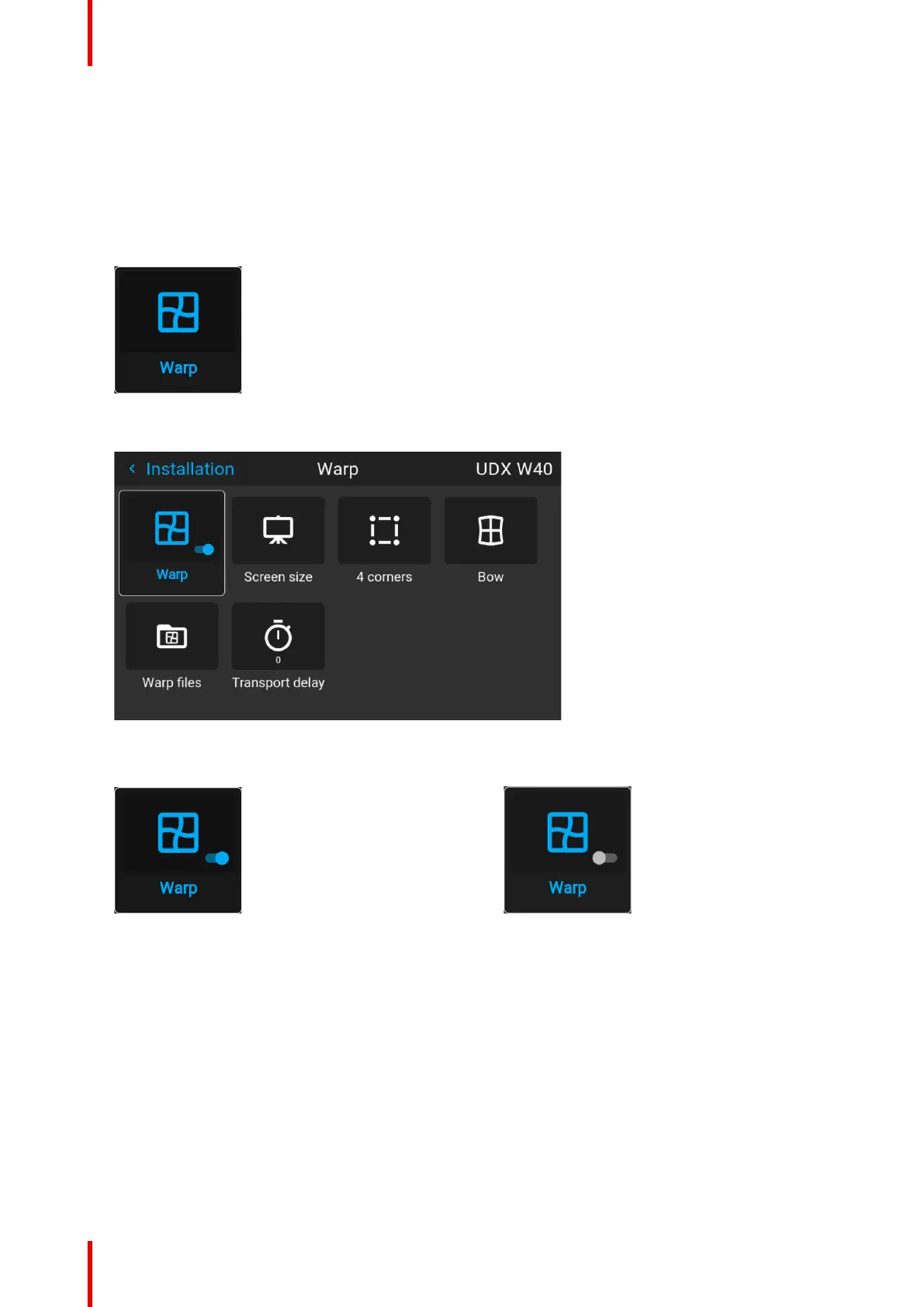R5906112 /15 UDX90
8.11.1 Warping – On/Off
About warping on/off
By toggling between on and off the warping functionality can be enabled or disabled.
How to toggle
1. In the main menu, select Installation → Warp.
Image 8–25 Installation menu, warp
The Warp menu is displayed.
Image 8–26 Example of the Warp menu
2. In the Warp menu, click Warp to toggle between On and Off.
Image 8–27 Image 8–28
8.11.2 Warping – Screen Size
About (Warp) Screen Size adjustment
If the used source aspect ratio is different than the projector aspect ratio (e.g. source is 16:9 and projector is
16:10), then black bars will be projected. In this example case a black bar on top and bottom of the image will
be projected. The warp area contains not only the image information but also the black bars.
If we want to position (e.g. the active left top corner exactly on the screen using 4 corner warp), then it is very
hard to do that as we are moving the black left top corner and we do not have control over the exact position of
image left top corner. By moving the outline of the warp screen size to the active image information, the corner
points of the warp area are now exactly on the corner points of the active image information and makes
warping much easier.
GUI – Installation