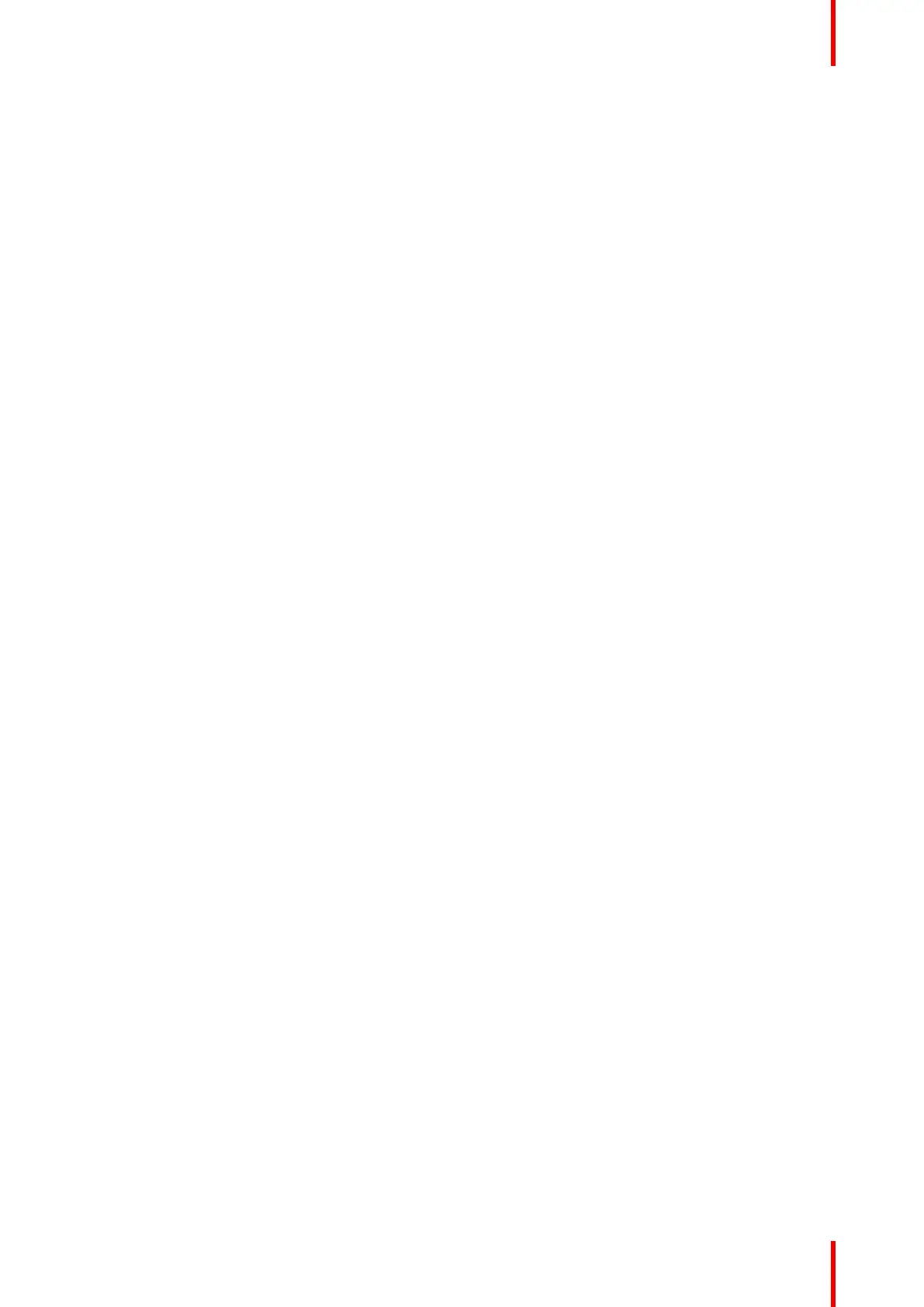55R5906112 /15 UDX
To enter values with the local keyboard, use the arrow keys to select the first digit, press OK. Select the
second digit and press OK. Continue until all digits are entered. Close the action by selecting the enter (↵)
button and press OK. Select the backspace button and press OK to remove the last entered digit.
Using the LCD touch display
From Pulse software 2.0 onward, the touch display functionality of the LCD panel has been activated and can
be used.
Instead of using the remote control buttons or keypad keys or button, you can now:
• Touch menu icons to enter the respective menu.
• Swipe a menu up and down if not all information is not immediately visible (e.g. more than 8 (sub)menu
icons being visible)
• Return to a higher menu level, by touching the blue name in the top left corner of the display.
• Use touch functionality to use menu items (check boxes, sliders, digital keyboard or keypads, etc).
• Swipe menu panes left or right when multiple panes are available (e.g. the Status menu)
Menu memory
The OSD menu remembers the last selected sub-item as long as the projector is running. The menu memory
is reset when restarting the projector from standby.
5.3 Test Patterns
List of standard test patterns
The test patterns that are available by default are the following:
• Aspect
• Focus-Green
• Focus-bursts
• White / Black/ Red / Green / Blue
• Cyan / Magenta / Yellow
• Color bars
• Color gradients
• Checkerboard
• Cross hatch
• Geometry
• Horizontal gray bars
• Vertical gray bars
• 3D Stereo
About the test pattern types
There are three types of test patterns possible in the projector:
GUI – Introduction