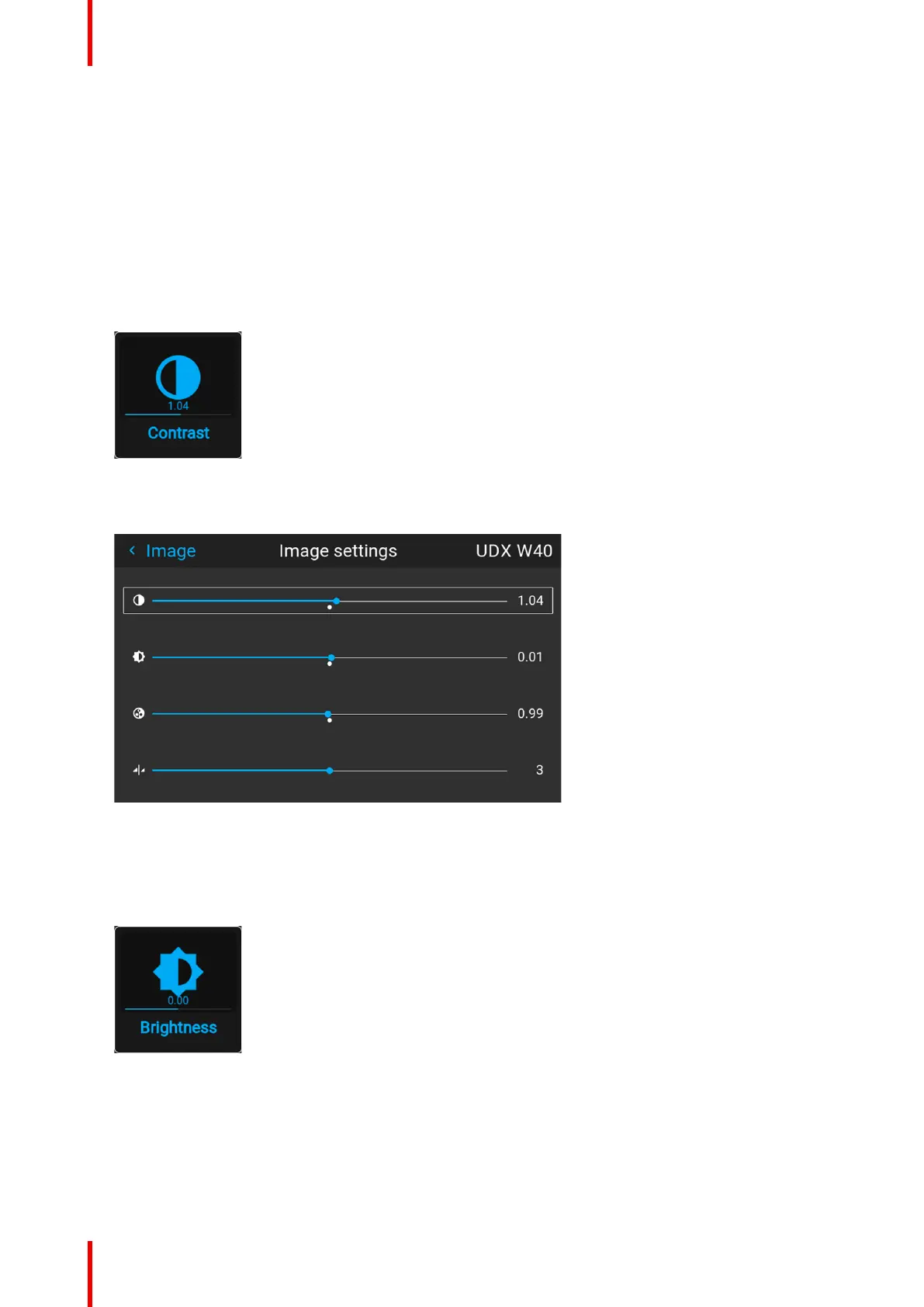R5906112 /15 UDX64
7.1 Setting image levels manually
Purpose
Contrast: Change the contrast of the complete output signal of the projected image.
Brightness: Change the brightness of the complete output signal of the projected image.
Saturation: Change the saturation of the complete output signal of the projected image.
How to set up Contrast
1. In the main menu, select Image → Contrast.
Image 7–1 Image menu — Contrast
2. Use the ◄ or ► key to change the contrast enhancement until the desired value is reached (adjustable
between 0 and 2).
Image 7–2 Example of the image sliders, contrast is the first slider
3. If necessary, use the ▲ or ▼ key to select the other image adjustment options.
How to set up Brightness Level
1. In the main menu, select Image → Brightness.
Image 7–3 Image menu — Brightness
2. Use the ◄ or ► key to change the brightness until the desired value is reached (adjustable between –1
and 1).
GUI – Image