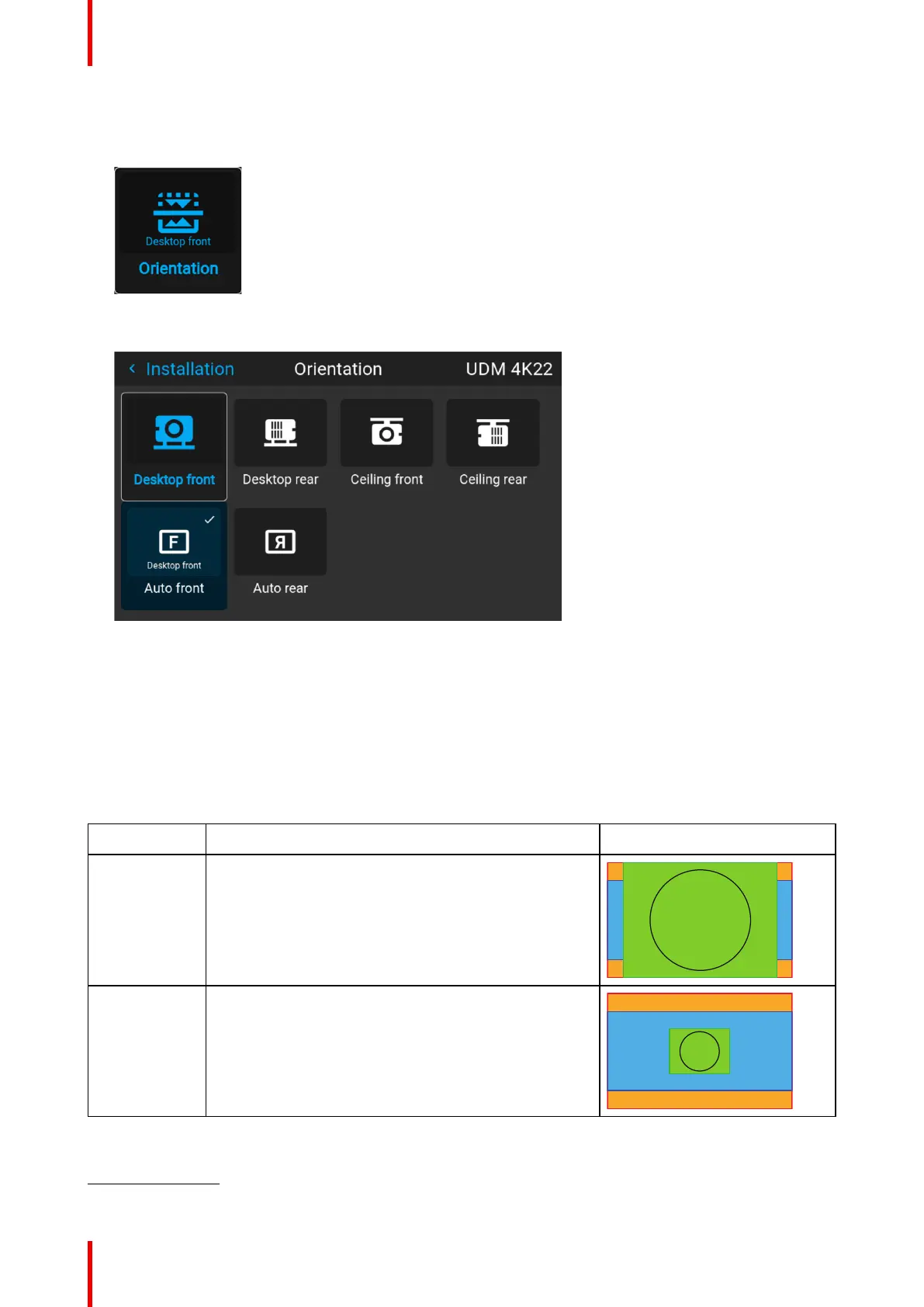R5906112 /15 UDX88
How to set the correct orientation
1. In the main menu, select Installation → Orientation.
Image 8–21 Installation menu, orientation
The Orientation menu is displayed.
Image 8–22 Example of the orientation menu
2. Use the ◄ or ► keys to select the projector orientation mode and press OK to activate.
8.10 Scaling modes
About scaling modes
While the default mode of projection is to fill the screen while respecting the aspect ratio (fill aspect), it is also
possible to stretch the image in a different way. You can choose from one of the following scaling methods:
Scaling Mode Explanation Example image
1
Fill aspect Default scaling mode.
Stretches the image to the native resolution of the
DMD, while respecting the original aspect ratio.
1:1 An exact rendering of the source signal, which may be
smaller than the native resolution
GUI – Installation
1. Example using a screen of 2,35:1, an input signal of 4:3 and a projector with a native resolution of 3840 x 2400