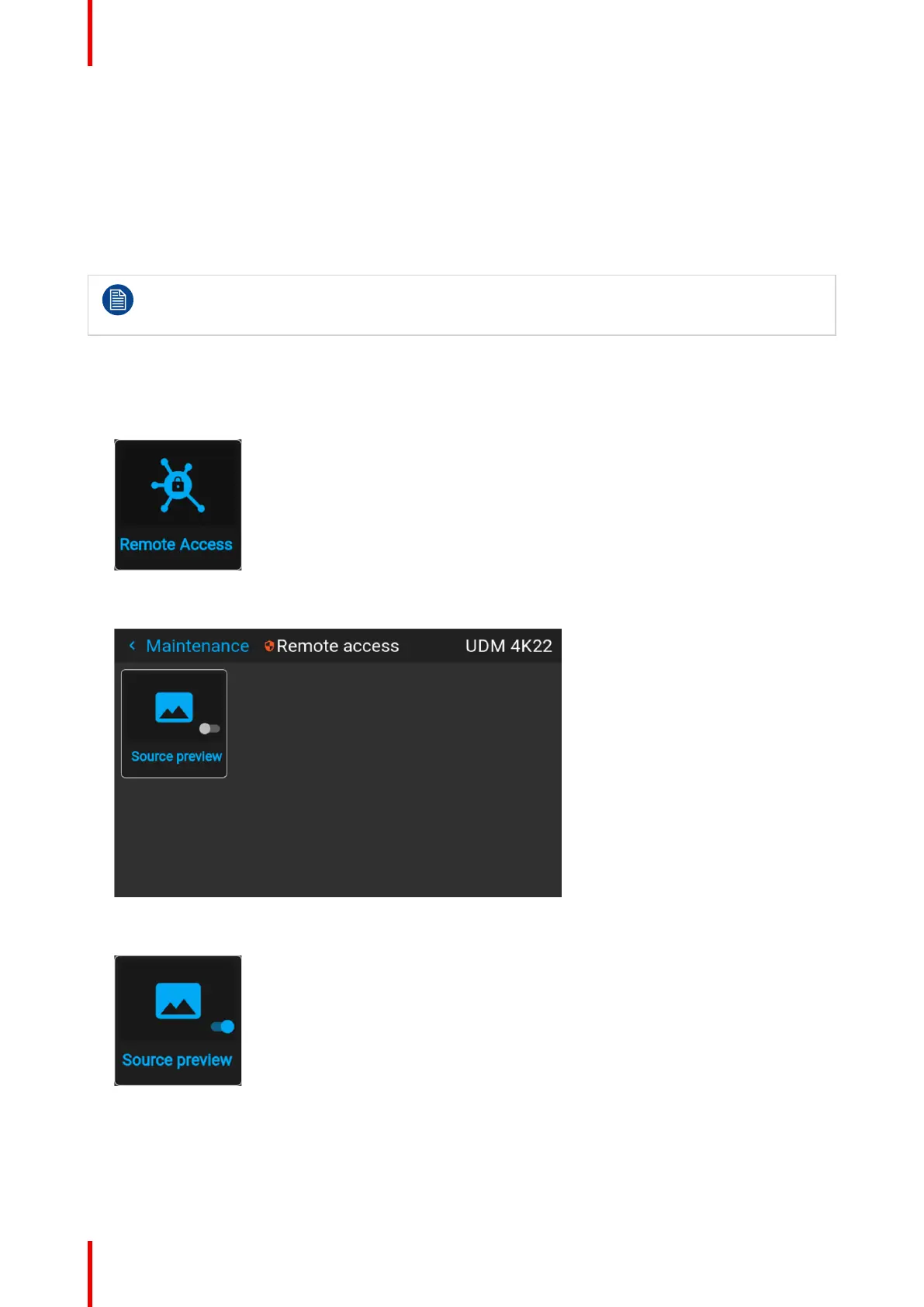R5906112 /15 UDX160
11.1 Remote access – Enable source preview
Source preview
Up until Pulse software 2.0. x, you were able to see a preview of the connected source when you remotely
accessed the projector. This was a feature you could disable using Projector Toolset.
However, from Pulse 2.1. x onward, this feature is disabled by default and can now be enabled in both
Projector Toolset and the Pulse GUI.
Upgrading your projector from a software version 2.0.x or older to 2.1.x or newer will disable Source
preview by default. Once the software has been successfully upgraded, you can always opt to
enable this feature again.
How to enable source preview
1. In the main menu, select Settings → Maintenance and login to visualize the hidden Remote access menu.
2. Select Remote access.
Image 11–2 Maintenance menu, Remote access
The Remote access menu is displayed.
Image 11–3 Example of the Remote access menu
3. Enable the slider to enable the source preview feature.
Image 11–4 Remote access menu, Source preview is enabled
Advanced Settings