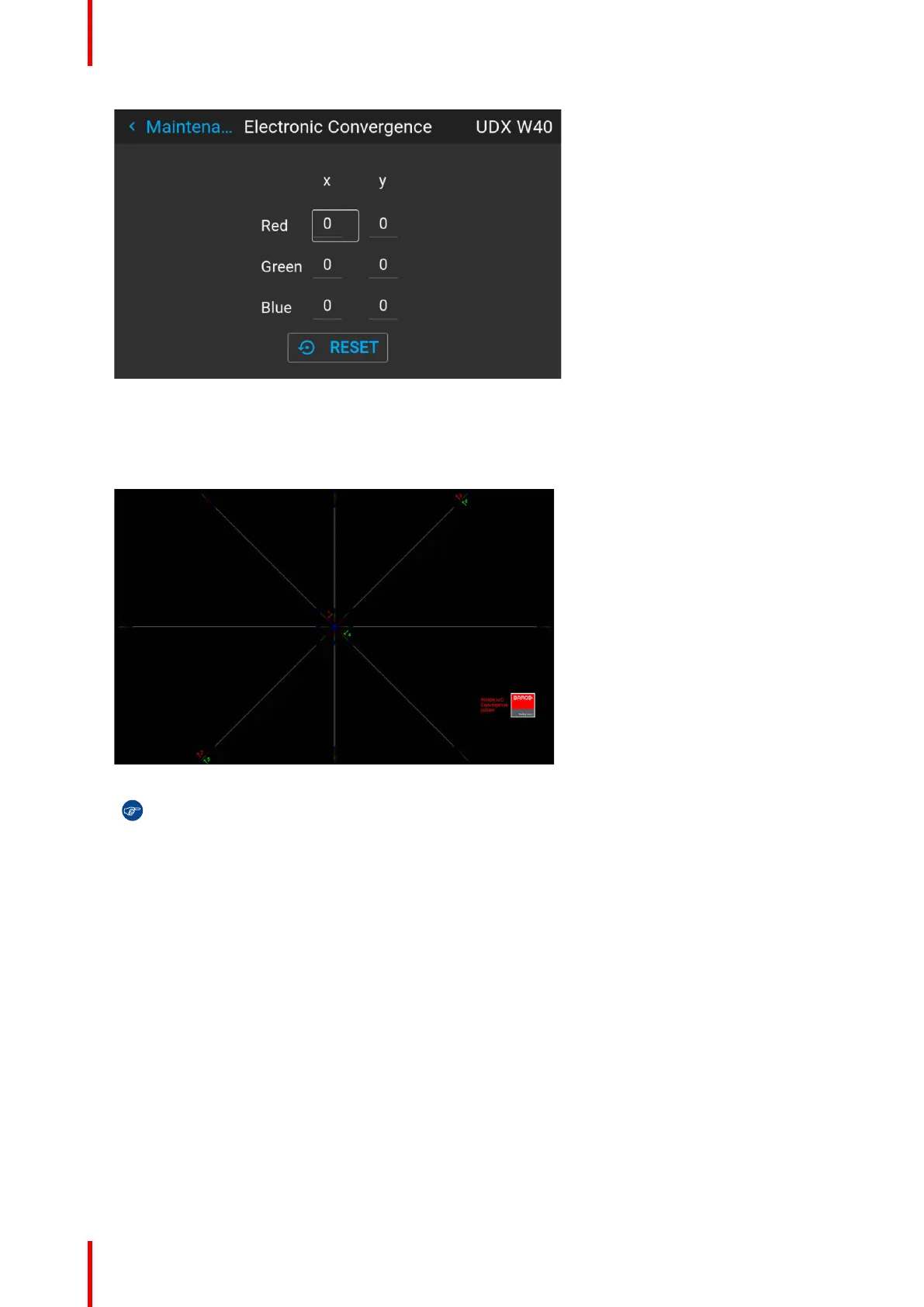R5906112 /15 UDX154
Image 10–66 Example of the electronic convergence menu
2. Select the desired X or Y value for one of the three colors and confirm.
3. Use the arrow keys to raise or lower the value and confirm.
4. Confirm all changes by pressing Enter.
Image 10–67
Tip: Press Reset to return all values to the factory settings.
5. Repeat all steps until the desired alignment is achieved.
10.20 Setting up the external cooler on a UDX
Using the external cooler
When the external cooler for the projector is correctly installed, the Cooling menu will be enabled and visible in
the menu.
Using the Cooling menu, you can choose between the following cooling methods:
• Internal: Use only the internal cooling system of the projector (default).
• External: Use only the external cooling system of the projector. This method is preferred when the cooler
is in a different location than the projector and you want the projector to operate in “silent mode”.
• Mixed: Use both the external and internal cooling. Can be used to extend the lifetime of the internal cooler
of the projector.
How to set up the external cooler
1. In the main menu, select Installation → Cooling.
GUI – System Settings