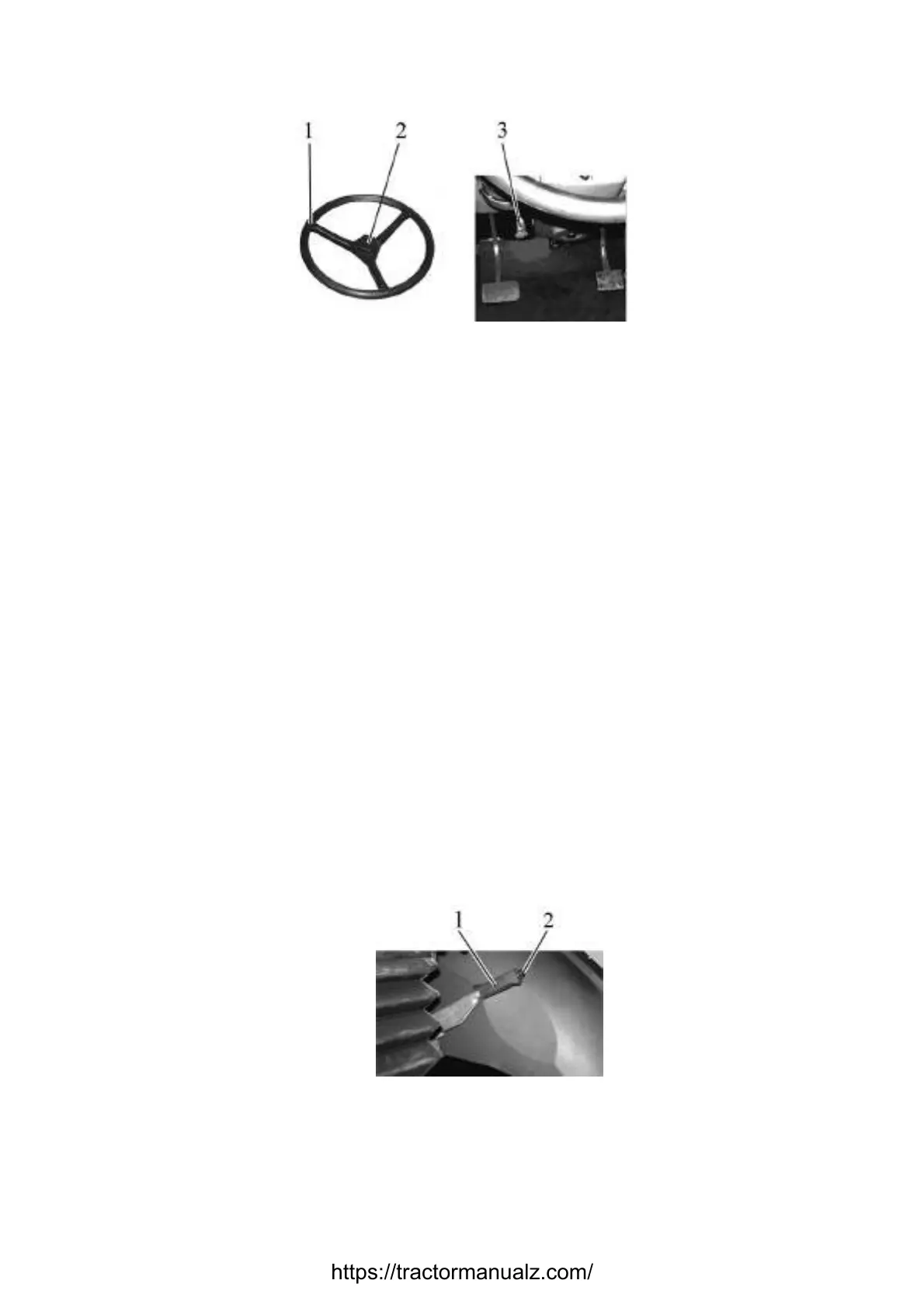3522.5-0000010 РЭ
46
2.10.3 Steering wheel adjustments
1 – steering wheel; 2 – chuck; 3 – handle to fix tilt of the steering column.
Figure 2.10.2 – Steering wheel adjustment
The steering wheel has the following adjustments:
o horizon tilt angle adjustment;
o height adjustment, along steering shaft axis.
To change height positioning of the steering wheel proceed as follows:
o unscrew the chuck 2 (figure 2.10.2) by 3-5 revolutions;
o set the wheel 1 to a position comfortable for work;
o screw in the chuck 2 with max. possible force of hand fingers.
The range of the steering wheel height adjustment is 100 mm, stepless.
To change the steering column tilt angle do the following:
- pull the handle 3.
- tilt the steering column to reach the position comfortable for work and releasing the
handle 3 swing the steering column smoothly in longitudinal direction until fixed firmly.
The steering column can be tilted and fixed in four positions from 25° to 40° with 5°
interval.
ATTENTION: HAVING FIXED THE STEERING COLUMN IN THE EXTREME
FRONT POSITION SET THE GEAR SWITCH LEVER OF THE GEARBOX TO A NEU-
TRAL POSITION, DISENGAGE GEARS OF THE GEARBOX (SET “0” GEAR), START
THE ENGINE AND WITH THE TRACTOR NOT MOVING MAKE SURE THE STEERING
CONTROL OPERATES WELL!
2.11 Parking brake control
1 – parking brake control lever; 2 – button.
Figure 2.11.1 – Parking brake control
Upper position of the lever 1 (figure 2.11.1) – parking brake “On”;
Lower position of the lever 1 – “Off”.
To disengage the parking brake push the button 2 on the lever 1 and move the lever
down against the stop.
https://tractormanualz.com/
