
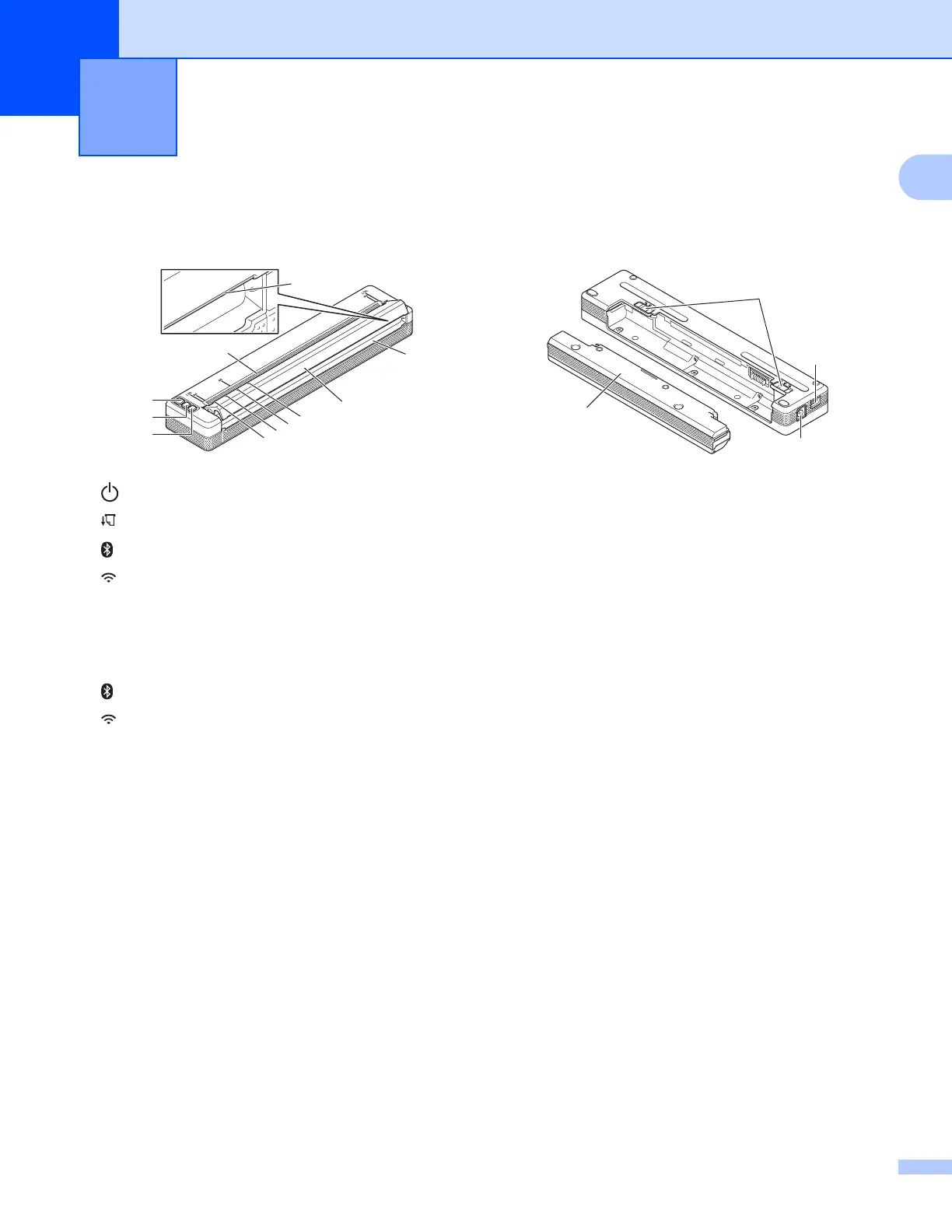 Loading...
Loading...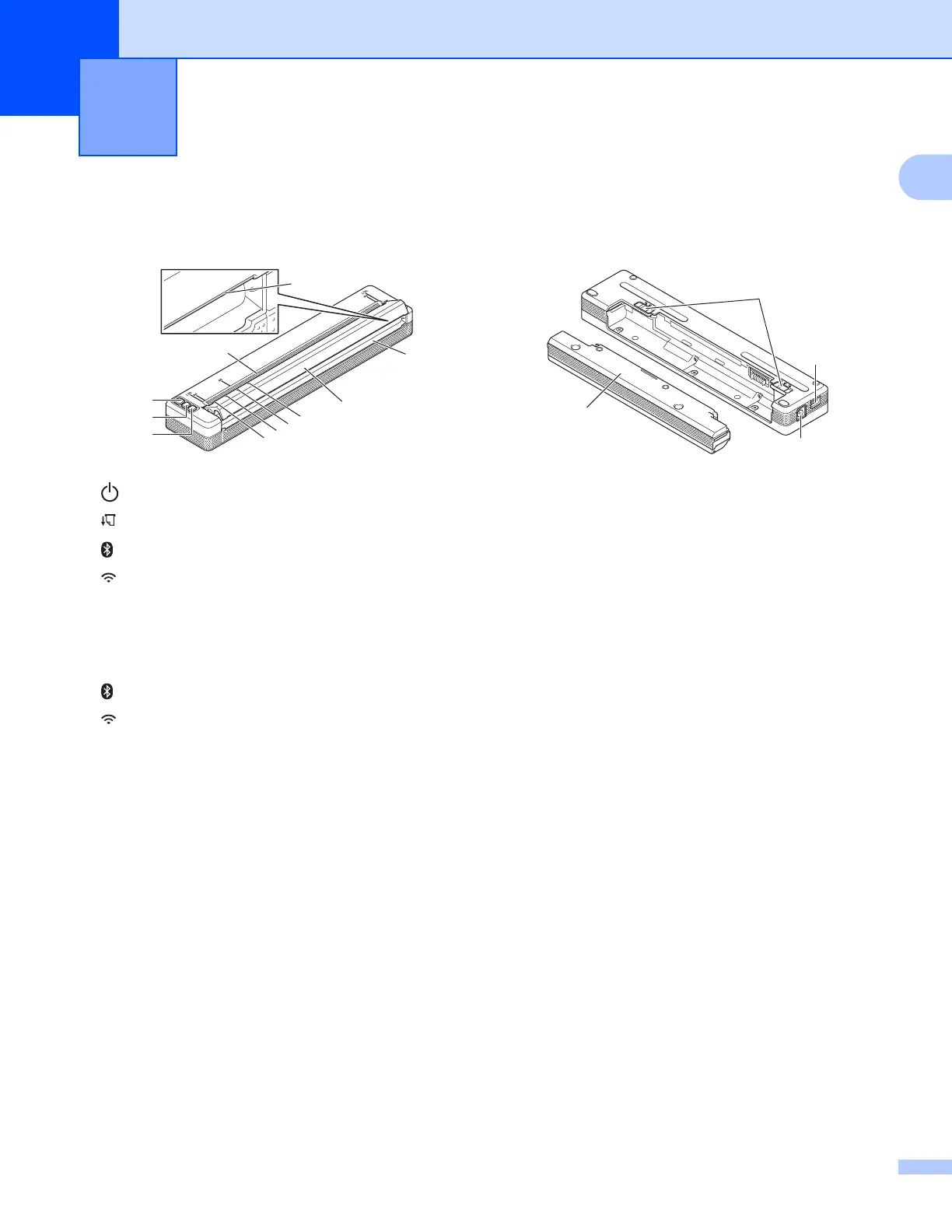
Do you have a question about the Brother PJ-722 and is the answer not in the manual?
| Print Technology | Direct Thermal |
|---|---|
| Print Speed | Up to 8 ppm |
| Interface | USB |
| Power Source | AC adapter |
| Dimensions | 255 mm x 55 mm x 30 mm |
| Weight | 480 g |
| Paper Size | A4, Letter |
| Media Type | Roll paper, Fanfold paper |











