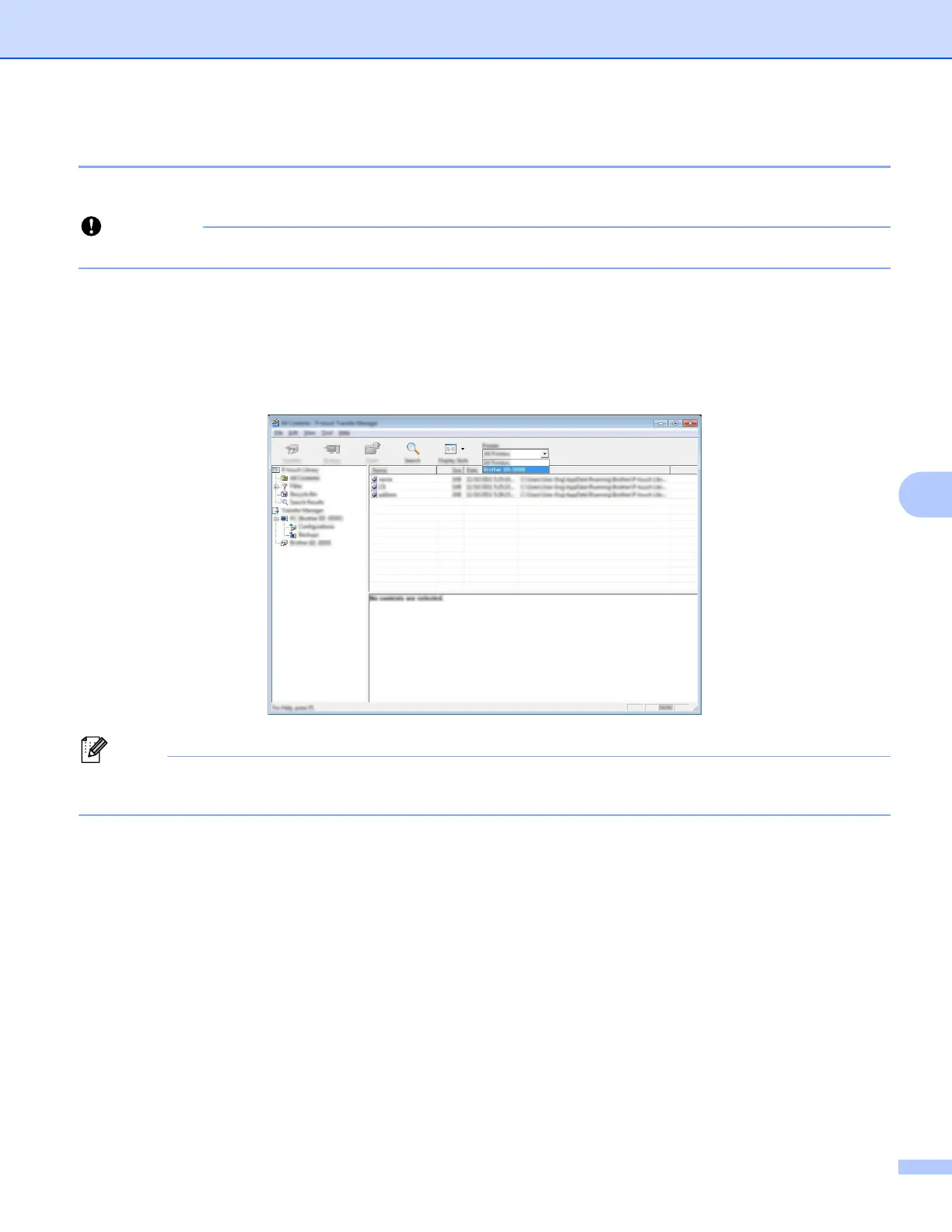How to Use P-touch Transfer Manager & P-touch Library (Windows
®
Only)
104
7
Transferring Templates or Other Data from the Computer to the Printer via USB7
Use the following procedure to transfer templates, databases and images from the computer to the printer.
Follow these instructions when the printer is connected to the computer via USB.
a Connect the computer and the printer via USB and turn the printer on.
The printer model name is displayed in the folder view.
If you select a printer in the folder view, the current templates and other data stored in the printer are
displayed.
b Select the printer that you want to transfer the template or other data to.
Before transferring data, check that the computer and the printer are correctly connected with a USB cable
and that the printer power is on.
