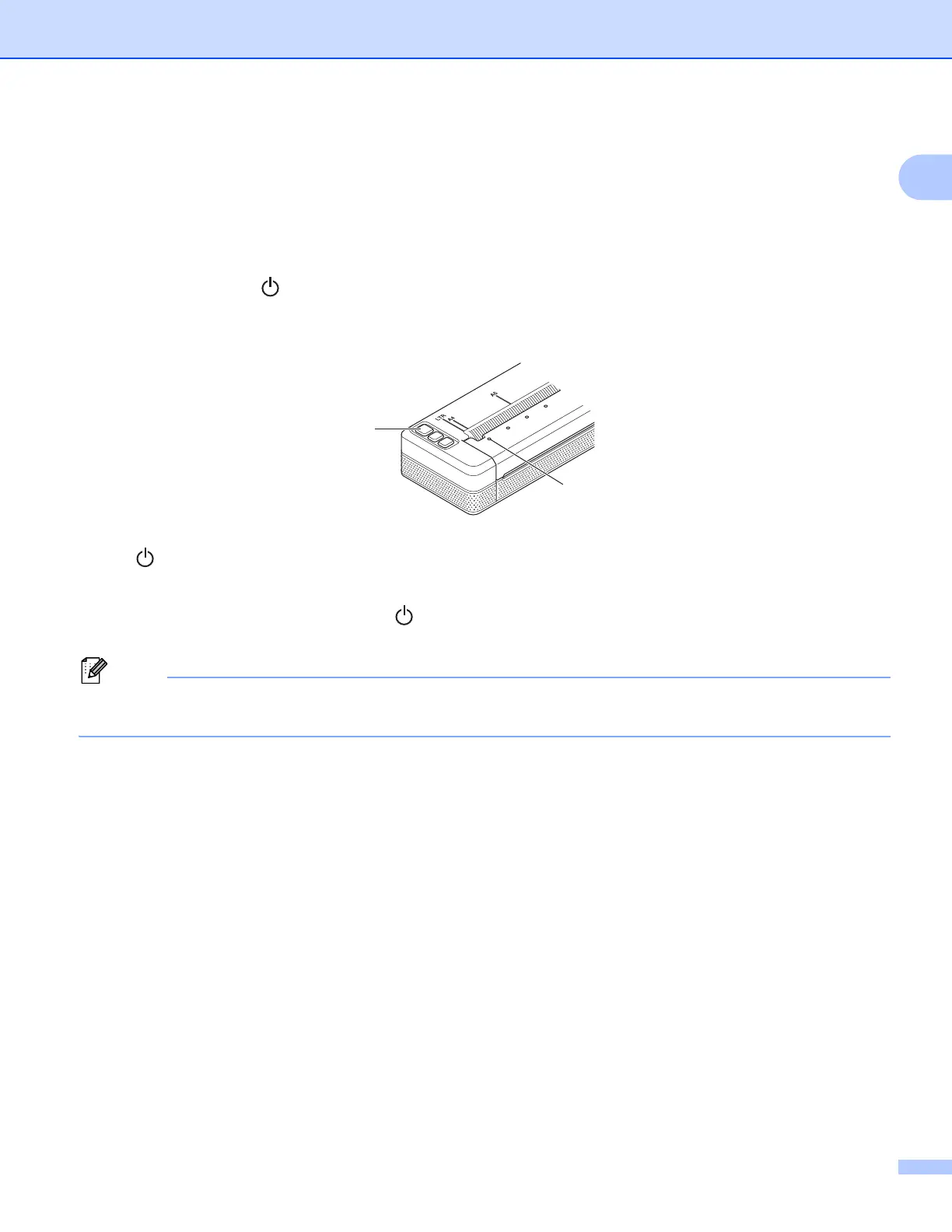Setting Up the Printer
16
1
Turning the Printer On or Off 1
On:
a Make sure the printer is correctly powered. Use a fully charged battery, or connect the printer to an AC
or DC power outlet.
b Press and hold the (Power) button for about one second to turn the printer on.
The POWER indicator lights in green (if the printer is connected to an AC or DC power outlet) or in
orange (if the rechargeable Li-ion battery is used).
1 (Power) button
2 POWER indicator
To turn the printer off: Press and hold the (Power) button until the POWER and STATUS indicators light
in orange.
When turning the printer off, do NOT remove the battery or disconnect the AC adapter or car adapter until
the POWER and STATUS indicators turn off.
2
1
