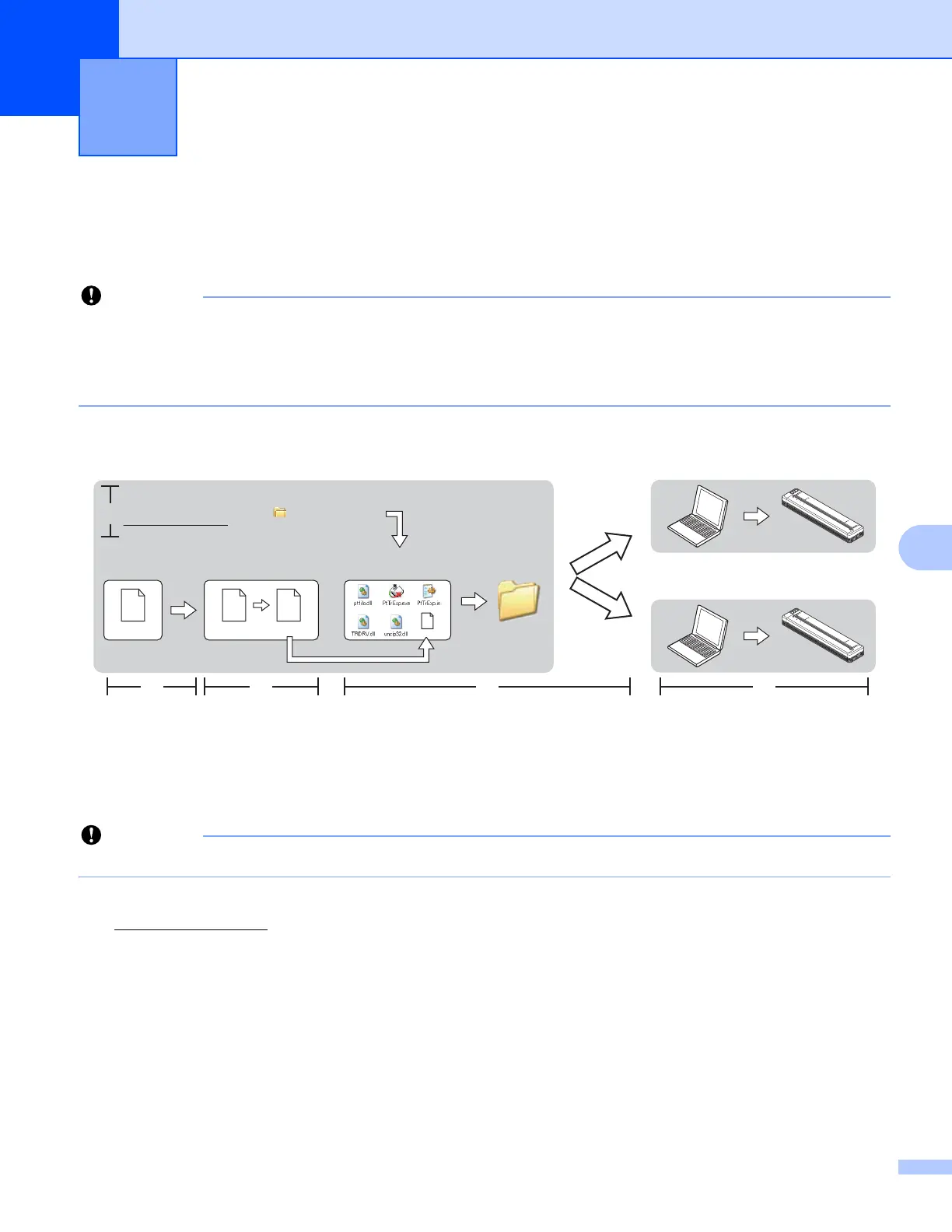115
8
8
By using P-touch Transfer Express, one or more templates and a database can be easily transferred into a
Brother printer via a local USB. After a template has been created by an administrator, it can be distributed
together with P-touch Transfer Express to many users and easily transfer a template into each Brother printer
locally.
• If the template is to be transferred as a new one, make sure you specify a [Key Assign] number (in
P-touch Transfer Manager) that is not currently used. If the specified [Key Assign] number is already
being used, the existing template will be overwritten with the new one.
• This function requires a USB connection.
Preparing P-touch Transfer Express 8
The user must prepare P-touch Transfer Express for transferring templates to a printer.
P-touch Transfer Express is only available in English.
a You can download the latest P-touch Transfer Express from the following website.
support.brother.com
[Product Search] - [Downloads]
b Download Transfer Express to any location on the computer.
Transferring Templates with P-touch
Transfer Express (Windows
®
Only) 8
Administrator Users
Brother Solutions Center
support.brother.com
P-touch
Editor
P-touch
Transfer Manager
Transfer Express
xxx.lbx
xxx.lbx xxx.pdz
1.
2. 3. 4. 5.
P-touch
Transfer Express
xxx.pdz
