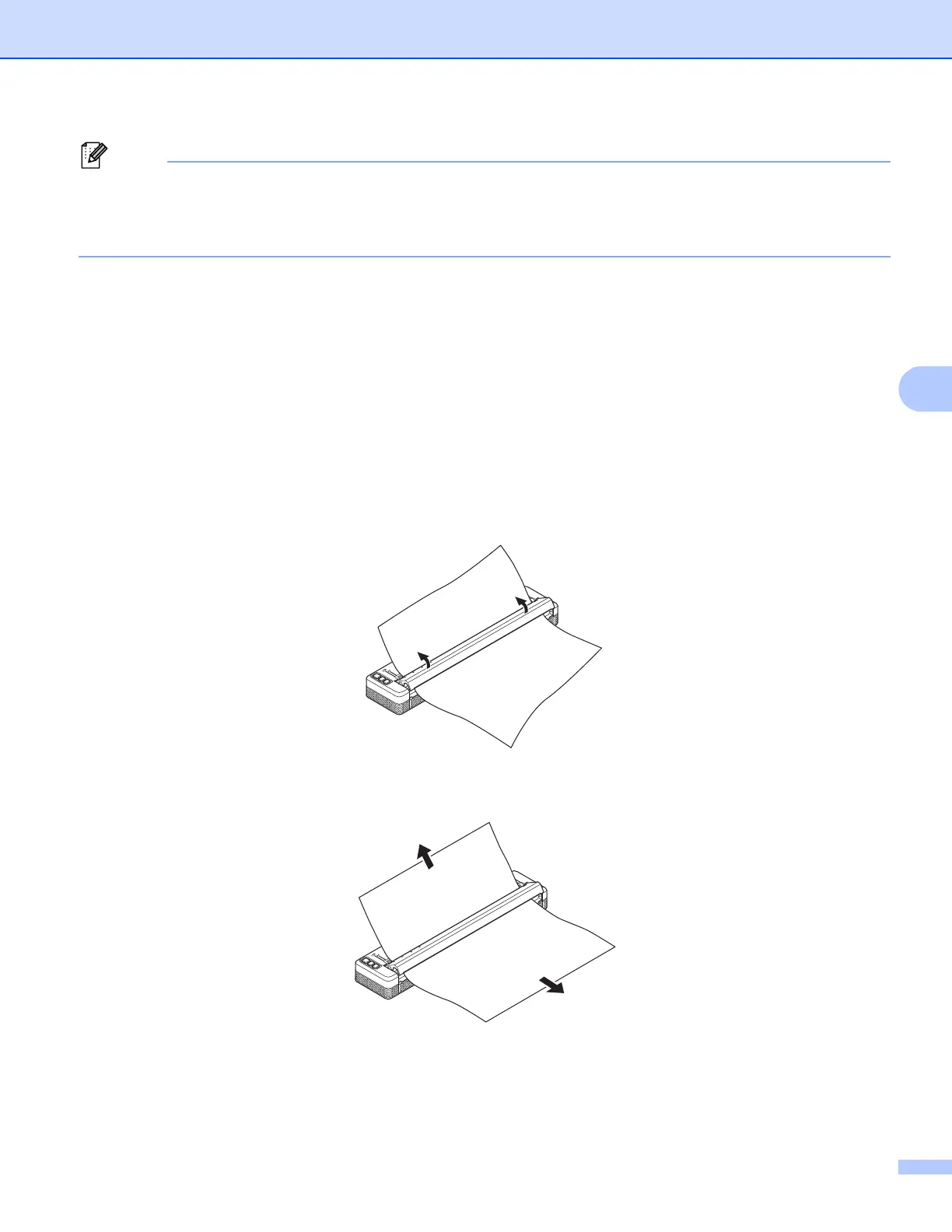Printer Maintenance
94
5
• Do not attempt to clean the platen roller with any material other than the cleaning sheet.
• The cleaning sheet is for cleaning the platen roller only. Do not use it to clean any other part of the printer.
• Contact Brother or your Brother dealer for a replacement cleaning sheet.
Cleaning the Printer’s Surface 5
To clean the printer's surface, wipe it with a dry cloth.
Do not use a wet cloth or allow water to enter the printer.
Do not use benzene, alcohol, paint thinner, or cleaners that are abrasive, alkaline, or acidic. Such cleaners
may damage the printer’s surface.
Clearing a Paper Jam 5
a Carefully lift the release cover up to open it.
b Carefully pull the paper out of the printer in either direction.
c Close the release cover.
d Insert paper and print again.
