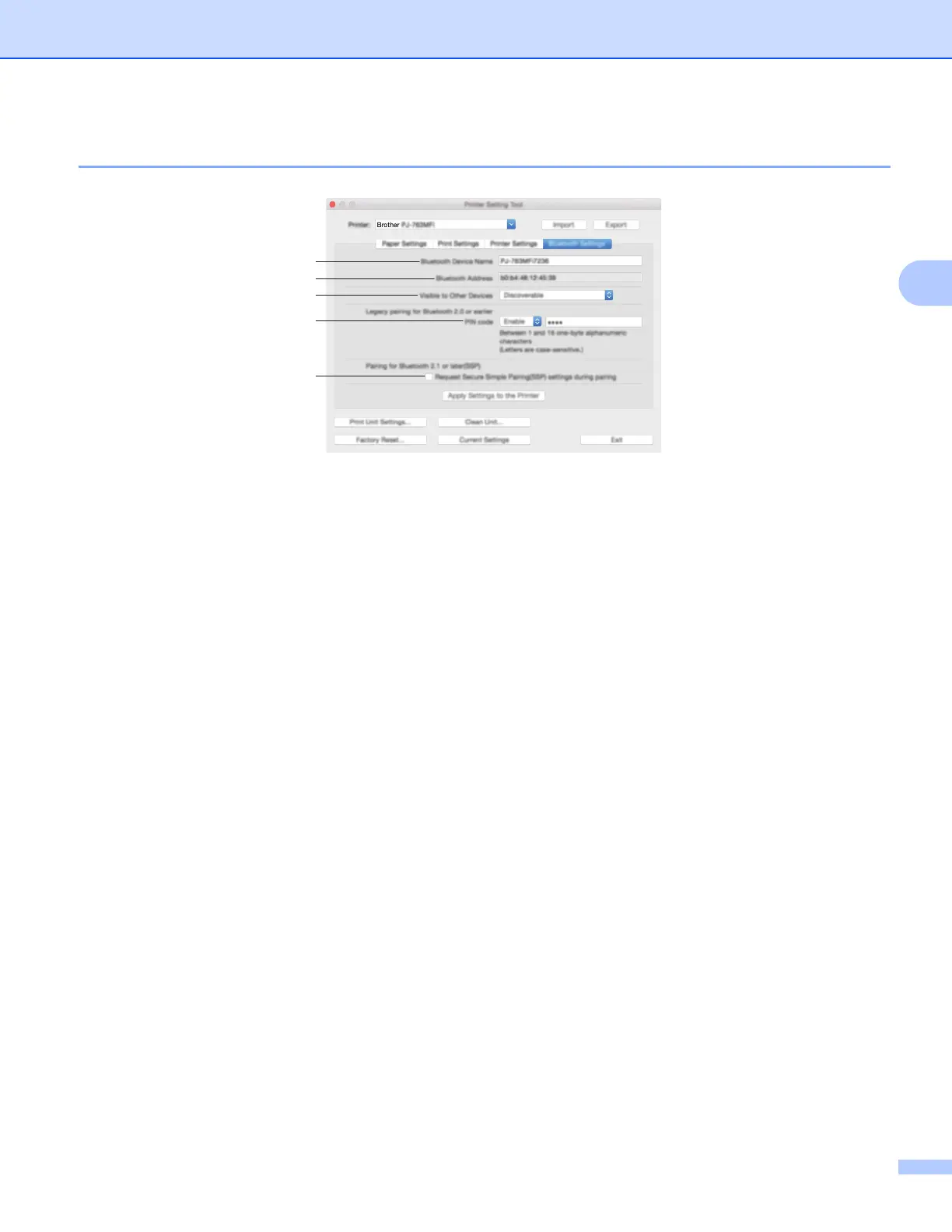Changing the Printer Settings
86
3
Bluetooth Settings Tab (PJ-762/PJ-763/PJ-763MFi Only) 3
1 Bluetooth Device Name
Allows to enter the Bluetooth device name.
2 Bluetooth Address
Displays the acquired Bluetooth address.
3 Visible to Other Devices
Allows the printer to be "discovered" by other Bluetooth devices.
Available settings: [Discoverable], [Not Discoverable]
4 PIN code
Enables or disables the PIN code used when pairing with computers or mobile devices.
5 Request Secure Simple Pairing (SSP) settings during pairing
If this check box is selected, pairing can be performed using the printer buttons for devices that are
compliant with Bluetooth 2.1 or later.
