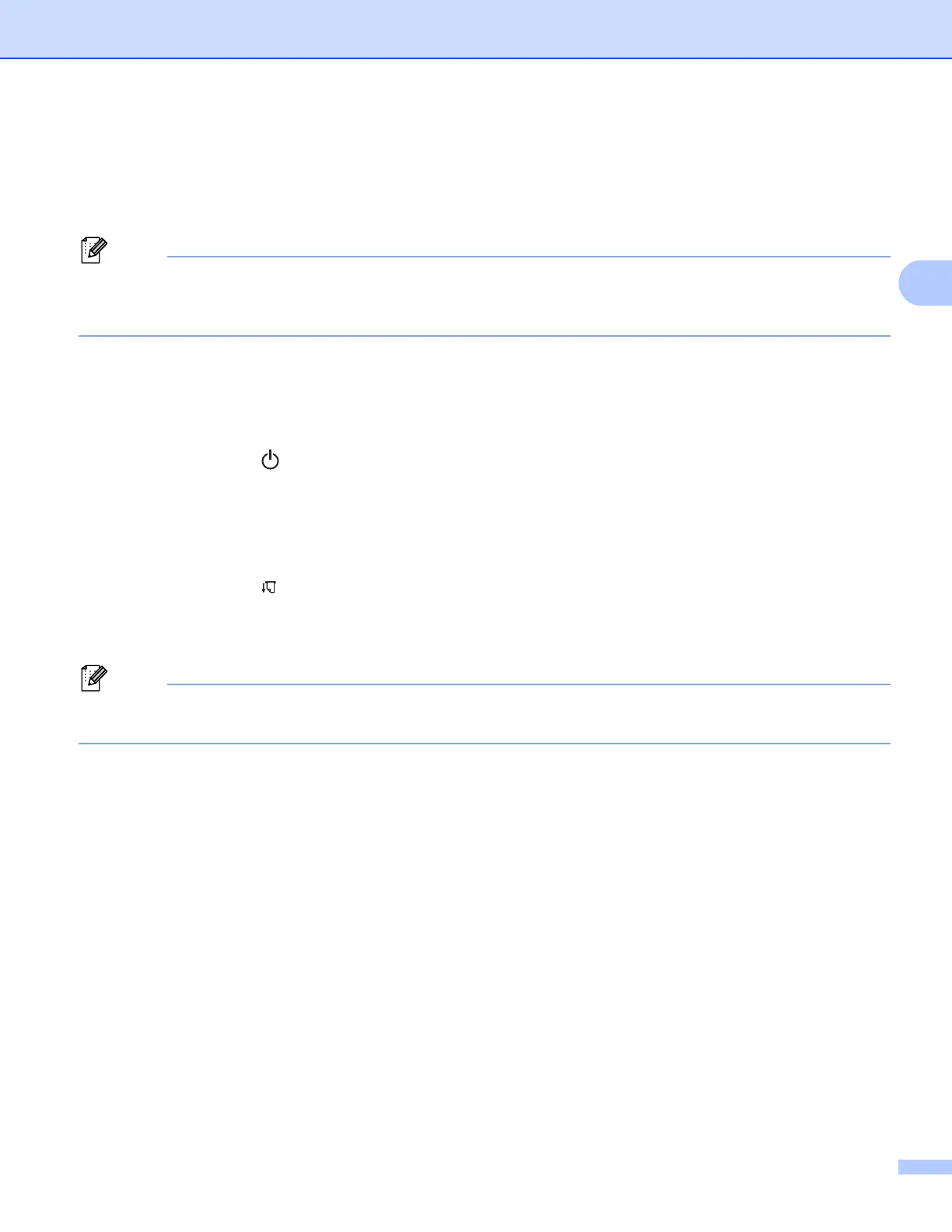Changing the Printer Settings
90
3
Confirm the Printer Settings 3
This feature is used to print a Letter-size report without connecting the printer to a computer or mobile device.
(The report will fit on A4-size paper.)
The printer report contains the following information: The program version, device setting information,
serial number, Bluetooth setting information (for PJ-762, PJ-763 or PJ-763MFi) and Wi-Fi setting
information (PJ-773 only).
To print the printer settings report:
Printing method 1
a Turn the printer off.
b Press and hold the (Power) button for five seconds to print the report.
Printing method 2
a Turn the printer on and make sure no paper is loaded.
b Press and hold the (Feed) button until the DATA indicator lights in red.
c Insert a piece of genuine Brother thermal paper into the printer’s paper input slot. The report will print
automatically, and then the printer will return to idle mode.
This operation can also be performed using the Printer Setting Tool (see Changing the Printer Settings
on page 45).
