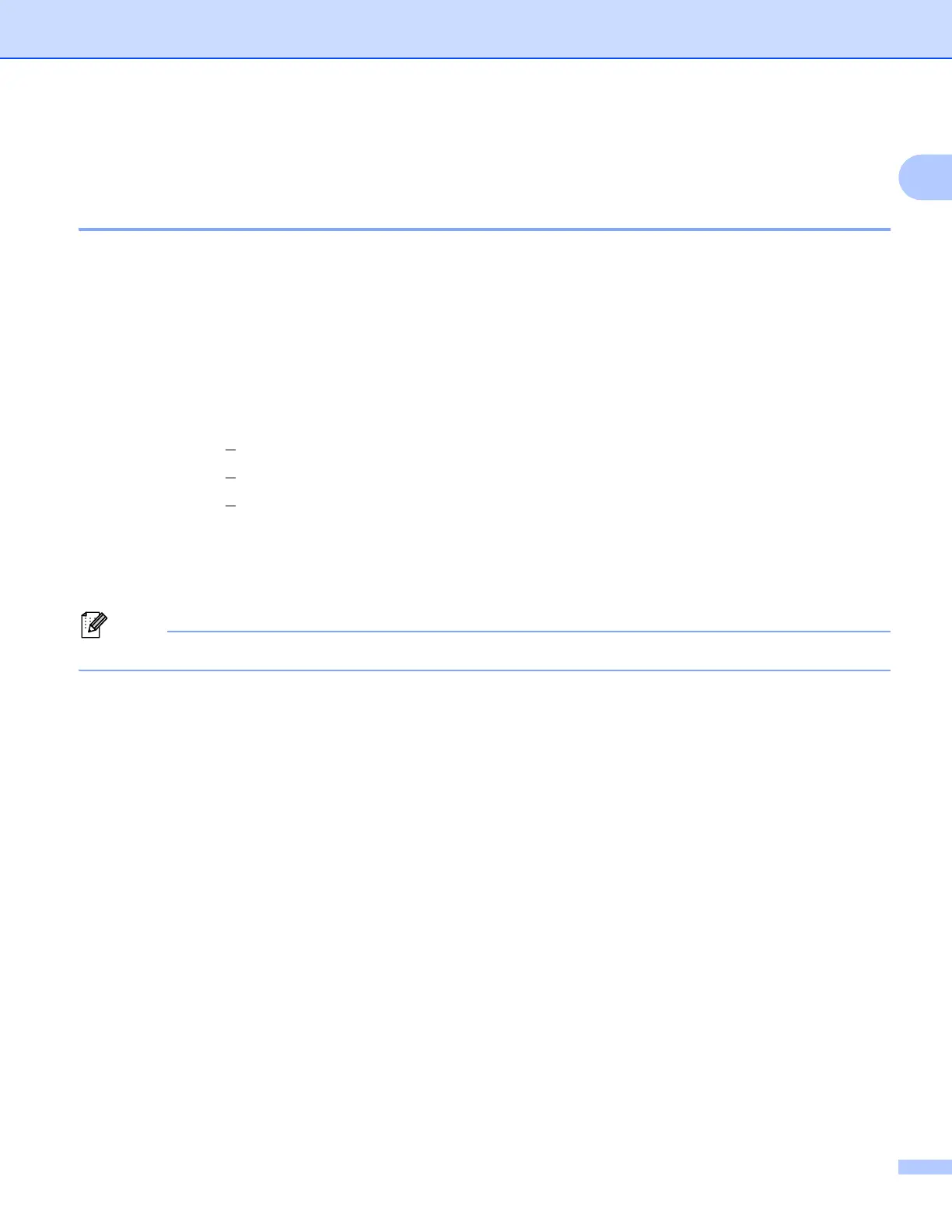Network Terms and Information
147
16
Configuring Your Printer for a Network 16
IP Addresses, Subnet Masks and Gateways 16
To use the printer in a networked TCP/IP environment, you need to configure its IP address and subnet mask.
The IP address you assign to the print server must be on the same logical network as your host computers.
If it is not, you must correctly configure the subnet mask and the gateway address.
IP address 16
An IP address is a series of numbers that identifies each device connected to a network. An IP address
consists of four numbers separated by dots. Each number is between 0 and 254.
For example in a small network, you would normally change the final number:
• 192.168.1.1
• 192.168.1.2
• 192.168.1.3
How the IP address is assigned to your print server: 16
If you have a DHCP/BOOTP/RARP server on your network, the print server will automatically obtain its IP
address from that server.
On smaller networks, the DHCP server may also be the router.
If you do not have a DHCP/BOOTP/RARP server, the Automatic Private IP Addressing (APIPA) protocol will
automatically assign an IP address from the range 169.254.0.1 to 169.254.254.254. The subnet mask is
automatically set to 255.255.0.0 and the gateway address is set to 0.0.0.0.
By default, the APIPA protocol is enabled. If you want to disable the APIPA protocol, you can disable it using
BRAdmin Light or Web Based Management (web browser).
