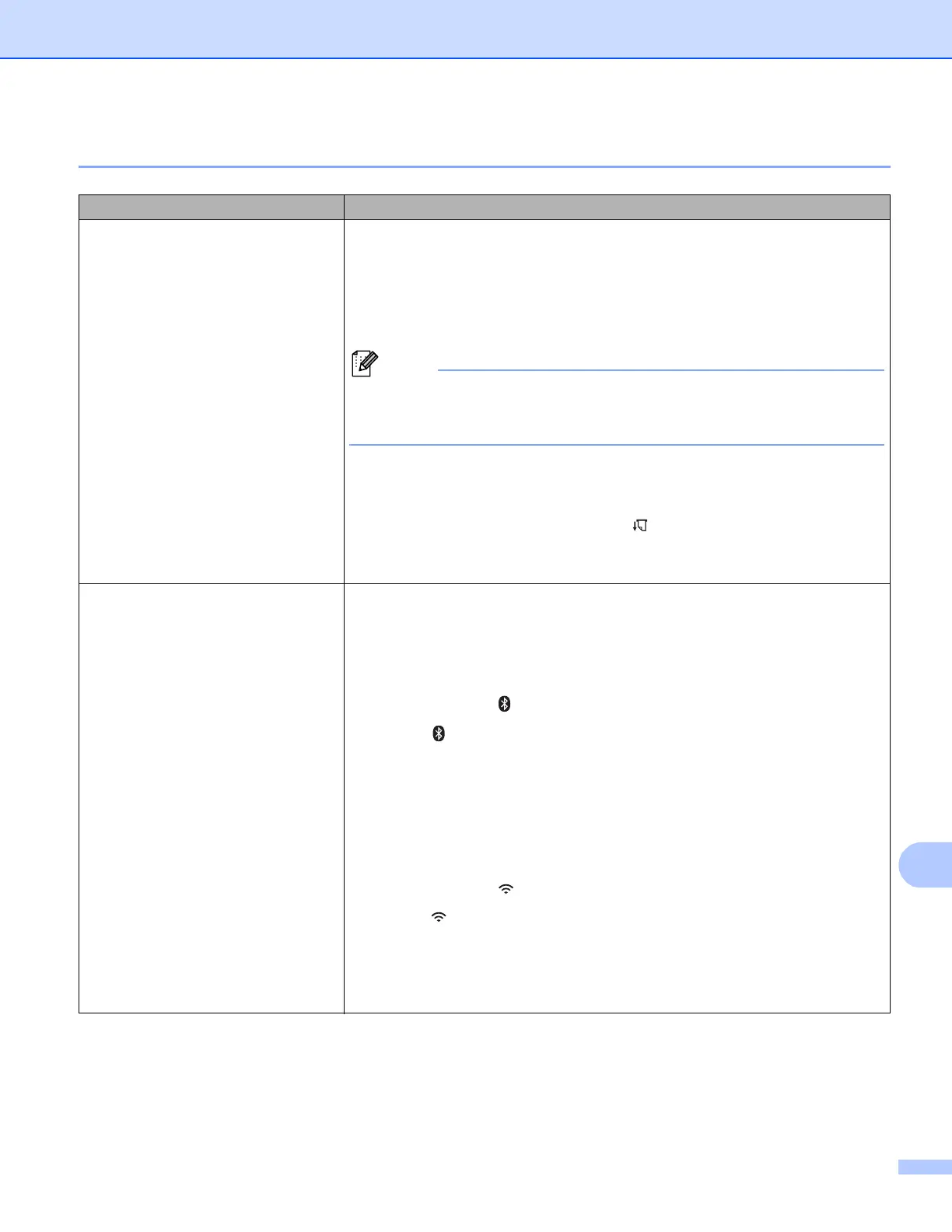Troubleshooting
140
14
Pages Do Not Print 14
Problem Solution
The DATA indicator remains lit in
green but the printer does not print
Printing of all received data is not completed. Wait until it is finished.
If paper is not loaded, load the paper.
If the printer does not print even though paper is loaded, remove the paper,
and then load it again.
Try printing again after turning the printer off, and then on again.
If the printer is connected via Wi-Fi (PJ-773 only), the connection is lost
when the printer is turned off. When the printer is turned on again, it will take
up to 15 seconds for Wi-Fi to become functional.
There may be problems with sending simple ASCII text data to the printer.
If the CR/LF command is not at the end of lines or the form feed command
is not at the end of the last line, the printer may be waiting for this data to be
sent. Print another page, or press the
(Feed) button to feed the paper.
The printer may have been started up in mass storage mode (see Mass
Storage Mode on page 91). Turn the printer off, and then turn it on again.
The application should be sending
data to the printer, but the DATA
indicator does not light in green
With a USB connection:
1 Connect the USB cable firmly and correctly.
2 Try using another USB cable.
With a Bluetooth connection (PJ-762/PJ-763/PJ-763MFi only):
1 Check that the
(Bluetooth) indicator is lit in blue.
If the
(Bluetooth) indicator is flashing or turned off, the Bluetooth
connection is not established. To establish a Bluetooth connection, refer
to Connecting Using Bluetooth (PJ-762/PJ-763/PJ-763MFi Only)
on page 26.
2 Specify the correct Bluetooth settings in the Printer Setting Tool (see
Changing the Printer Settings on page 45).
With a Wi-Fi connection (PJ-773 only):
1 Check that the
(Wi-Fi) indicator is lit in blue.
If the
(Wi-Fi) indicator is flashing or turned off, the Wi-Fi connection is
not established. To establish a Wi-Fi connection, refer to Connecting
Using Wi-Fi (PJ-773 Only) on page 27.
2 Specify the correct Wi-Fi settings in the Printer Setting Tool (see
Changing the Printer Settings on page 45).
