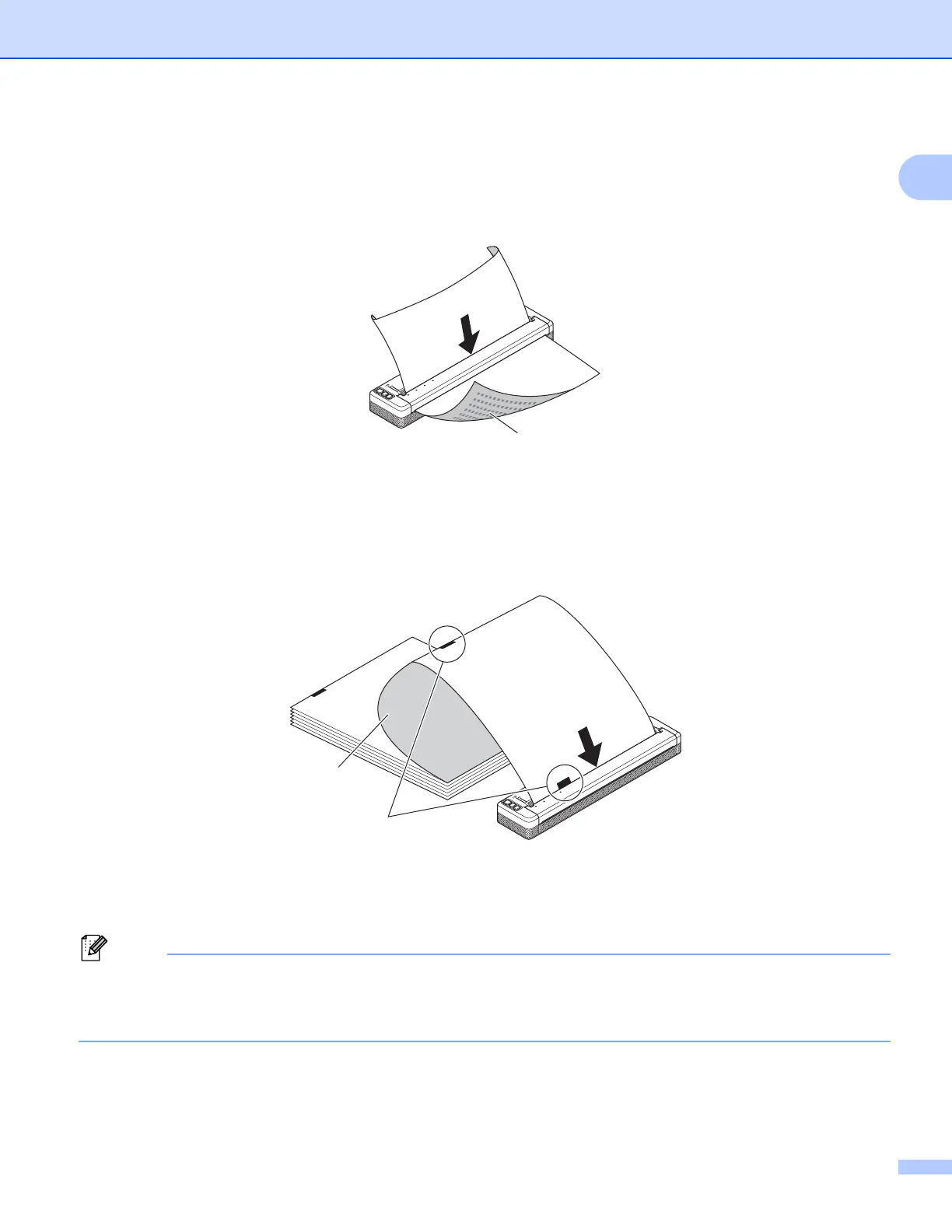Setting Up the Printer
17
1
Loading Paper in the Printer 1
Use both hands to hold the paper straight, and then carefully insert the paper into the printer’s input slot until
the roller pulls it into the starting position. For best results, use genuine Brother paper.
1 Print surface (faces downward)
When loading fanfold paper 1
Insert the fanfold paper with the black marks positioned as shown in the illustration.
1Black marks
2 Print surface
• The bottom edge of the paper must be parallel to the roller.
• Only one side of the paper can be printed on. Check the paper, and load it so that the smooth, thermal
side faces down.
1
1
2
