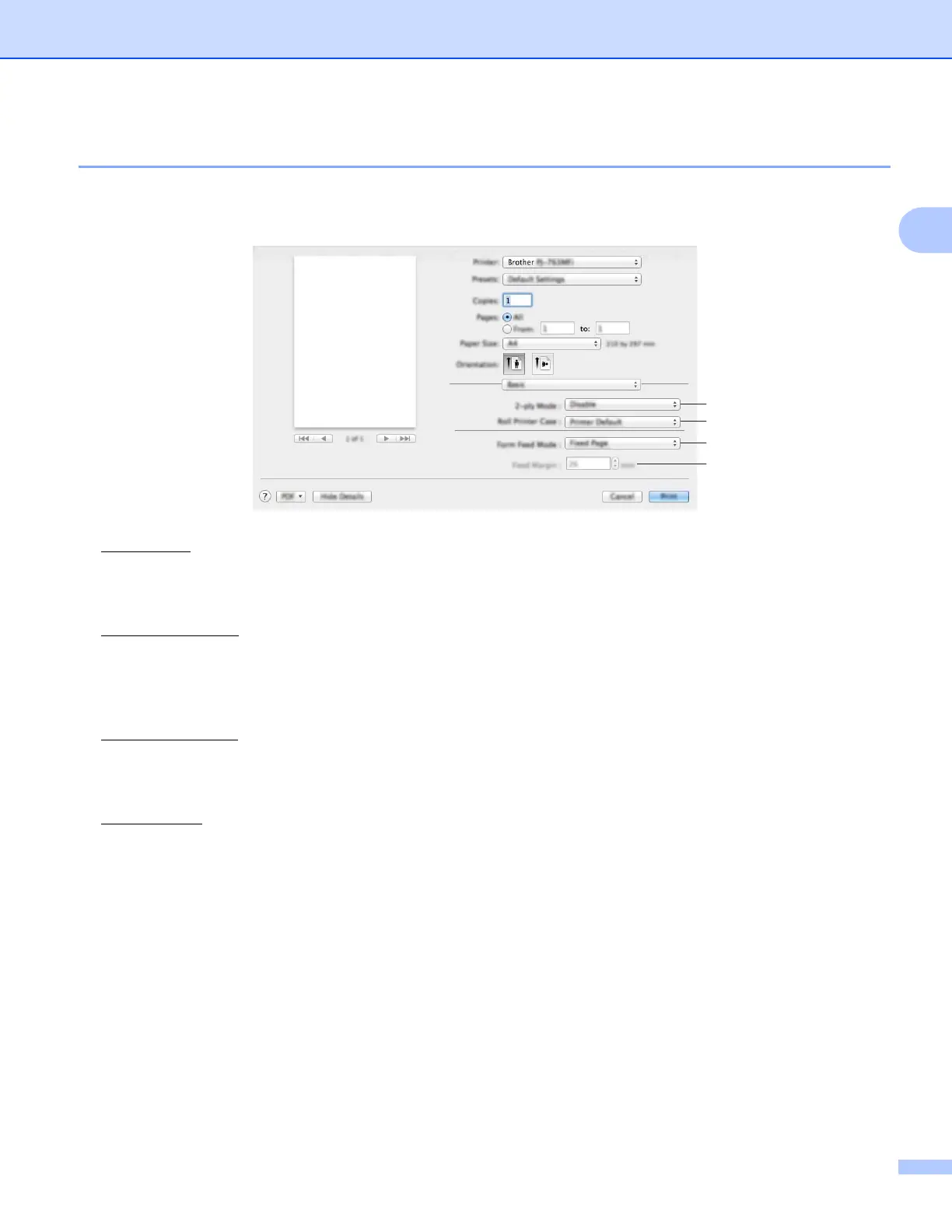Using the Printer
37
2
Settings That Can Be Changed Using the Mac Printer Driver (Examples) 2
Basic pop-up menu 2
1 2-ply Mode
Specifies the setting for using 2-ply paper.
Available settings: [Enable], [Disable]
2 Roll Printer Case
Specifies the setting for using the optional roll printer case. If [PA-RC-001] or [PA-RC-001 (Without Anti
Curl)] is selected, you can adjust the feed value or amount of paper retraction for the roll printer case.
Available settings: [Printer Default], [None], [PA-RC-001], [PA-RC-001 (Without Anti Curl)]
3 Form Feed Mode
Specifies how the printer responds to form feed commands received from any source.
Available settings: [No Feed], [Fixed Page], [End of Page], [End of Page Retract]
4 Feed Margin
Specifies the feed margin for the last page of the print job. Use this option when [Form Feed Mode] is set
to [No Feed].
Available settings: 0" - 2" (0 mm - 51 mm)
