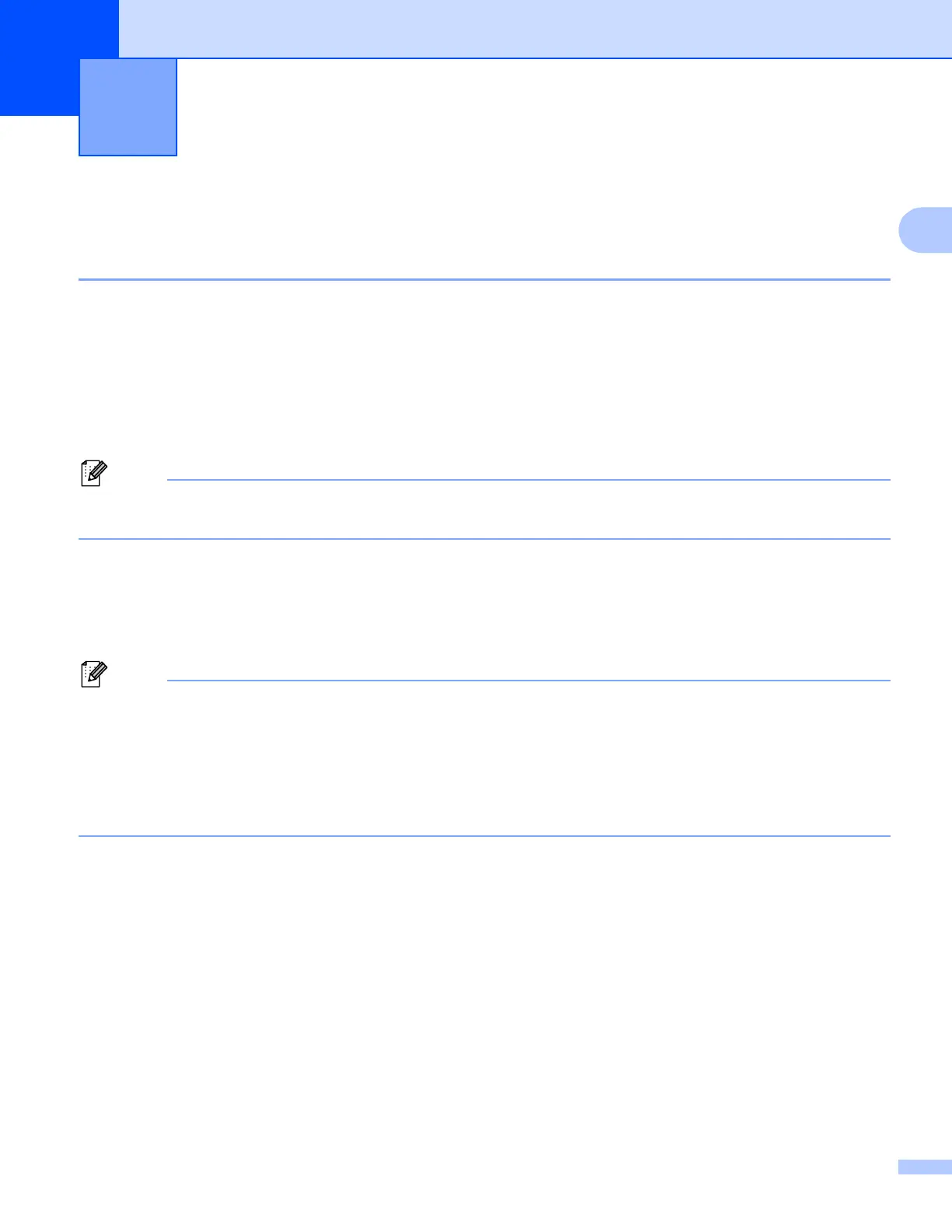31
2
2
Printing from a Windows
®
PC or Mac 2
Printing with the Printer Driver 2
a Open the document you want to print.
b Turn the printer on.
c Connect the printer to a computer using USB, Bluetooth or Wi-Fi (see Connect the Printer to a Computer
or Mobile Device on page 25).
d Load paper.
If necessary, change the printer settings in the printer driver’s dialog box, or in the Printer Setting Tool (see
Changing the Printer Settings on page 45).
e Print from the application.
The DATA indicator flashes in green to indicate that the printer is receiving data, and then the document
is printed.
f Turn the printer off.
• If paper is loaded and the DATA indicator remains green without flashing, the printer has not received
enough data to print an entire page. Turn the printer off, and then turn it on again.
• The paper can be loaded after the print job has been sent. If the paper is skewed after the printer pulls it
into the starting position, open the release cover completely, remove the paper, and then close the cover
and load the paper again (see Clearing a Paper Jam on page 94).
• To print a JPEG image without using the printer driver, see JPEG Printing on page 92.
Making Prints Lighter or Darker 2
You can make prints lighter or darker by adjusting the print density setting in the printer driver’s dialog box,
or in the Printer Setting Tool (see Changing the Printer Settings on page 45).
When using the battery, changing the print density setting may result in slight changes in printing speed and
the number of pages that can be printed on a single charge.
Using the Printer 2
