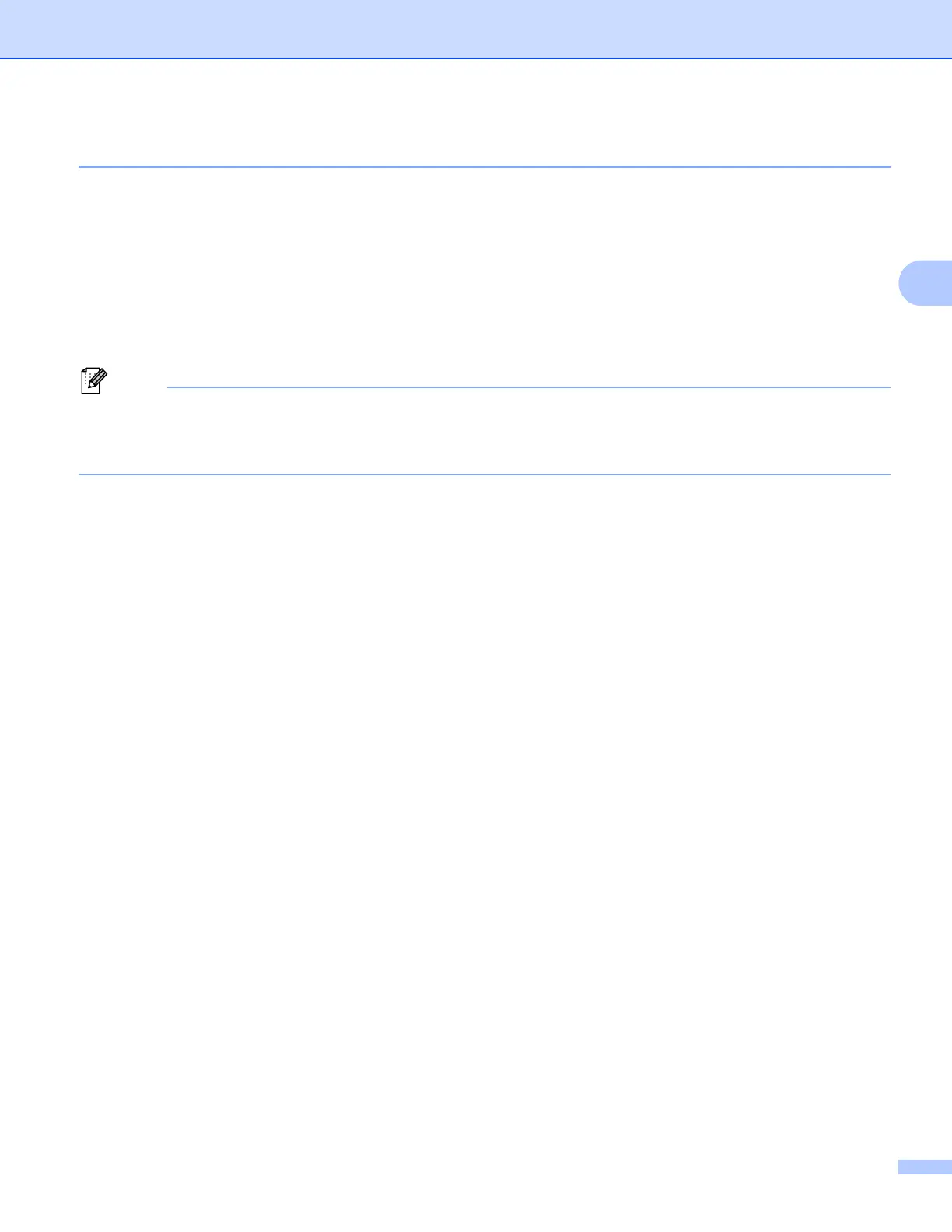Changing the Printer Settings
88
3
Applying Setting Changes to Multiple Printers 3
a After applying settings to the first printer, disconnect the printer from the computer, and then connect the
second printer to the computer.
b Select the newly connected printer from the [Printer] drop-down list.
c Click the [Apply Settings to the Printer] button.
The same settings that were applied to the first printer are applied to the second printer.
d Repeat steps a – c for all the printers whose settings you wish to change.
To save the current settings in a file, click [Export].
The same settings can be applied to another printer by clicking [Import], then selecting the exported
settings file. (See Settings Dialog Box on page 79.)
