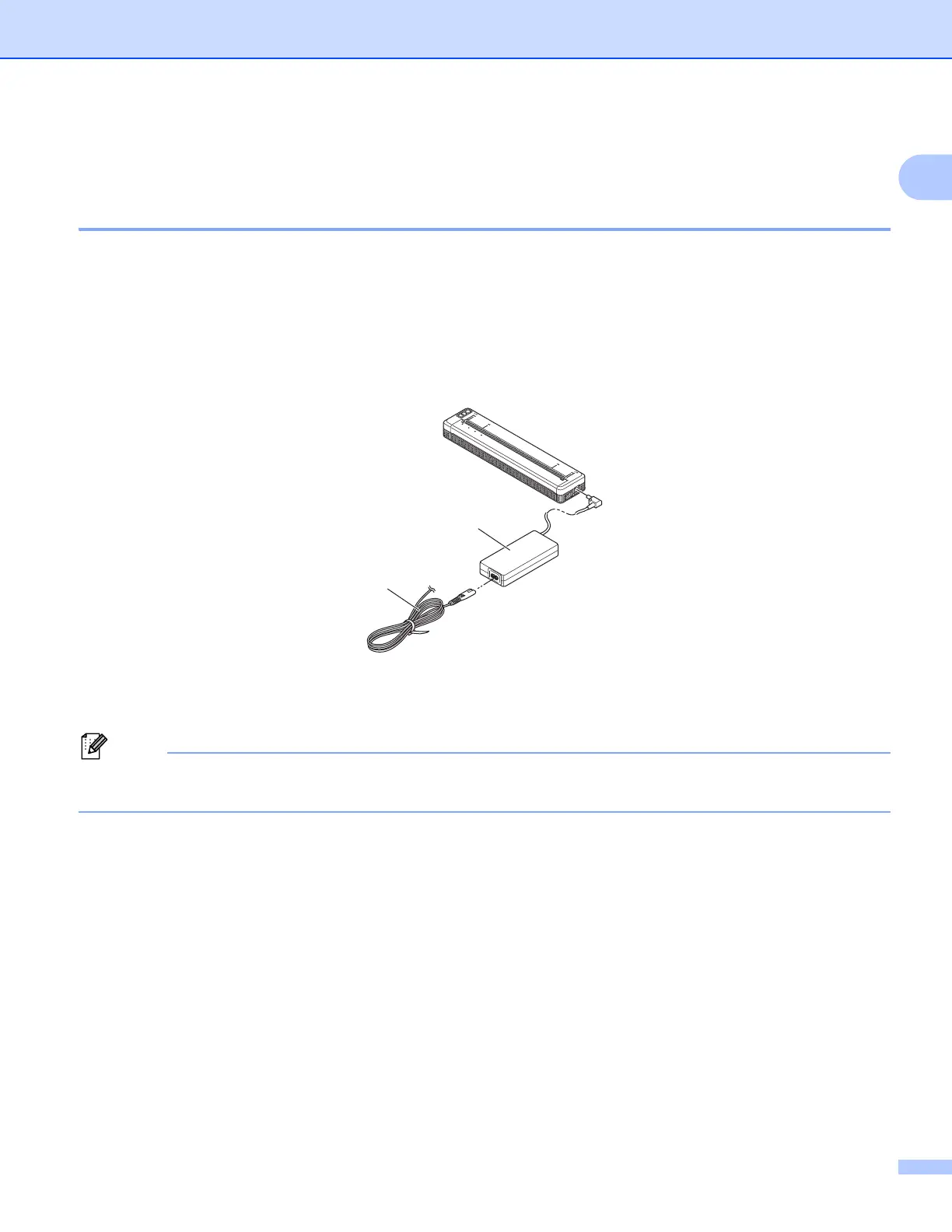Setting Up the Printer
14
1
Connect the Printer to External Power 1
Connecting to an AC Power Outlet (Optional) 1
Connect the printer to a nearby AC power outlet to power the printer or charge the rechargeable Li-ion battery
using AC power.
a Connect the AC adapter to the printer.
b Connect the AC power cord to the AC adapter.
c Connect the AC power cord to a nearby AC power outlet (100 - 240 VAC, 50 - 60 Hz).
1 AC adapter
2 AC power cord
The AC adapter and AC power cord are optional accessories. When purchasing, choose an adapter and
power cord appropriate for the region where the printer will be used.
1
2
