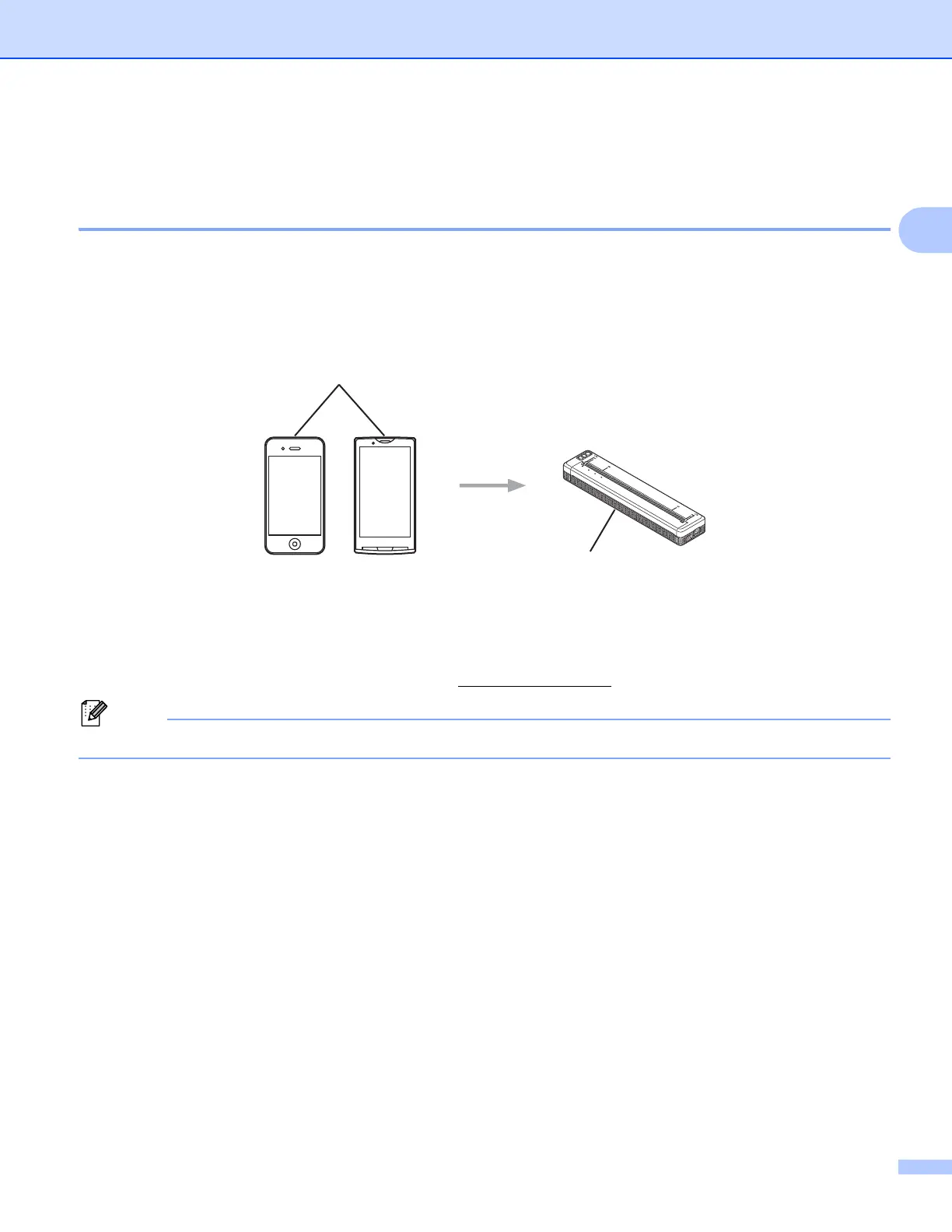Using the Printer
40
2
Printing from an iOS Device 2
Printing with iPrint&Scan (PJ-763MFi/PJ-773 Only) 2
Use Brother iPrint&Scan to print from your iOS device.
Brother iPrint&Scan allows you to use features of your printer directly from your iPhone, iPod touch, iPad,
and iPad mini™, without using a computer.
Download and install Brother iPrint&Scan from the App Store.
1 Mobile device
2 Your printer
For more information, see the Mobile Print/Scan Guide for Brother iPrint&Scan (iOS). Visit your model's
Manuals page on the Brother Solutions Center at support.brother.com
to download the guide.
Scanning is not available for PJ-7 series.
