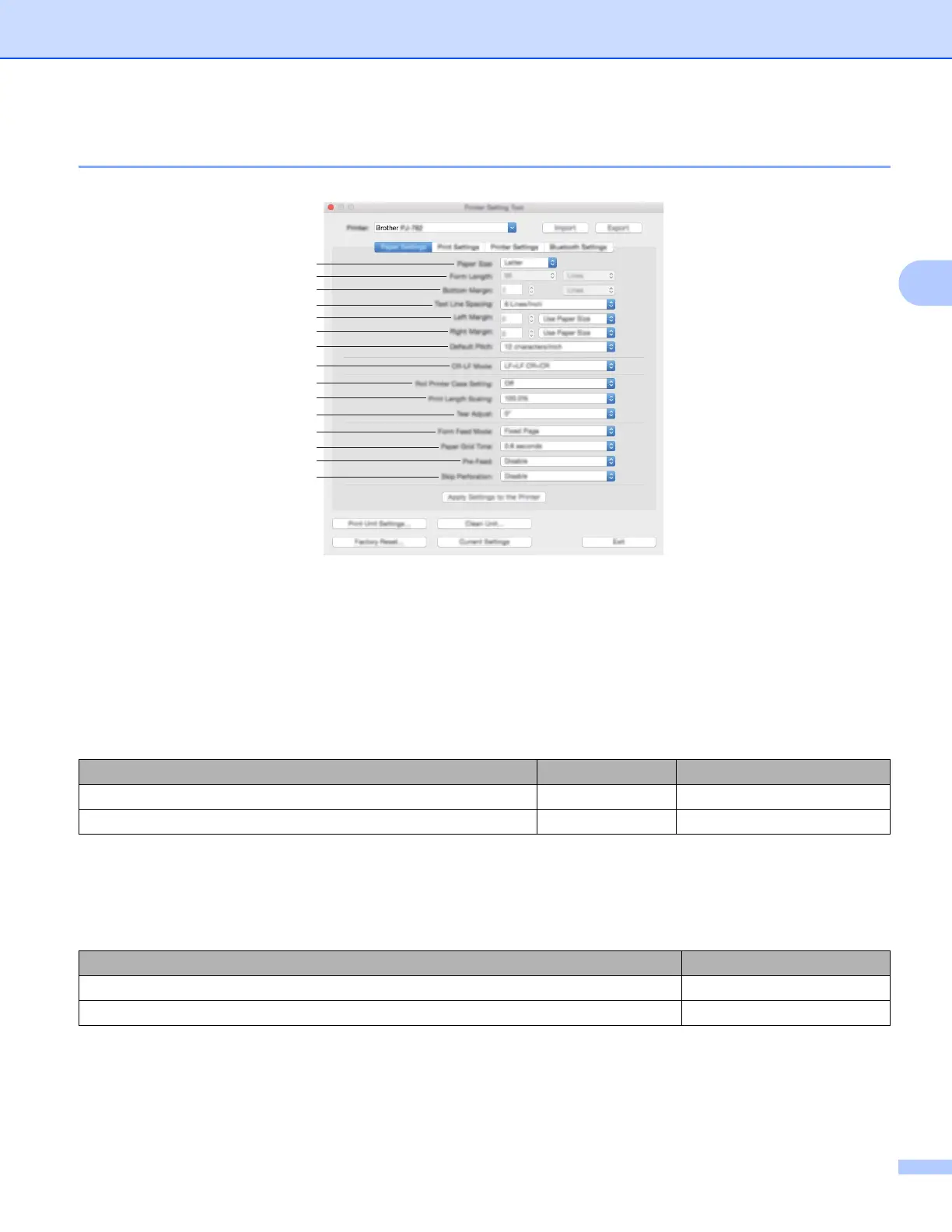Changing the Printer Settings
81
3
Paper Settings Tab 3
1 Paper Size
Specifies the default paper size.
Available settings: [Letter], [Legal], [A4], [Custom]
2 Form Length
This parameter can be set only when [Paper Size] is set to [Custom].
Form length is determined by specifying the number of lines per page, or the length in inches of each page.
The available settings differ depending on the selected [Text Line Spacing] settings.
3 Bottom Margin
The setting specified for this parameter takes effect only when [Paper Size] is set to [Custom].
The height of the bottom margin is expressed in lines of text.
The available settings differ depending on the selected [Text Line Spacing] setting.
4 Text Line Spacing
Specifies the height of each line of text.
Available settings: [6 Lines/Inch], [8 Lines/Inch (0.125")], [8 Lines/Inch (0.12")]
Text Line Spacing Lines Inches
[6 Lines/Inch] 6-127 1.00-21.16
[8 Lines/Inch (0.125")] or [8 Lines/Inch (0.12")] 8-127 1.00-15.87
Text Line Spacing Lines
[6 Lines/Inch] 3-126
[8 Lines/Inch (0.125")] or [8 Lines/Inch (0.12")] 4-126
